5 sending data to the output port, 6 step wedge type – Fluke Biomedical 07-444 User Manual
Page 22
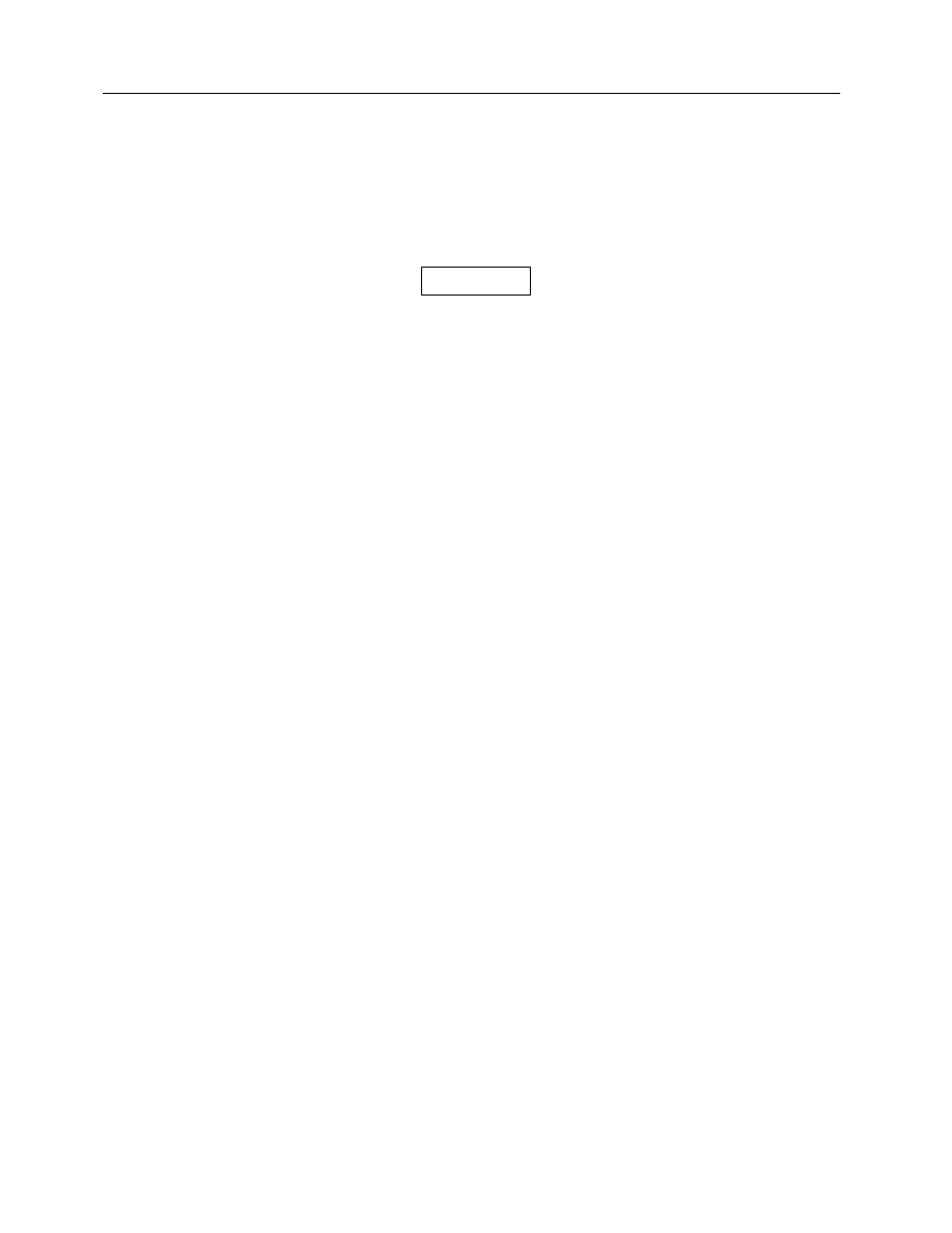
Nuclear Associates 07-444
Operators Manual
4-8
1. Press or to scroll through the Main Menu until Chg. Temp On/Off is displayed.
2. Press
ENTER. The currently selected choice will be displayed: either Temperature On or
Temperature Off.
3. Press or to scroll through the available choices (Temperature On or Temperature Off).
4. Press
ENTER to select the displayed choice. The display will return to the File Parameters Menu
and Exit File XX will be displayed, where XX is the active file.
User temperature entry is only permitted when the
unit is in the Manual Mode. Therefore, if the unit is
in the Automatic Mode, the temperature entry
prompt will not be displayed after a film is scanned,
regardless of whether it has been enabled/disabled
in this procedure.
4.5 Sending Data to the Output Port
1. Press or to scroll through the Setup Menu until Send All Data is displayed.
2. Press
ENTER. The message Sending Data... will be displayed, followed by transmission of all data
to the output port. The data will be sent to the selected output device (printer or computer running
Film-Pro software).
3. After completing the data transmission, the display will return to the Setup Menu and Log Setup will
be displayed.
4.6 Step Wedge Type
This procedure allows the user to select the type of step image that will be scanned. The type may be
changed by the user at any time without affecting previous readings. The selections are Nuclear
Associate Step Wedge and X-Rite Wedge. Scanning of step images produced by Model 07-417 Dual
Color Sensitometer or model 07-419 Dual Flash Sensitometer must be made with the NAD Step Wedge
selection.
1. Press or to scroll through the Main Menu labels until Step Wedge Type is displayed.
2. Press
ENTER. The current selection will be displayed.
3. Press or to scroll through the available selections (NAD Step Wedge or X-Rite Wedge).
4. Press
ENTER to select the displayed output mode. The display will return to the Setup Menu and
Log Setup will be displayed
GRAPHICS MODE SETUP
The Graphics Mode offers the user the opportunity to set the Little Genius for stand-alone operation. In
this mode both D log E curves and control charts may be selected, allowing direct output to a printer. The
control chart feature provides a quick method of tracking daily film processor performance over a 31-day
period. The control chart mode may be activated or de-activated by the user.
1. Press or to scroll through the Main Menu labels until Graphics Setup is displayed. Press
ENTER.
2. Press or to scroll through the available selections (D log E Setup, Ctrl Chart Setup, Exit Graph
Setup)
3. Press
ENTER to make the selection.
NOTE