Setup features, How to set the backlight intensity level – Fluke Biomedical ProSim 4 User Manual
Page 32
Advertising
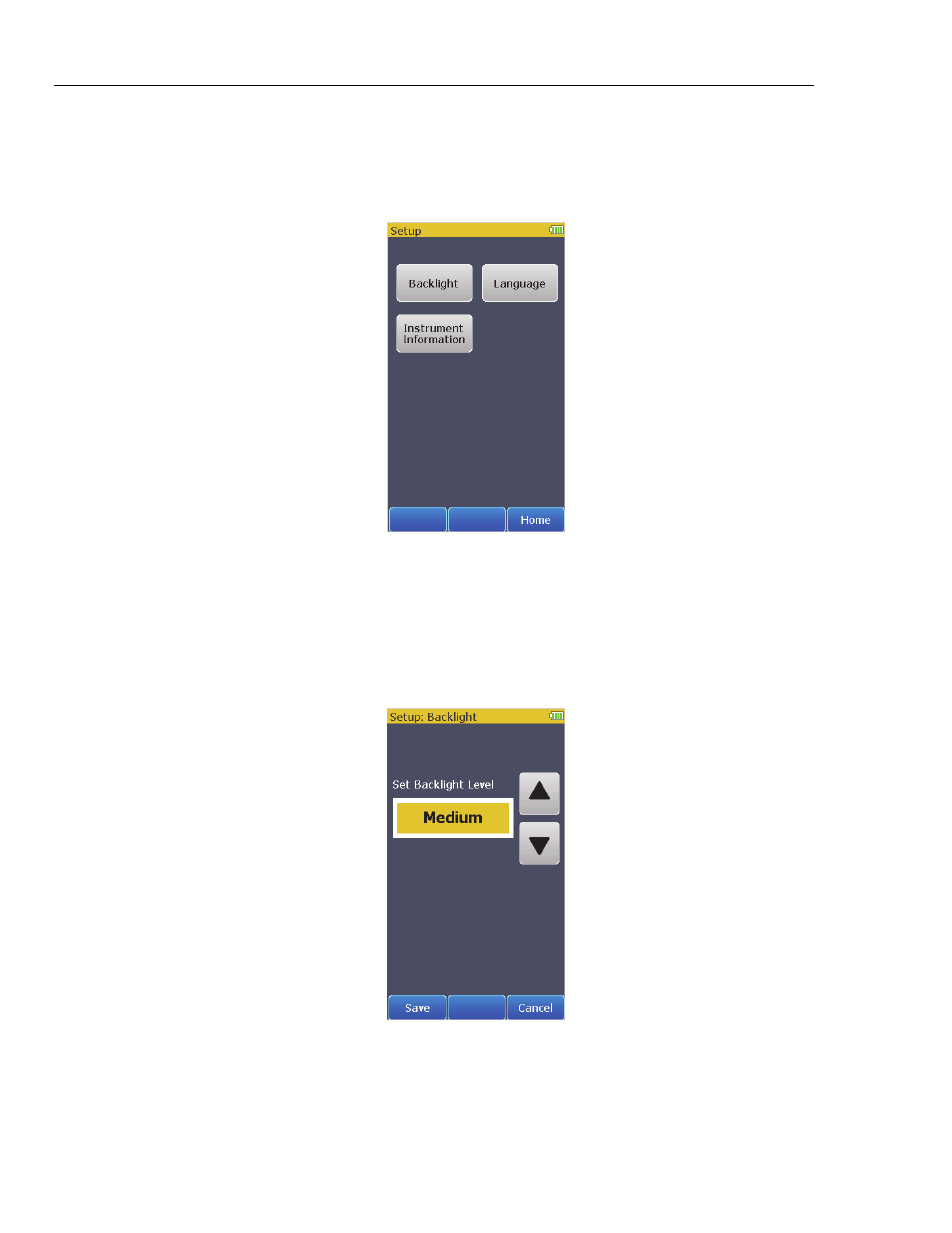
ProSim™ 4
Users Manual
22
Setup Features
The Product has a number of functions that are accessed through the Setup
control. Touch the Setup control on page 2 in the Home screen to show the
Setup screen in Figure 18 in the display.
gne014.bmp
Figure 18. Setup Screen
Touch the Home softkey to go back to the Home screen.
How to Set the Backlight Intensity Level
To change the intensity level of the backlight:
1. From the Setup screen, touch the Backlight control to show the screen in
Figure 19 in the display.
gne017.bmp
Figure 19. Backlight Screen
Advertising
See also other documents in the category Fluke Biomedical Equipment:
- 7000DP Impulse Supplement (12 pages)
- 7000DP Impulse Getting Started (36 pages)
- 7000DP Impulse (92 pages)
- 06-526-2200 (26 pages)
- 07-417 (16 pages)
- 07-443 (14 pages)
- 07-451 (8 pages)
- 07-487 (12 pages)
- 07-453 (24 pages)
- 07-555 (8 pages)
- 07-553 (10 pages)
- 07-605-7777 (8 pages)
- 07-444 (46 pages)
- 07-618 (10 pages)
- 07-600 (6 pages)
- 07-591 (8 pages)
- SigmaPace 1000 (154 pages)
- 07-653 (8 pages)
- 07-633 (20 pages)
- 07-649 (14 pages)
- 07-661-7662 (12 pages)
- 07-645 (14 pages)
- 10100AT (80 pages)
- 07-644 (10 pages)
- 18-203 (4 pages)
- 07-621 (12 pages)
- 07-647 (12 pages)
- 18-207 (8 pages)
- 18-216-1000 (10 pages)
- 18-220 (10 pages)
- 18-228 (8 pages)
- 18-223 (18 pages)
- 18-229-1313 (6 pages)
- 18-250 (8 pages)
- 18-252 (6 pages)
- 18-303 (6 pages)
- 35035 (19 pages)
- 6000-528 (18 pages)
- 35080B (70 pages)
- 6000-529 (16 pages)
- 35080M (64 pages)
- 6000-530B (16 pages)
- 57-436 (12 pages)
- 57-440 (12 pages)
- 57-402 (32 pages)