Fronius Selectiva 8 kW User Manual
Page 21
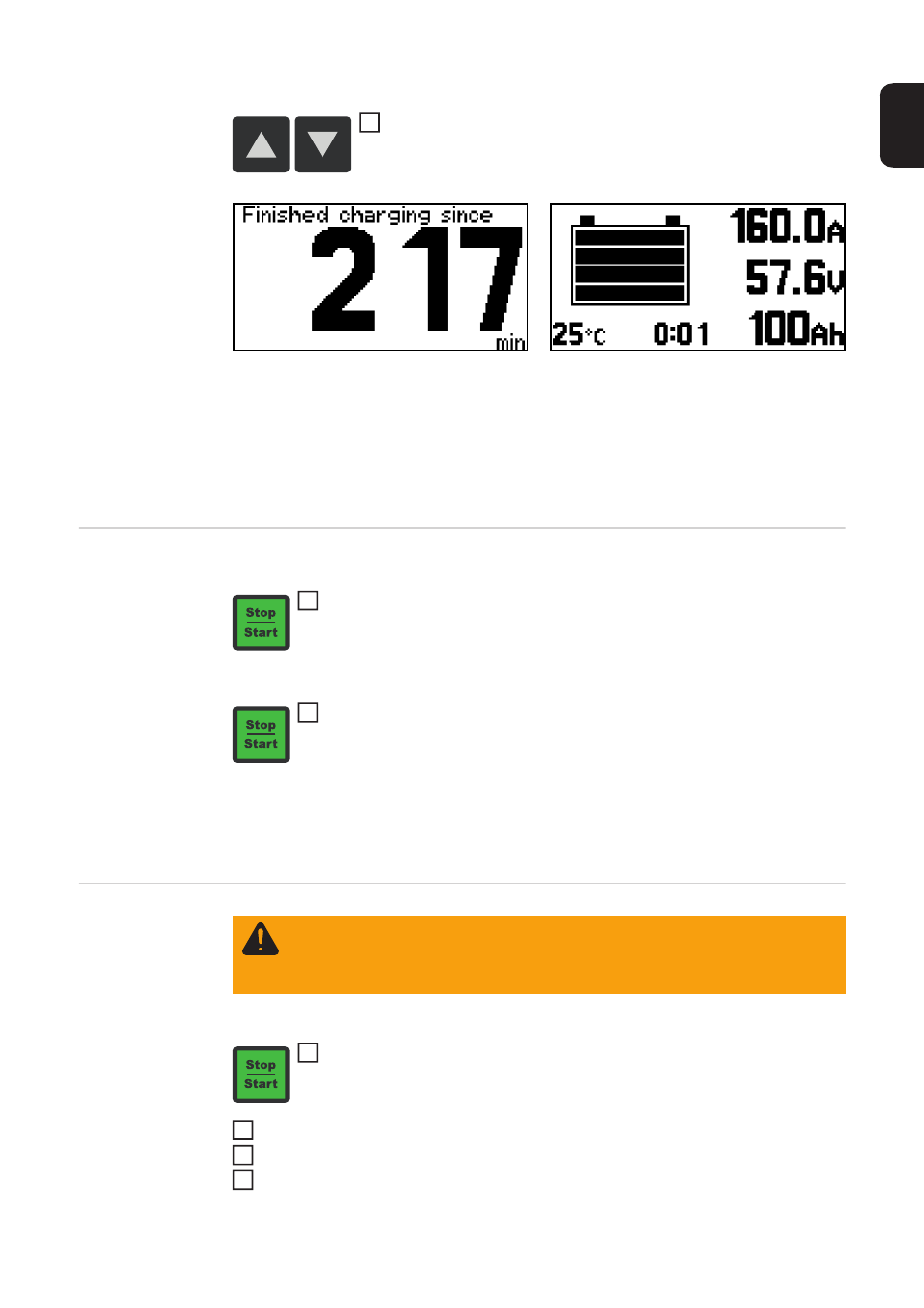
19
EN
When the battery is fully charged all 4 bars of the battery symbol appear black. As soon as
the battery is fully charged, the charger begins conservation charging.
-
All bars are displayed
-
The battery is 100% charged
-
The battery is always ready to use
-
The battery can remain connected to the charger for as long as required
-
Conservation charging counteracts battery self discharge
Interrupting
charging
As long as a battery is connected to the charger, only the charging process can be inter-
rupted and resumed using the "Stop / Start" key. Display modes can be changed using the
"Menu" key as described in the "Display" section, but this is only possible when there is no
battery connected to the charger.
Stopping charg-
ing
Disconnect (-) charger lead from negative pole on battery or unplug charging plug
Disconnect (+) charger lead from positive pole on battery or unplug charging plug
Unplug the charger's mains plug from the electrical mains supply
If, however, the standard display is still to be shown rather than the minute counter:
use the "Up/Down" keys to toggle between minute counter and
standard display
1
To interrupt the charging process:
Press the "Stop/Start" key
To resume the charging process:
Press the "Stop/Start" key again
1
2
WARNING! Danger of serious injury or damage from ignition of oxyhydrogen
through sparks generated when the charger leads are disconnected. Before dis-
connecting or unplugging the charging plug, first stop the charging process by
pressing the "Stop / Start" key.
To stop the charging process:
Press the "Stop/Start" key
1
2
3
4