Fronius Selectiva 8 kW User Manual
Page 31
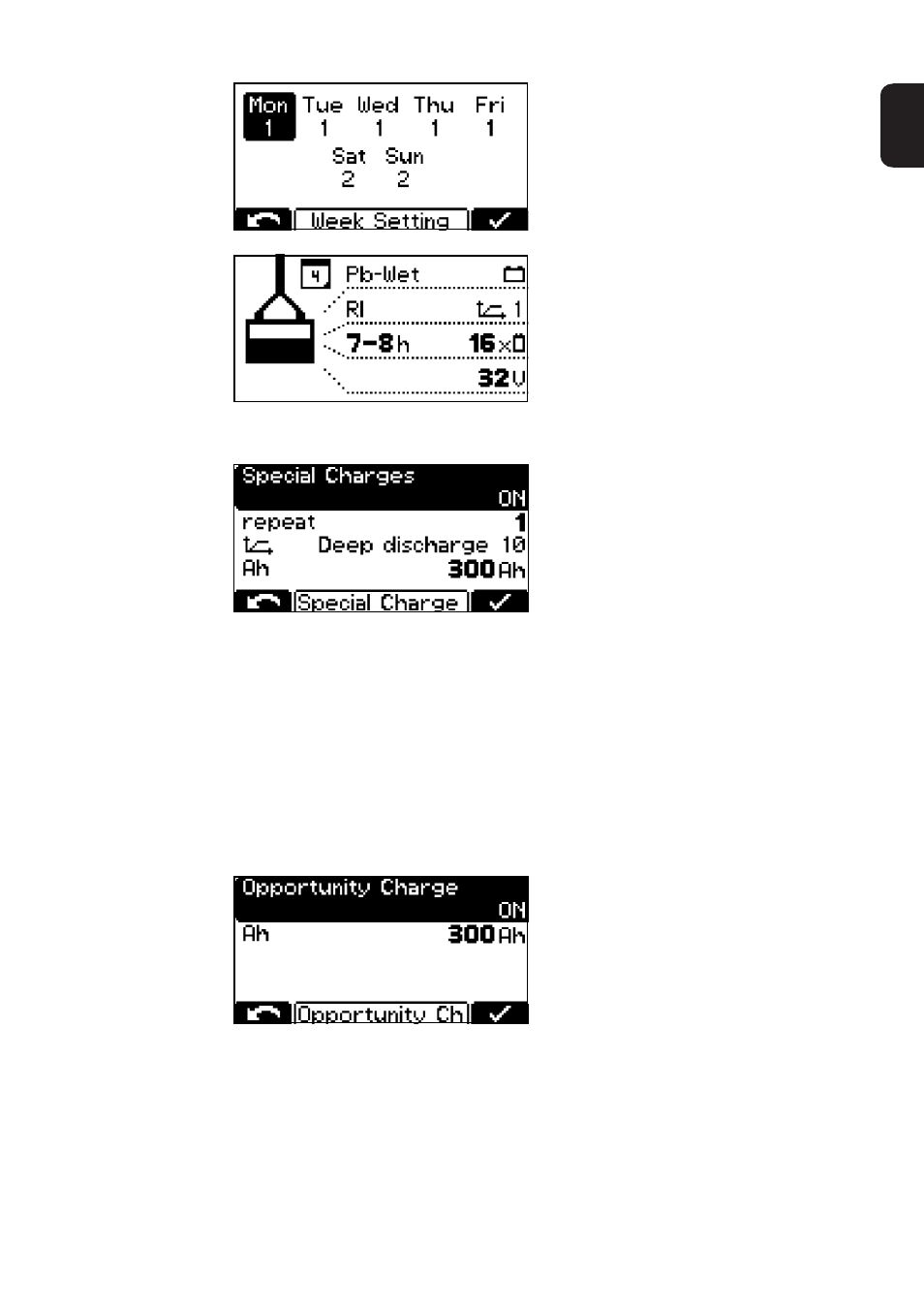
29
EN
A previously created day setting can be as-
signed to any day of the week.
When the calendar function is active, a ca-
lendar symbol (shown here with the number
"4") appears on the display.
Special Charges:
Selecting "Special Charges" allows one or
more of the alternative charging types to be
performed temporarily:
-
ON: Function activated
-
OFF: Function deactivated
The "Repeat" setting defines how often the alternative charging mode should be performed
until the device reverts to the original charging setting again:
-
Setting range: 1 to 10 repetitions
Disable Start Button:
-
ON:
The charging process cannot be interrupted or terminated using the "Stop/Start" key;
one reason for this is to prevent unauthorised intervention.
-
OFF:
The charging process can be interrupted or terminated using the "Stop/Start" key.
The "Opportunity Charging" function is only available when the battery capacity (Ah) preset
in the "Ah" section matches the capacity of the battery that is actually connected.
-
Set the correct value for the capacity of the connected battery in the "Ah" section.
Special function Opportunity Charge
One way of increasing the service life of a
battery is to re-charge it during an interval
when it is not in use.
-
ON: Function activated
-
OFF: Function deactivated