Fronius Selectiva 8 kW User Manual
Page 32
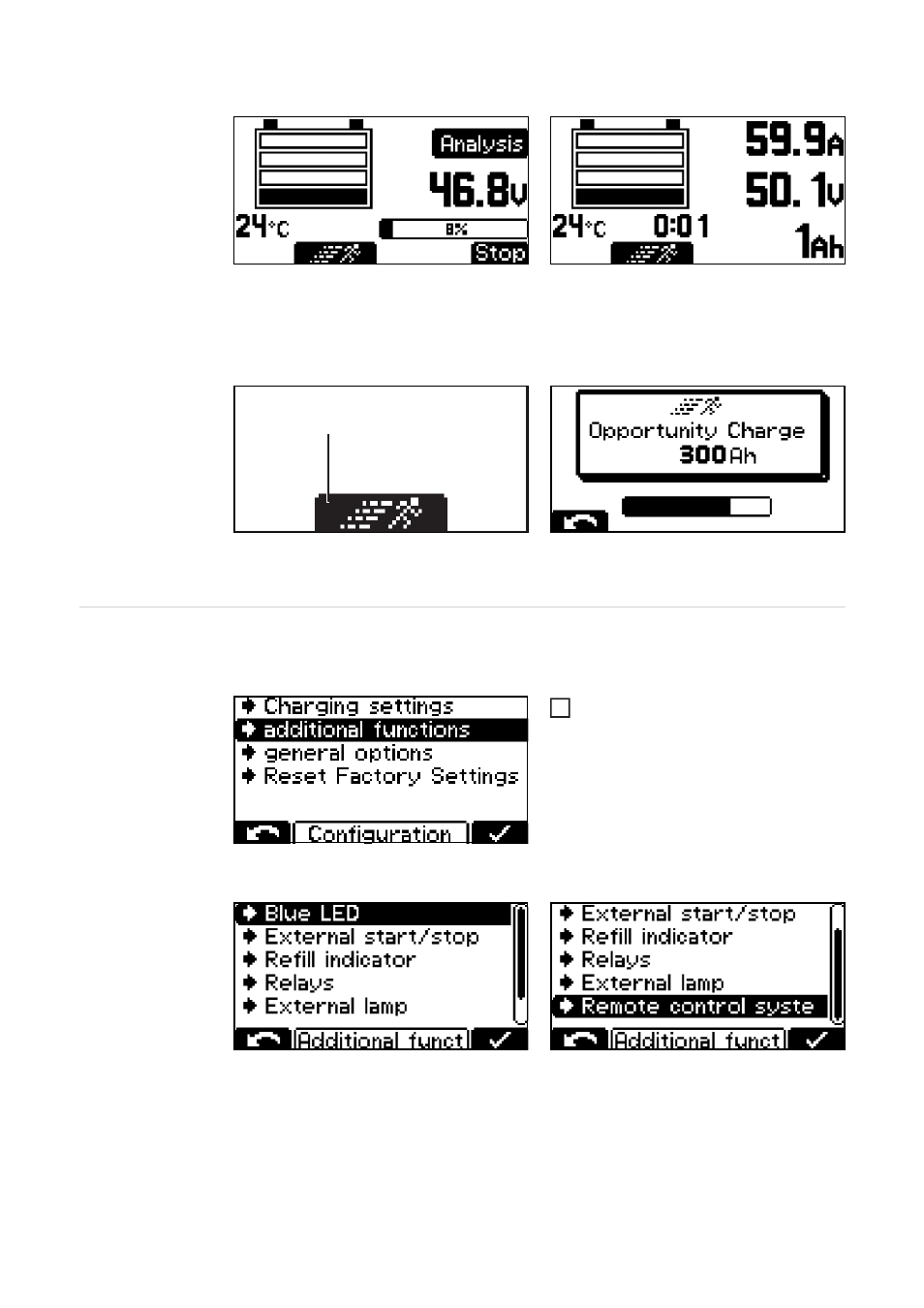
30
-
Figure on left: indication when RI characteristic is selected
-
Figure on right: indication for standard characteristics
-
Figure on left: "Runner symbol" (1)
-
Figure on right: indication when opportunity charging starts
Additional func-
tions
A detailed explanation of the menu item "Additional functions" in configuration mode can
be found below. Navigation is performed as described in the "Configuration mode" section.
Select the "Additional functions" menu
item
The individual selection options are explained in greater detail below:
Setting the "Blue LED" indicator:
Time (minutes) that must be allowed to pass before the blue "battery cooled down" indica-
tor should come on to indicate that a battery has cooled down sufficiently. The time from
the end of charging is used as the setting.
When opportunity charging is "ON" and a battery is connected, the following appears:
To start opportunity charging:
-
Use the "Up" key to select the runner symbol (1)
(1)
1
A list appears with the following selection options: