Fronius Selectiva 8 kW User Manual
Page 37
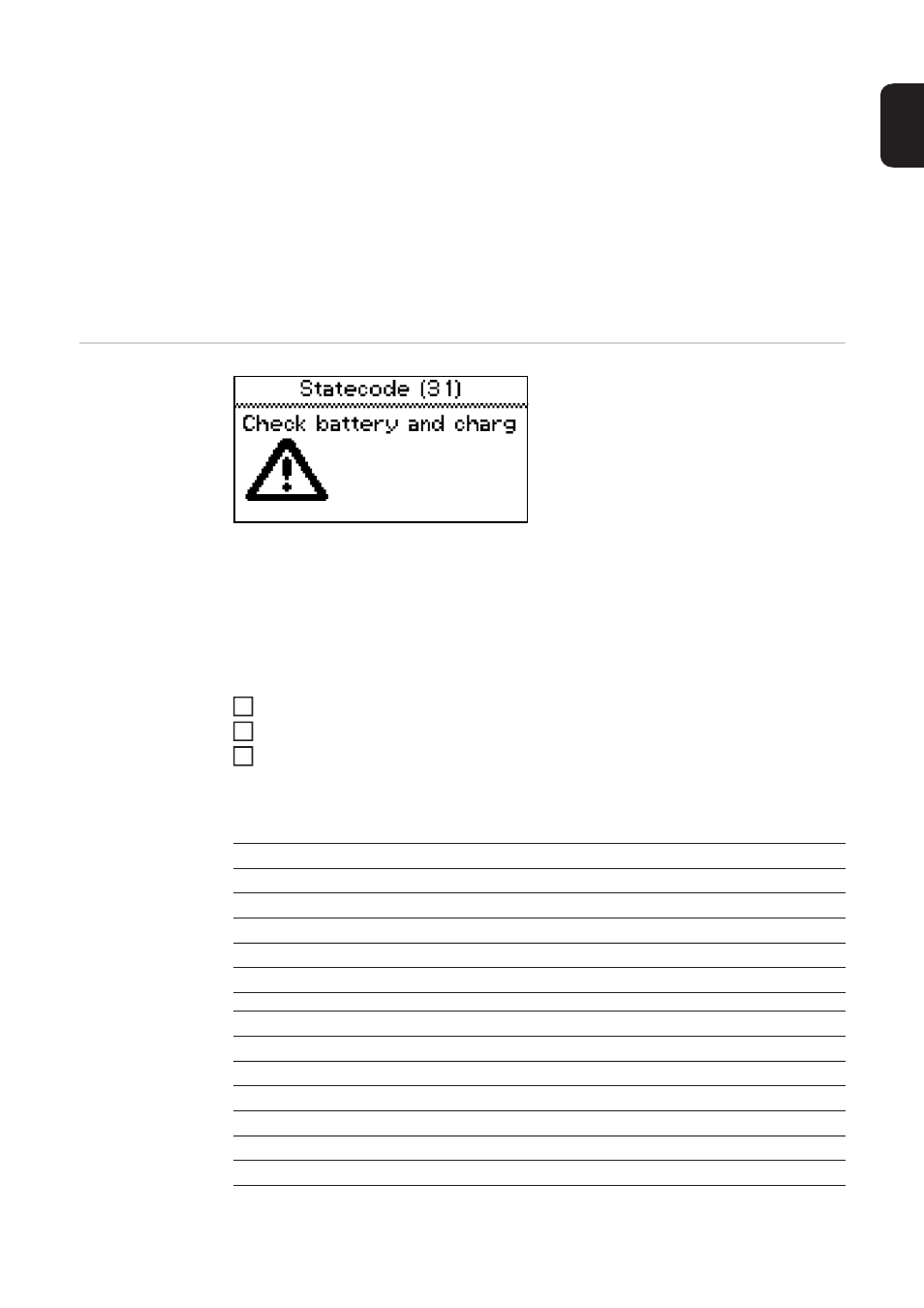
35
EN
-
Load configuration
Loads onto the device one of the suitable device configurations stored on the USB
stick
-
Load dealer text
A text file can be loaded from the USB stick that is displayed as soon as the device
enters an error state. The text file can, for example, contain the contact details of the
dealer. The file must be saved on the USB stick as a ".txt" file in "unicode" format. The
file name must be "dealer.txt". The number of characters is restricted to 99.
Status codes
If a fault occurs during operation, specific status codes may be displayed. Faults can result
from the following:
-
Battery is connected with reverse polarity
-
The voltage of the connected battery is unsuitable
-
The device has overheated
-
There is a software or hardware fault
If an error message appears on the display and if you cannot resolve the error yourself:
Note the displayed status code: e.g. "Statecode (31)"
Note the configuration of the device
Contact After-Sales Service
Freely-defined text, which could for example include the contact details of the dealer,
can be displayed if the device is in an error state. More information can be found in the
"USB mode" section.
*
If a USB stick is connected while charging is in progress, the csv files are saved di-
rectly to the USB stick. The folder structure here is also created automatically and
differs due to the presence of the "Datalog" folder instead of the "Charges" folder.
Status codes caused by external factors
Number
Cause
(11)
Mains undervoltage or overvoltage
(12)
Phase failure (device continues charging with reduced power)
(13)
External temperature sensor faulty
(14)
Electrolyte circulation faulty (pressure switch not switching)
Status codes in the event of a battery fault
Number
Cause
(22)
Battery undervoltage
(23)
Battery overvoltage
(24)
Battery too hot (with external temperature sensor only)
(25)
Battery undertemperature (with external temperature sensor only)
(26)
Cell fault detected
1
2
3