Fronius Selectiva 8 kW User Manual
Page 24
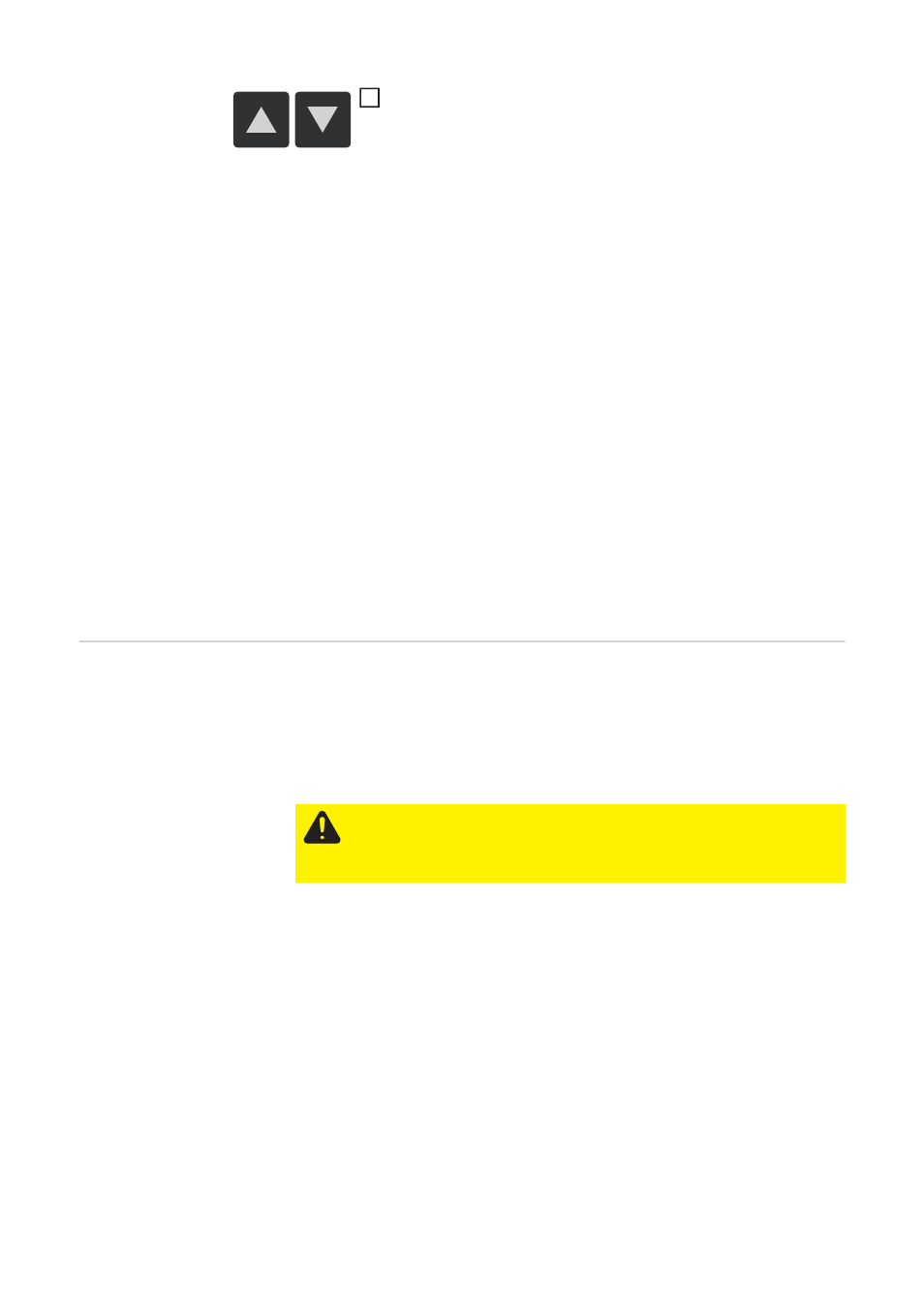
22
Text content of the display window:
-
Start date of charge, e.g. Thursday 19.06.14
-
Start time of charge, e.g. 19:29 or charging period, e.g. 8 h 28 min
-
Voltage at charge start, e.g. 45.9 V
-
Voltage after 5 minutes, e.g. 47.9 V
-
Voltage at charge end, e.g. 58.2 V
-
Input Ah, e.g. 397 Ah
-
Input kWh, e.g. 19 kWh
-
Charging characteristic, e.g. 6 RI
-
Set charging period, e.g. 8-9 h or set Ah, e.g. 400 Ah or set charge end time (not
shown)
Symbols shown:
-
Full battery:
charging has been completed
-
Empty battery:
charging has not been completed
-
Exclamation mark with number:
Error or warning has been output with the corresponding status code. More informa-
tion can be found in the "Status codes" section.
-
Key symbol with a tick:
charging was stopped properly using the "Stop/Start" key
-
Key symbol with a cross:
charging was stopped without using the "Stop/Start" key
Configuration
mode
Configuration mode provides the following setting options:
-
"Charging settings": settings for the battery
-
Type of battery, e.g. "Wet"
-
Charging characteristic, e.g. "IU"
-
Capacity (Ah) or charging time (h) depending on the charging characteristic
-
Cells: voltage (V) and number of battery cells or automatic setting of the number
of cells
-
"Additional functions":
for individual adaptation options for the charging characteristic
-
"General options": general settings
-
Language
-
Contrast
-
Time (hh:mm:ss)
-
Date (dd:mm:yy)
-
Length of charger lead (m)
-
Charger lead cross section (mm
2
)
-
Code for accessing the configuration menu activated/deactivated
-
Time interval for the parameter(s) recorded on the USB stick
-
"Reset Settings": resets settings to those when the charger left the factory or optionally
to Fronius defaults
-
includes an ("OK?") double-check prompt for reconfirmation
Use the "Up/Down" keys to scroll between the pages for each
stored charging process
1
CAUTION! Risk of damage to the battery. The number of cells should
only be set automatically for batteries with 24 V, 48 V and 80 V nominal
voltage. Do not set the number of cells automatically for deep dis-
charged batteries.