Fronius Selectiva 8 kW User Manual
Page 36
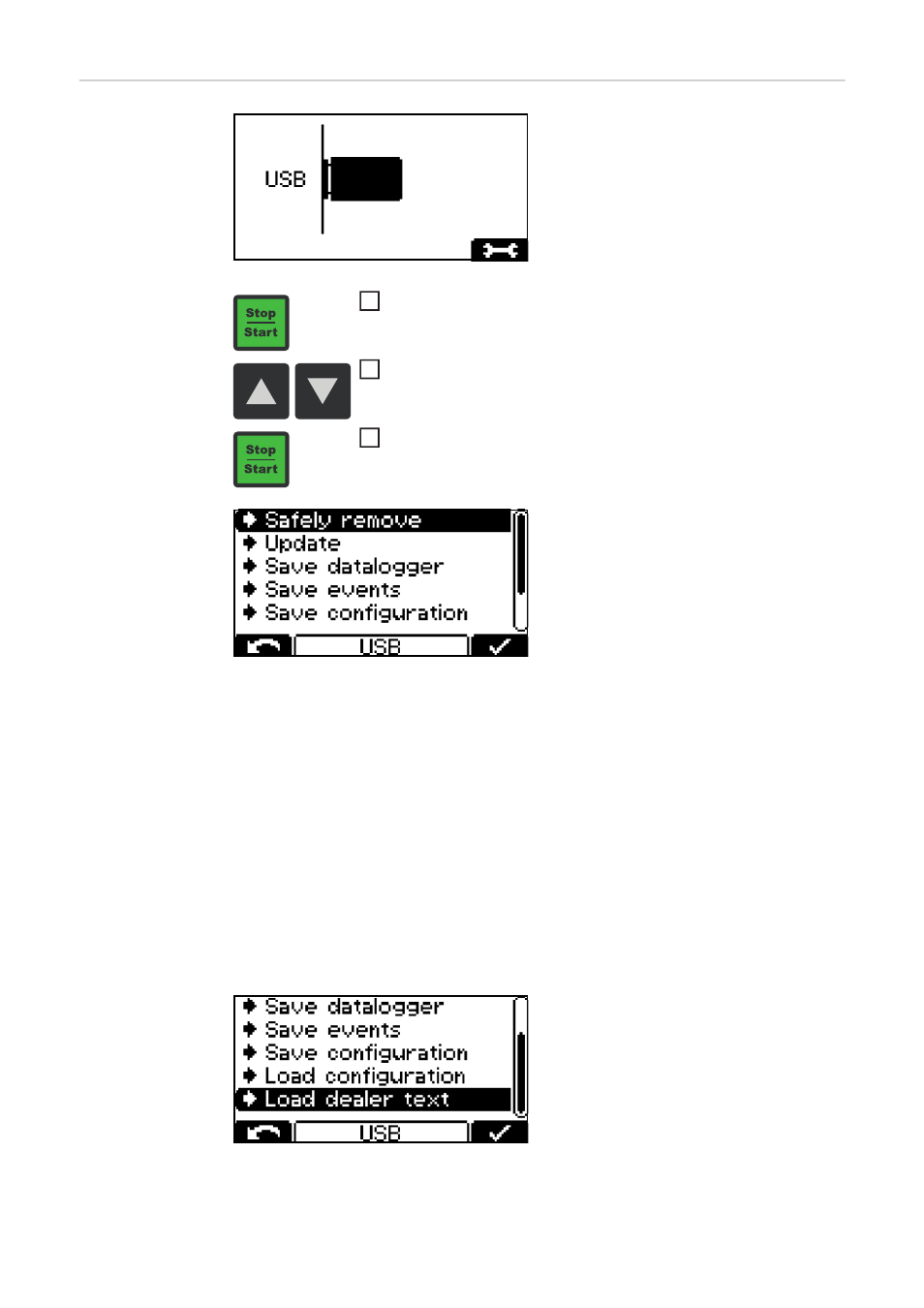
34
USB mode
In USB mode, the display shows whether or
not a USB stick is connected.
The USB stick must conform to the follo-
wing specifications:
-
Formatting: FAT32
-
32 Gigabyte maximum
-
Safely remove
Safely remove the USB stick
-
Update
A list of the suitable update files stored on the USB stick opens
Select and confirm the desired file in the same way as scrolling through the settings
Do not change the automatically assigned file names of the update file.
-
Save datalogger
The data relating to the logged charging parameters stored on the device is saved to
the USB stick as ".csv" files
Automatic folder structure: *
Fronius\<Geräte-Seriennummer>\Charges\<yyyymmdd>\<hhmmss.csv>
-
Save events
Aids troubleshooting by service personnel
-
Save configuration
Saves the current device configuration to the USB stick
Use the "Stop/Start" key to access the following settings
Use the "Up/Down" keys to scroll between the settings
Use the "Stop/Start" key to confirm the desired setting
1
2
3