Fronius Selectiva 8 kW User Manual
Page 27
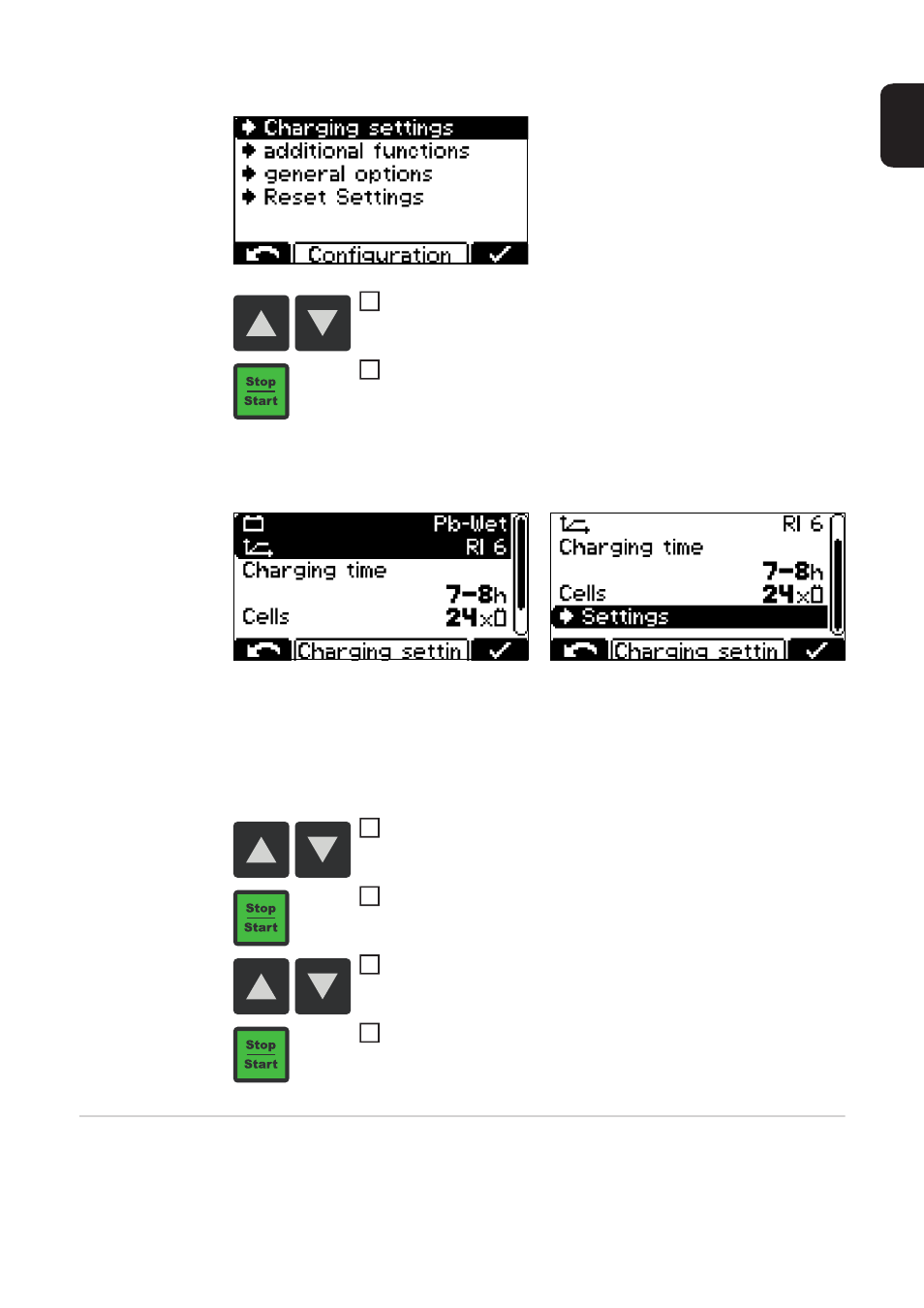
25
EN
the display may vary depending on the selection made. If the "Pb-Wet" type of battery has
been selected in combination with the "RI" characteristic ("Curve") as in the example here,
then the title "Ah" is replaced by the "Charging time" and "Charge end" settings.
When applying the settings, the user will be guided through the menu in much the same
way as a wizard function.
-> Settings
Below is a detailed description of the "-> Settings" menu item for the "Charging settings"
menu item discussed above. Navigation is performed as described in the "Configuration
mode" section.
For an example, see the explanation below of how to set the charging parameters:
Use the "Up/Down" keys to select the "Charging settings" menu
item
Use the "Stop/Start" key to confirm this menu item
The choice of settings for the "Charging settings" menu item will now be displayed:
Use the "Up/Down" keys to select the desired parameter (e.g.
"Cells")
Use the "Stop/Start" key to confirm the parameter
Use the "Up/Down" keys to set the desired value (e.g. "24" for the
number of battery cells)
Use the "Stop/Start" key to confirm what you have entered
1
2
3
4
5
6