5 rs-232 protocol – FSR DV-HMSW-88 8x8 MATRIX User Manual
Page 13
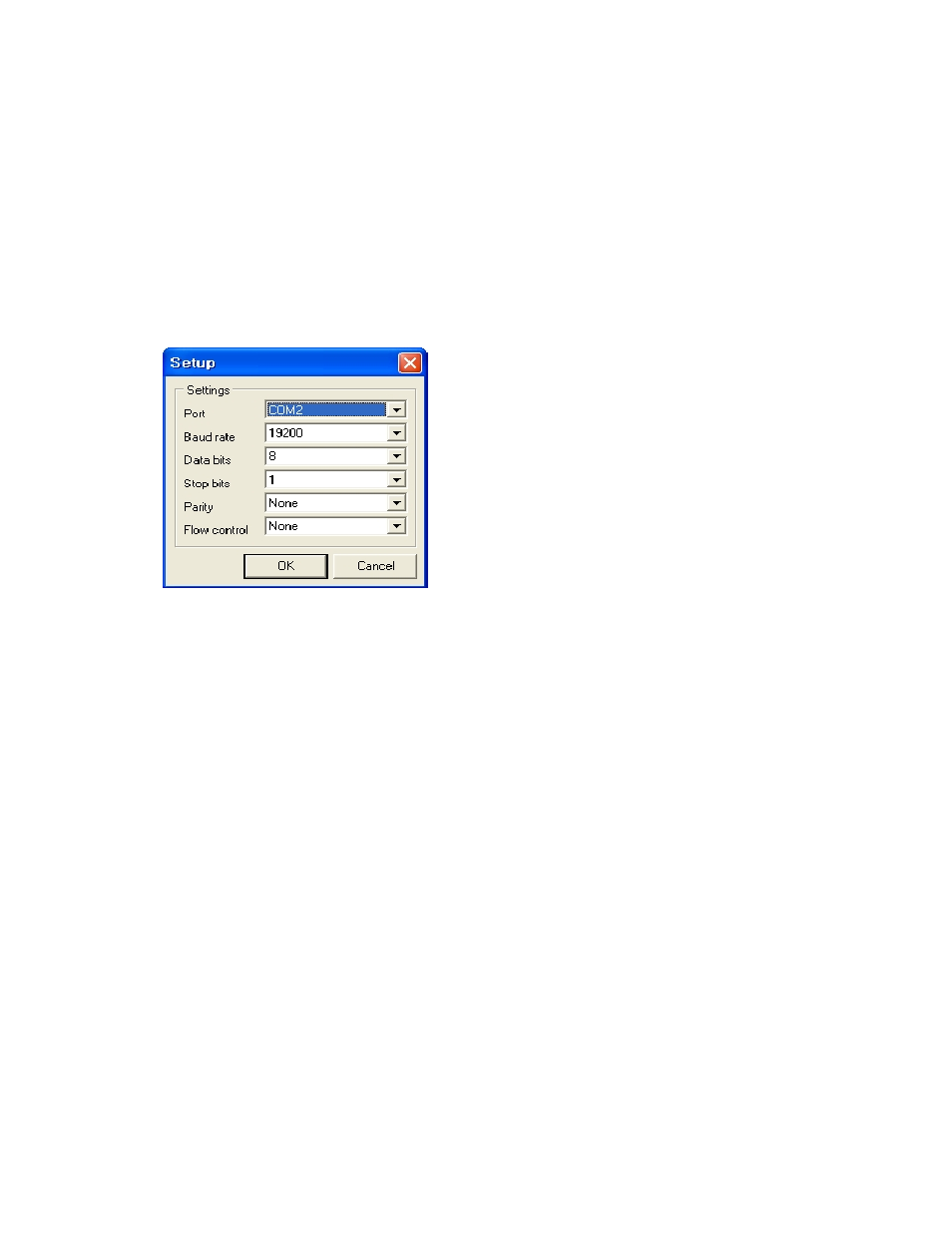
13
5 RS-232 PROTOCOL
5.1 RS-232C (COM PORT) communication settings
After booting the matrix, connect RS-232C cable and then make communication settings as follows:
Execute MiniTerm.exe or hyper terminal.
Communication setting:
You may set port COM 1 ~ 4 or you may use all available ports.
5.2 General
Notes
This document describes the protocol for interfacing with the DV-HMSW-88.
5.3 Request/Response
Format
All requests and responses will be entirely in ASCII. This will make the DV-HMSW-88 easy to use. All
commands and input parameters are in upper case only.
All
requests are terminated with a carriage return (0Dh), which will be referred to in this document as <cr>.
All responses are terminated with a carriage return <cr> and a line feed (0Ah). A line feed will be represented in text
below as <lf>.
5.4 Command Request Syntax:
This document uses the following notation when describing the syntax of a command request:
BOLD – identifies the command
lower case – italicized identifies data to be entered which is described in the text following the syntax
description
“ “
- entry defined within double quotes is to be entered exactly as shown.
[ ]
- entry defined within these brackets is optional and may occur one or more times.