FSR DV-HMSW-88 8x8 MATRIX User Manual
Page 19
Advertising
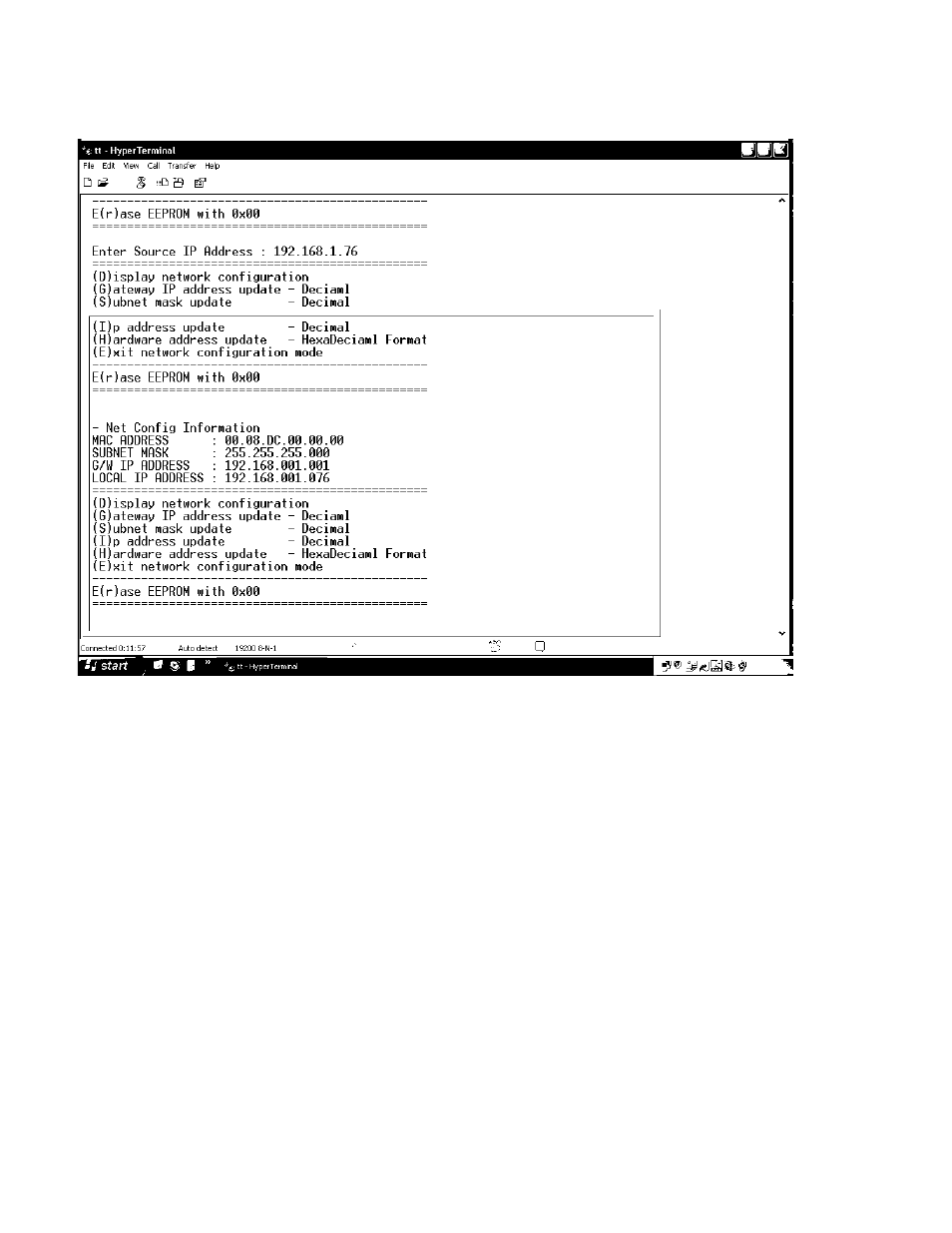
19
Set up IP Address
D key displays existing matrix network address.
G key is input gateway IP address.
S key is input subnet mask
I Key is input matrix IP address
H key is input hardware address
If all inputs are completed, then exit the configuration by press E key.
Connect matrix to your network via LAN
If you open internet explorer and type IP address, the following Lan Control screen will show up. You can select
channels and click Send button to change channels.
Advertising
See also other documents in the category FSR Equipment:
- T6 (47 pages)
- T6 (1 page)
- HV-T3 VGA TO HDMI CABLE KIT (2 pages)
- HUDDLEVU BRACKET SET (2 pages)
- DV-HAS (14 pages)
- IT-SACWP (2 pages)
- CB-BRK-1G/2G/6IPS/12IPS (1 page)
- DV-HSW-41 HDMI 4x1 (15 pages)
- CB-THRD THREADED ROD (1 page)
- CB-224/224S (2 pages)
- DV-HMSW4K-88 Matrix (23 pages)
- CB-22 FAN KIT (1 page)
- CB-SK1 SAFETY CABLE (2 pages)
- CB-12P (2 pages)
- CB-22P (2 pages)
- CB SMART MODULE (1 page)
- CB-12 / CB-12P ELECTRICAL HOOKUP INSTRUCTIONS (4 pages)
- CB-224 FAN KIT (1 page)
- CB-224P/SP (2 pages)
- TS-400 (6 pages)
- FL-FRK-605P (2 pages)
- SF-IPSP (6 pages)
- FL-FRK-500P (2 pages)
- SF-DDP (10 pages)
- FL-600P (2 pages)
- FL-500P (2 pages)
- FL-600P (2 pages)
- FL-500P/600P COVER (2 pages)
- FL-710 (2 pages)
- FLH20-1S-C (2 pages)
- FLH20-0-JBC (1 page)
- FLH20-0S-C (2 pages)
- FL-GRD 2 / 4 (2 pages)
- FL-540P (2 pages)
- FL-640P (2 pages)
- T3-IPS (2 pages)
- T3-PC1D (2 pages)
- TBRT CABLE RETRACTOR Operating Instructions (1 page)
- TBRT CABLE RETRACTOR Installation (2 pages)
- PTB Series (6 pages)
- T3U Series (5 pages)
- WE-IPAD2/IPAD2NB (2 pages)
- SS-USB-CHRG-PS6 (2 pages)
- TM-IPMINI-TRS (2 pages)