Scan start/stop in the scan mode, Radio monitor in scan mode – GAI-Tronics ITA2000A ITA2000A Series Tone Remote Adapter with Scanning User and Installation Manual User Manual
Page 14
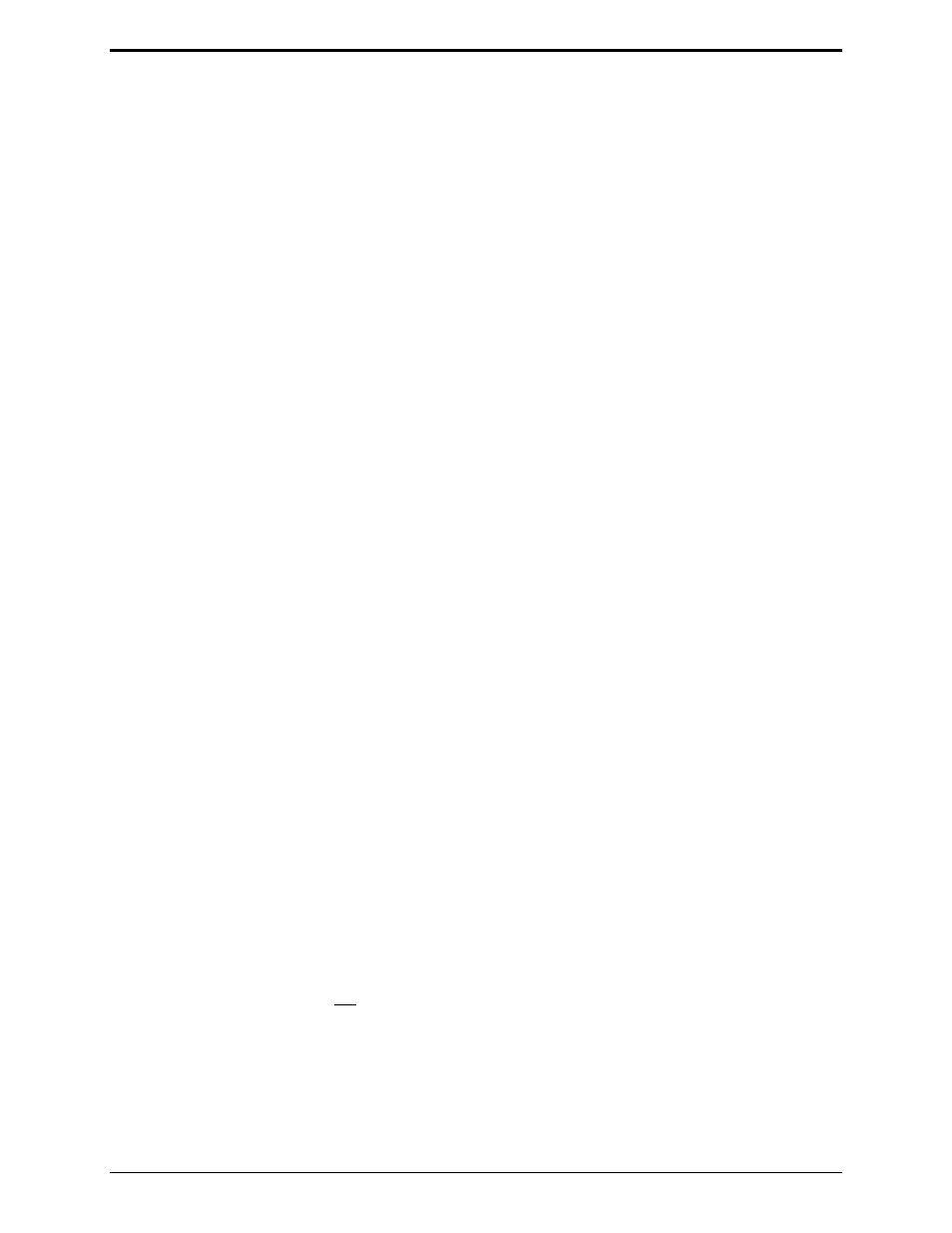
Operation
ITA2000A Series Tone Remote Adapter
03/13 10
Scan Start/Stop in the Scan Mode
Upon power-up, the ITA2000A will automatically start scanning. While in scan mode, the ITA2000A
asserts, in sequence, the channel steer pins at the configured scan rate. Upon detection of carrier, the unit
stops scan and generates the appropriate tone sequence to the phone line. Upon loss of carrier, the unit
resumes scan after the configured scan stop time, or until manually started by that attached desk set,
depending on the configuration of the unit. When the unit resumes scan, a monitor function tone burst is
generated indicating to the attached desk sets that scan has resumed. If the operator wishes to stop the
scan resume before the scan stop time expires, the scan should be stopped using the scan stop feature.
The ITA2000A supports a remote scan start/stop toggle feature via the monitor function tone or 2050 Hz.
Pressing the desk set
MONITOR
button causes a 2050 Hz tone sequence to be generated. When in scan
mode, if a valid 2050 Hz tone sequence is decoded, the unit stops scan on the current scan channel and
generates a tone burst to the phone line indicating to the attached desk set(s) the channel on which the
scan was stopped.
Likewise, when not in scan mode, if a valid 2050 Hz tone sequence is detected, the unit will resume scan.
The decoding of this 2050 Hz tone sequence by parallel desk sets indicates that scan has been resumed.
While in scan mode, if a channel steer is done by the desk set, the unit will cease scan. If the unit is
configured to resume scan after PTT, the unit will do so after the first PTT from the desk set. If the
operator wishes to remain on the channel indefinitely, scan must be stopped prior to issuing the channel
steer.
Radio Monitor in Scan Mode
The ITA2000A does not use a monitor function tone for assertion of monitor that may be required in
some installations, when in scan mode. To place the ITA2000A into monitor mode, the desk set must
force a channel steer to the desired channel by generating the appropriate function tone burst. This
causes the ITA2000A to stop scan and assert the PL/DPL disable output to the radio placing the radio in
monitor mode. When in this mode, the SCAN LED is lit. Subsequent transmissions by the desk set will
cause this assertion to be cleared until the desk set, again, generates an appropriate function tone burst.
An example of this operation using an IPE2500A Tone Remote Desk Set is as follows:
1. While scanning, the desk set operator wishes to transmit on channel 3. Before doing so, the operator
must ensure that the channel is clear by placing the radio in monitor mode on channel 3. The
operator presses the “3” key on the IPE25000A causing the desk set to generate a tone burst
consisting of HLGT followed by a function tone of 1750 Hz. Note that no low-level guard tone is
generated. The ITA2000A stops scan, switches to channel 3, asserts the PL/DPL output placing the
radio in monitor mode, and lights the SCAN LED.
2. The operator monitors the channel for activity and, upon assuring there is none, presses the
TRANSMIT
key on the IPE2500A. The desk set generates a tone burst of HLGT followed by a
function tone of 1750 Hz, which is followed by LLGT. The ITA2000A asserts the radio PTT, clears
the assertion of the PL/DPL output and extinguishes the SCAN LED.
3. The operator releases the
TRANSMIT
key on the IPE2500A and the ITA2000A releases PTT from the
radio. The ITA2000A does not reassert the PL/DPL output to the radio. The operator carries on a
conversation with the field unit normally. If the unit is configured to resume scan after PTT, the unit
will do so after the scan-stop time has passed upon releasing PTT unless scan was halted prior to the
transmission.
4. If the operator wishes to again place the radio in monitor mode on channel 3, he must press the “3”
key again. The ITA2000A will decode the tone burst and place the radio into monitor mode as in
number 1 above.