Transmit audio level – GAI-Tronics ITA2000A ITA2000A Series Tone Remote Adapter with Scanning User and Installation Manual User Manual
Page 37
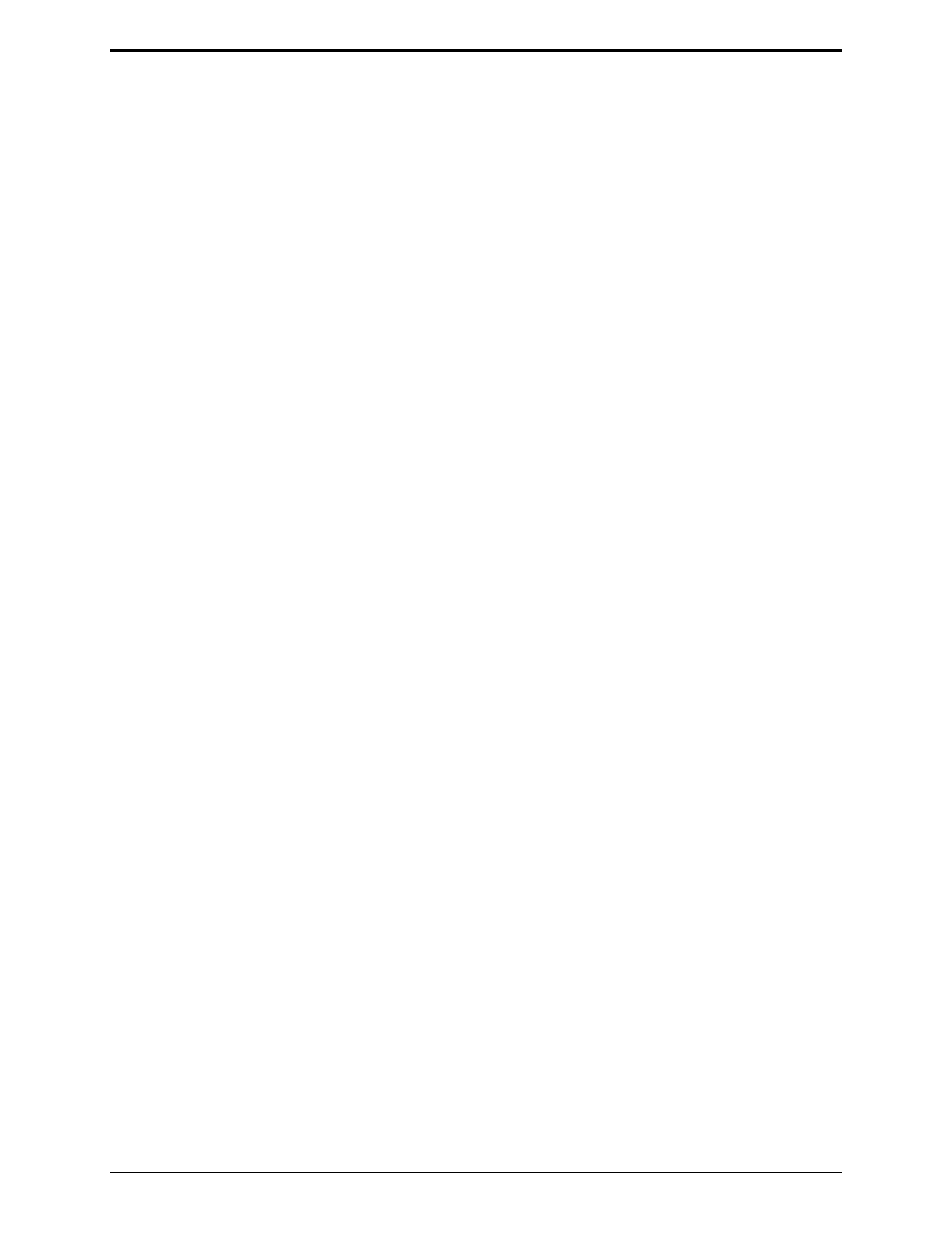
ITA2000A Series Tone Remote Adapter
Installation
33
03/13
Transmit Audio Level
Begin by causing the station to transmit by sending a 1000 Hz tone at reference level from a remote
dispatch console or desk set.
A communications service analyzer with a built-in tone remote testing function, such as the Motorola
R2600, may be used to emulate the remote at the adapter site. Refer to the analyzer’s instruction manual
for specifics of this method. This method uses the RTL-1003A Transformer.
Alternately, have a person located at the remote dispatch point perform a test transmission by speaking at
a normal voice level into the microphone of a desk set while the remote is in the transmit mode.
When working alone, another option is to carry a spare tone remote desk set to the base site. Connect it
to the adapter’s phone line connector, and use it to perform this test. The remote’s transmit level must be
within the automatic gain control range of the adapter, which is −24 dBm to 0 dBm.
Monitor the station with the modulation monitor set to the station’s operating frequency. Adjust the TX
potentiometer on the rear of the ITA2000A to just produce rated system deviation. Excessive input
levels will cause distortion and increased background noise. A setting that is too low will result in low
volume levels at the mobile receivers.
A final operational check using live speech from a remote dispatch location should be made to confirm
any of the previously described methods used to set the transmit audio level.