Switch settings for sw1 (scan) – GAI-Tronics ITA2000A ITA2000A Series Tone Remote Adapter with Scanning User and Installation Manual User Manual
Page 34
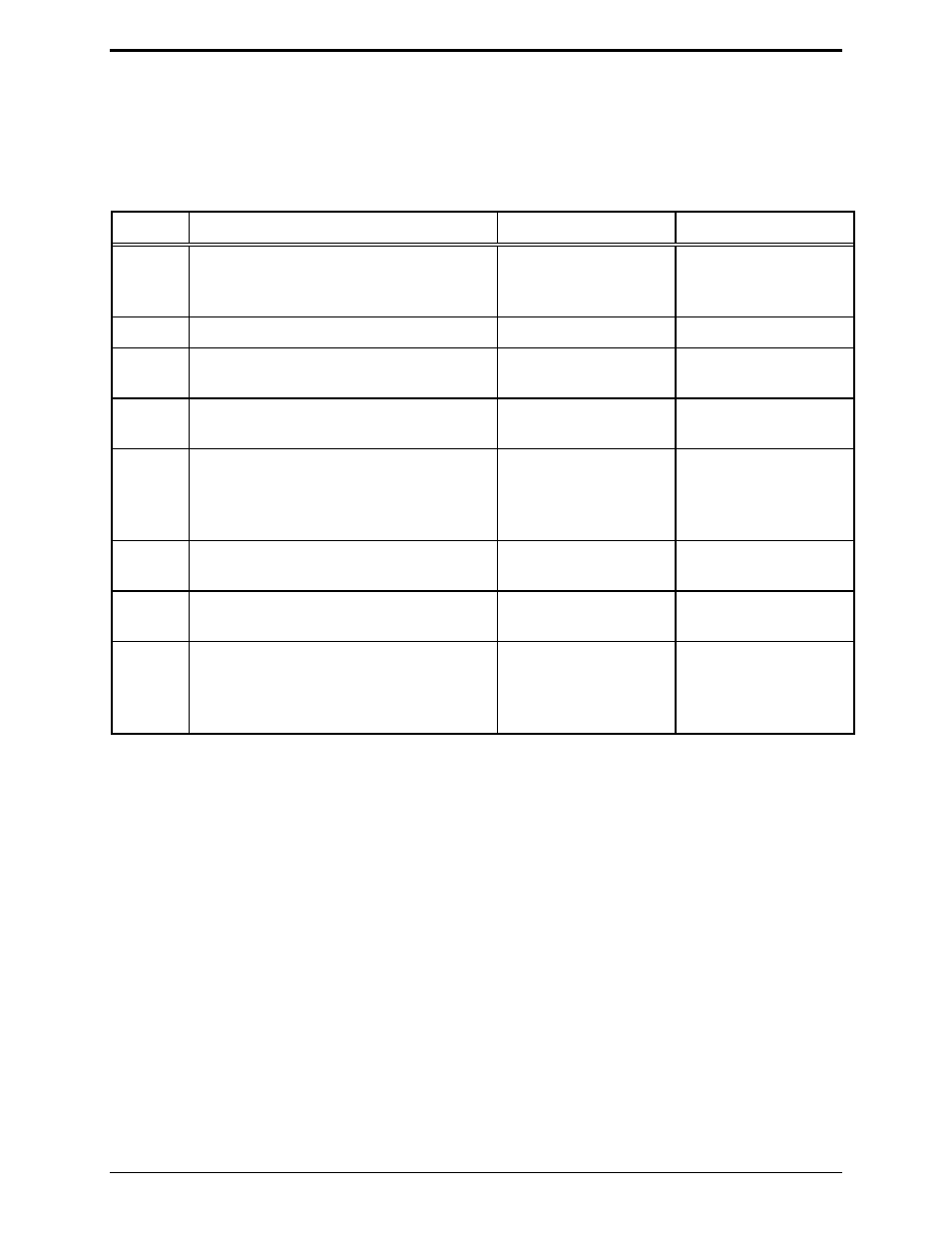
Installation
ITA2000A Series Tone Remote Adapter
03/13 30
Configuration Switch Settings for Scan Mode Operation
Two sets of configuration switches are included on the front panel of the ITA2000A. The switch
function settings are as follows:
Switch Settings for SW1 (Scan)
Switch Determines:
Up
Down
SW1-1
The receive audio input for radio
connector pin 3.
Speaker level audio
(unsquelched
de-emphasized audio)
Detector audio
(squelched, requires
de-emphasis)
SW1-2
The active input level for carrier detect.
Active Low
Active High
SW1-3
The active input level of radio PTT sense
on radio connector pin 13.
Active Low
Active High
SW1-4
Whether courtesy beep generation is
enabled or disabled.
Disabled Enabled
SW1-5
How scan resumes after a desk set PTT.
The unit will cease
scan and not resume
after a desk set PTT
The unit will resume
scan after the scan-stop
time upon release of
the desk set PTT
SW1-6
The polarity of monitor input from desk
mic.
Active Low/ Normally
Open
Active High/ Normally
Closed
SW1-7
Operate in Conventional or Scan mode
Operates in
Conventional mode
Operates in Scan mode
SW1-8
How scanning resumes after loss of
carrier detect
The unit will cease
scan and not resume
after a loss of carrier
detect
The unit will resume
scan after the scan-stop
time upon loss of
carrier detect