Switch settings for sw2 (conventional) – GAI-Tronics ITA2000A ITA2000A Series Tone Remote Adapter with Scanning User and Installation Manual User Manual
Page 33
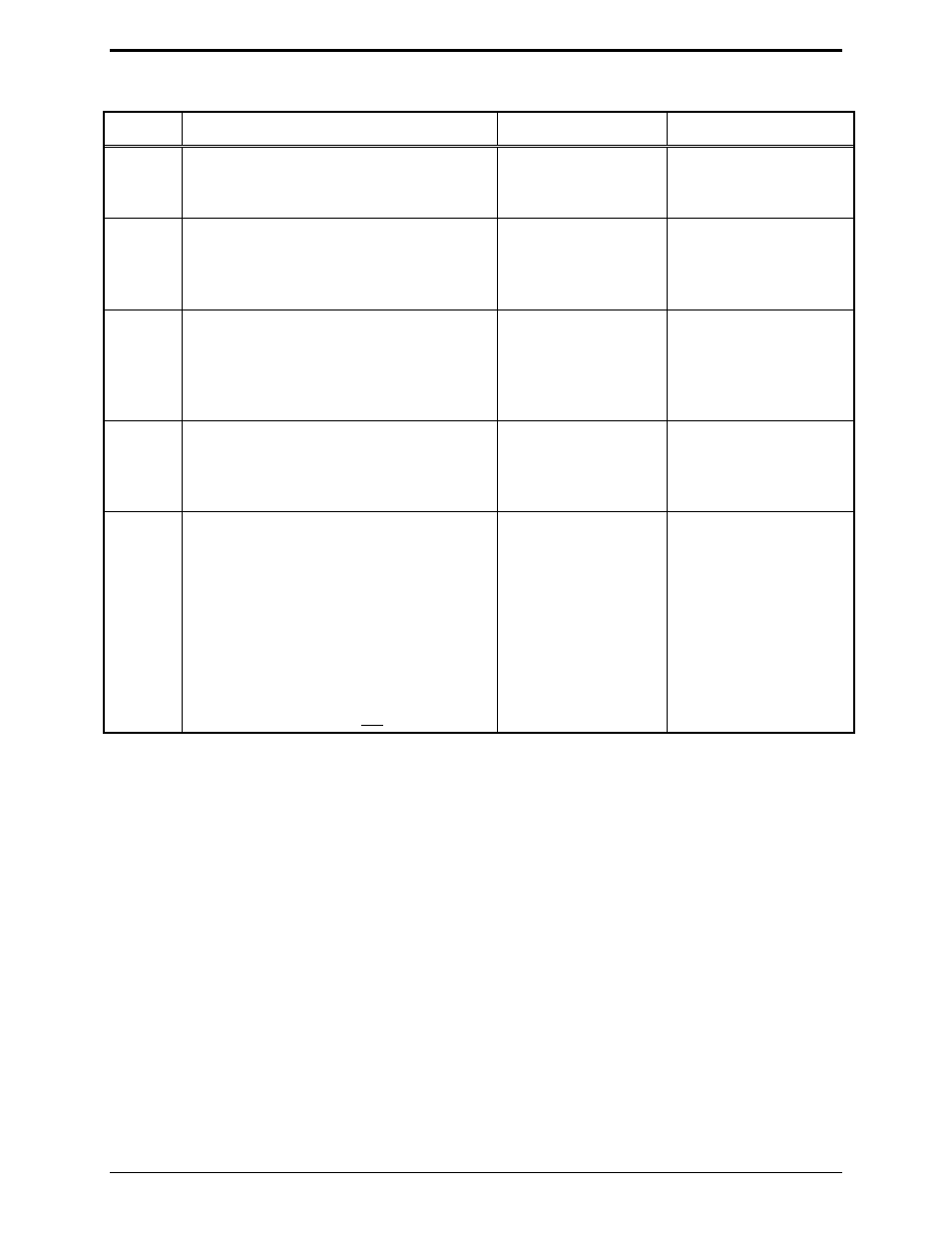
ITA2000A Series Tone Remote Adapter
Installation
29
03/13
Switch Settings for SW2 (Conventional)
Switch Determines:
Up
Down
SW2-1
The receive audio input for radio
connector pin 3.
Speaker level audio
(unsquelched
de-emphasized audio)
Detector audio
(squelched, requires
de-emphasis)
SW2-2
Whether tone panel will PTT on HLGT
detect and pass the high and low level
function tones to transmit audio.
PTT after valid
function tone detect
and filter tones to
transmit audio.
PTT on HLGT detect,
pass tones to transmit
audio.
SW2-3
The timing of monitor output after a valid
monitor command is detected.
Monitor output
latched until a valid
transmit command is
detected from the
wire line.
Monitor output is active
4 seconds after a valid
monitor command is
detected.
SW2-4
Whether channel selections are latched to
last decoded frequency, or revert to a
preprogrammed channel (SW2-5 to
SW2-8) after transmit from wire line.
Stay on last decoded
frequency from wire
line.
Revert to the channel
determined by SW2-5 to
SW2-8.
SW2-5
to
SW2-8
The binary representation of revert
channel. SW2-5 is MSB and SW2-8 is
LSB.
Example: To revert to channel 3 after
transmit, set the switch as follows:
SW2-5 = Up, SW2-6 = Up,
SW2-7 = Down, SW2-8 = Down.
See Channel Revert Chart on page 27
N
OTE
: Revert to F16 is not possible.
High Low