Test diagnostics – GAI-Tronics ITA2000A ITA2000A Series Tone Remote Adapter with Scanning User and Installation Manual User Manual
Page 38
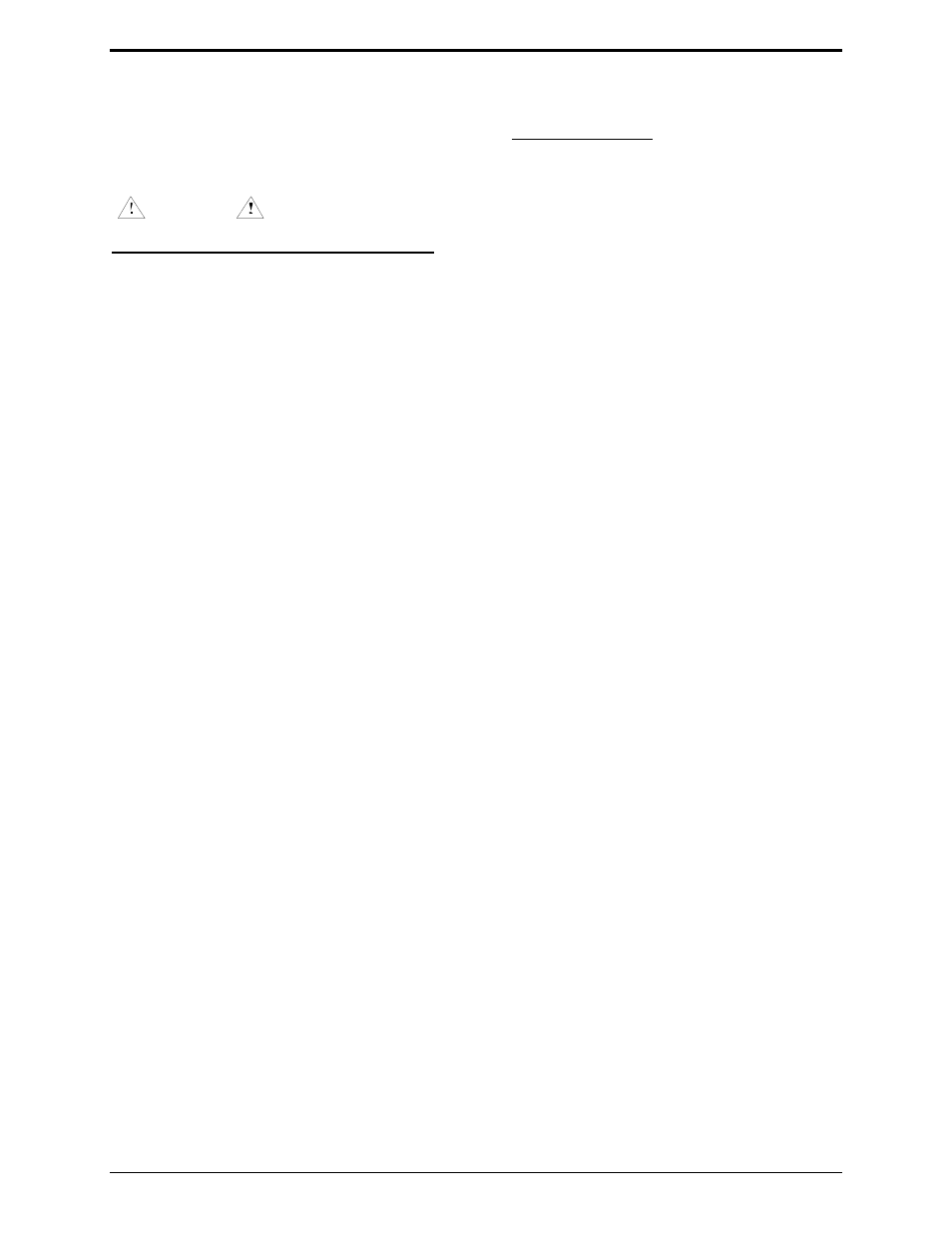
Installation
ITA2000A Series Tone Remote Adapter
03/13 34
Test Diagnostics
Enter this mode by pressing the
SUPERVISOR
button for more than 4 seconds. All LEDs illuminate for
2 seconds, indicating the ITA2000A is in the test mode. Pressing the
SUPERVISOR
button momentarily
(less than 4 seconds) causes the ITA2000A to step up to the next test.
WARNING
Tests 2, 3, and 4 are for factory testing only. Disconnect the ITA2000A from the radio and
disconnect all accessories from the ITA2000A when performing Diagnostic Tests 2, 3, and 4. These
diagnostics are intended for factory testing only and perform input/output configuration tests that
may damage the interface to the radio and/or any accessories connected to the ITA2000A.
Test 1: Test 1 can be used to set up system audio levels. It routes a 1000 Hz reference tone to the
telephone line and the transmit audio of the radio connector.
1. Adjust the transmit audio pot to the desired level of system deviation.
2. To set the ITA2000A receive audio sensitivity level from the radio, inject a 1000 Hz tone into the
receive audio input of the radio connector at the level representing the radio receive audio level.
N
OTE
: If a radio is connected to the radio connector, an RF service monitor can be set up to send a
1000 Hz tone to the radio at 2/3 system deviation.
3. With the tone present, the receive input level pot can be adjusted until the
ACC
PTT
lights indicate
that the proper receive audio level threshold has been achieved.