Switch settings for sw1 (conventional) – GAI-Tronics ITA2000A ITA2000A Series Tone Remote Adapter with Scanning User and Installation Manual User Manual
Page 32
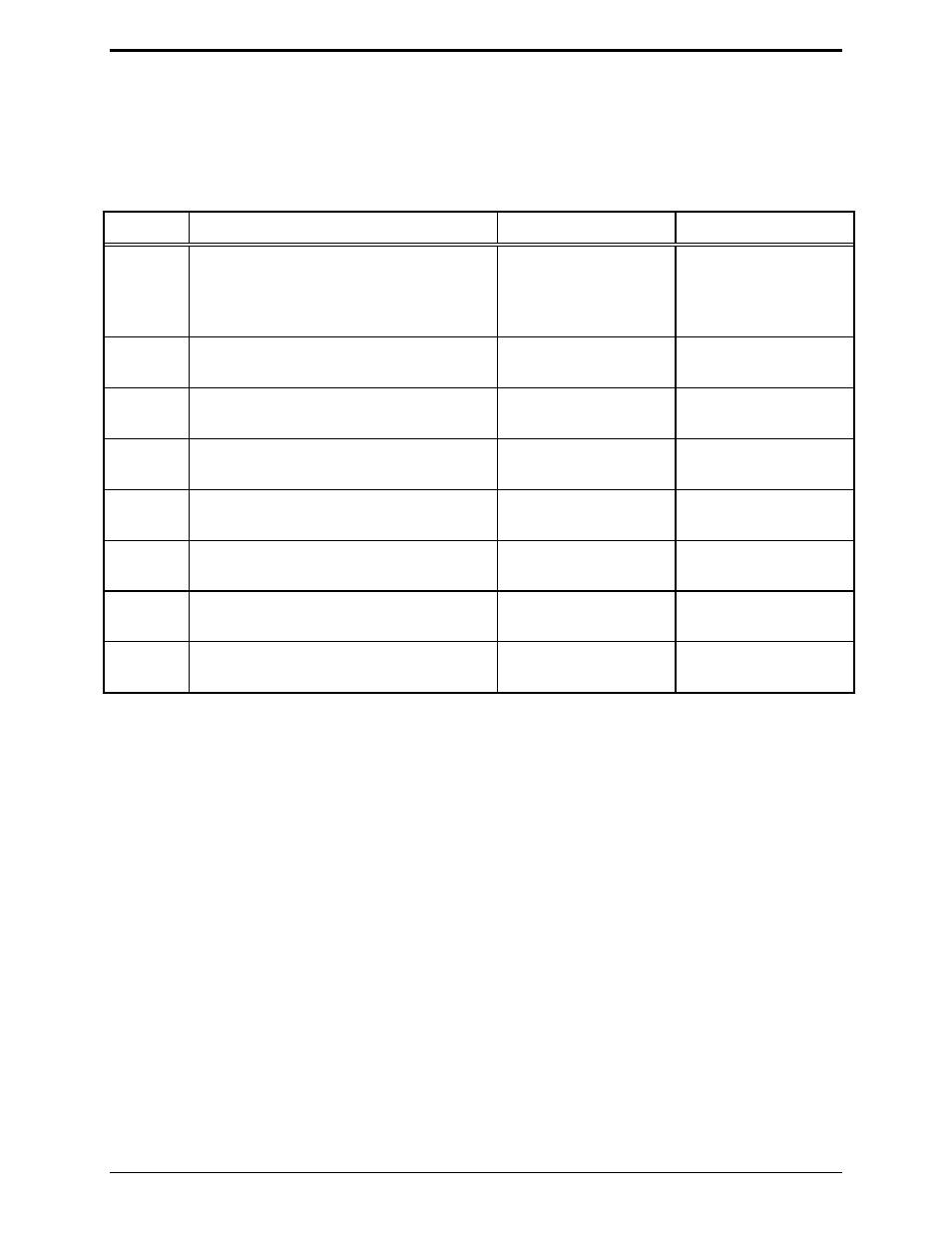
Installation
ITA2000A Series Tone Remote Adapter
03/13 28
Configuration Switch Settings for Conventional Mode Operation
Two sets of programming switches are included on the front panel of the ITA2000A. They are used to
set up and interface with the radio system. The switch function settings are as follows:
Switch Settings for SW1 (Conventional)
Switch Determines:
Up
Down
SW1-1*
The method of carrier detection from
radio.
Uses radio receive
audio (RX VOX
detect).
SW1-2 is ignored.
Uses logic output from
radio.
SW1-2
The active logic levels for carrier detect if
SW1-1 is down.
Active Low
Active High
SW1-3
The active input level of radio PTT sense
on radio connector pin 13.
Active Low
Active High
SW1-4
Whether courtesy beep generation is
enabled or disabled.
Disabled Enabled
SW1-5
F16 Enable
2050 Hz is used for
monitor
2050 Hz is used for
F16
SW1-6
The polarity of monitor input from desk
mic.
Active Low
Active High
SW1-7
Operate in Conventional or Scan mode
Operate in
Conventional mode
Operate in Scan mode
SW1-8** Enter Supervisor Mode upon pressing
desk-mic PTT or Monitor buttons.
Disabled Enabled
*When configured for receive vox detect, the radio receive audio is continuously routed to the phone line
regardless of the vox status using firmware TNA1B and later. The CSQ LED and courtesy tone, if
enabled, are still controlled by the vox status.
**Available in firmware TNA2C and later.