Required programming accessories, Opening the addressable amplified speaker, Led indicators – GAI-Tronics 13363 Addressable Amplified Speakers Installation and Operation Manual User Manual
Page 21
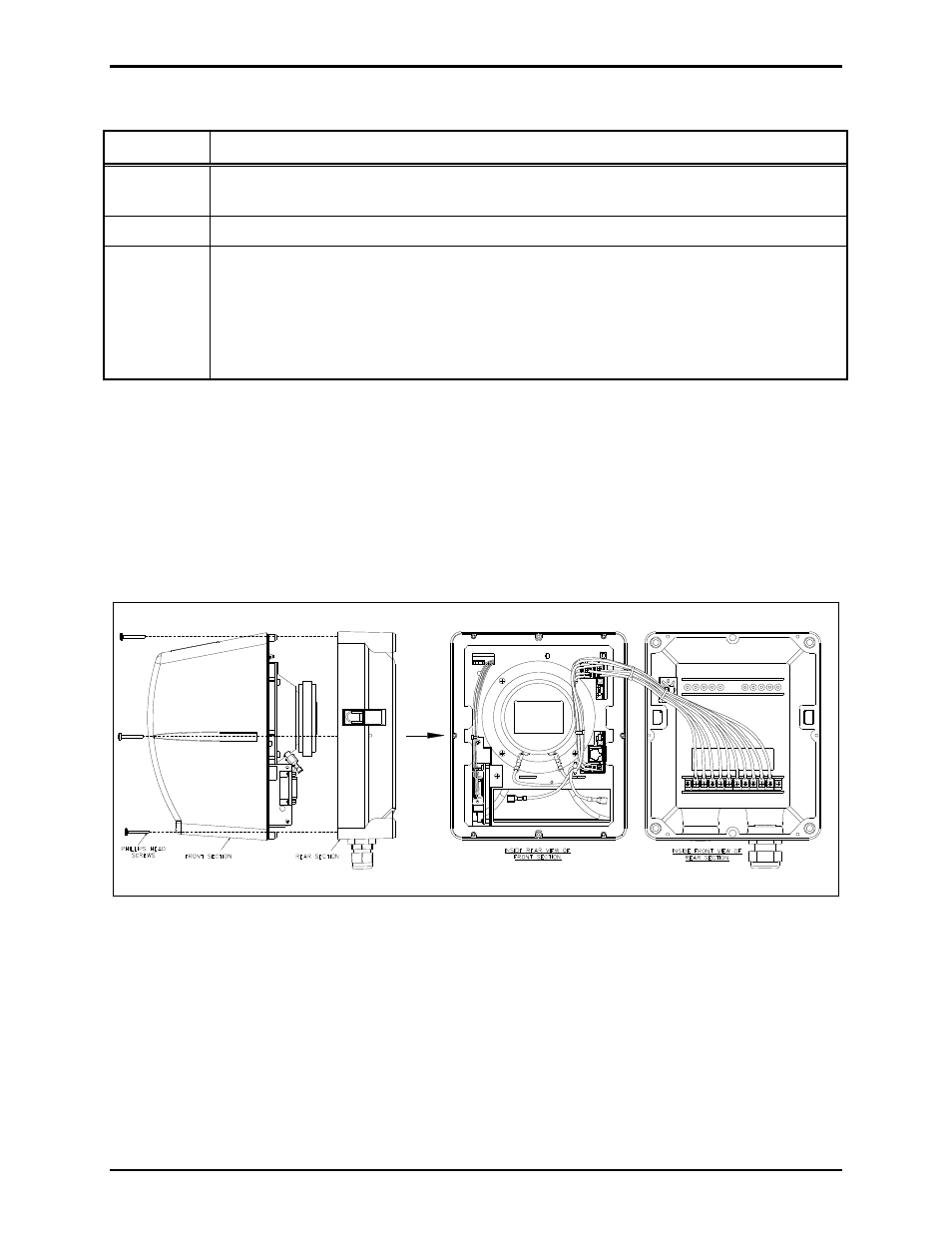
Pub. 43004-034F
Model 13353, 13363, and 13373 Addressable Amplified Speakers
Page 16 of 52
e:\radio products-current release\43004\43004-034f\43004-034f.doc
03/15
Required Programming Accessories
Part No.
Description
XAC4000B
Programming Bundle with CARD Suite Programming Software - Version 4.3.2 or newer
(needed for all models)
XAC0004A
Programming Cable (needed for all models)
19101-024
RF Module Programming Kit (needed for Models 13363 and 13373 only) consists of:
Ritron DTX L-Series Programming CD
9/RTC-PAS Cable
DTXP-PAC Cable Adaptor
2147C001 9-pin to 25-pin Sub D Adaptor
Opening the Addressable Amplified Speaker
The Addressable Amplified Speaker must be opened for programming and installation. Remove the
speaker from the carton and position on a flat surface with the front of the speaker facing up. Although
the front section attaches to the rear section with six Phillips screws, only two screws have been secured
during the production process. Back out the two screws on the left and right side of the speaker. All
screws are captive and will remain in the front section. Lift the front section straight up and flip to the
left-hand side of the rear section. Refer to Figure 2.
Figure 2. Addressable Amplified Speaker.
LED Indicators
Two LED indicators are located on the speaker amplifier PCBA, but are visible only when the module is
opened. The Power LED is activated when the unit is powered. The Programming LED indicates when
the unit is properly connected to a programming computer using CARD Suite Programming Software.
Refer to Figure 18 on page 44 and Figure 19 on page 46 for LED locations.