Programming the addressable amplified speaker, Initial setup and file creation – GAI-Tronics 13363 Addressable Amplified Speakers Installation and Operation Manual User Manual
Page 23
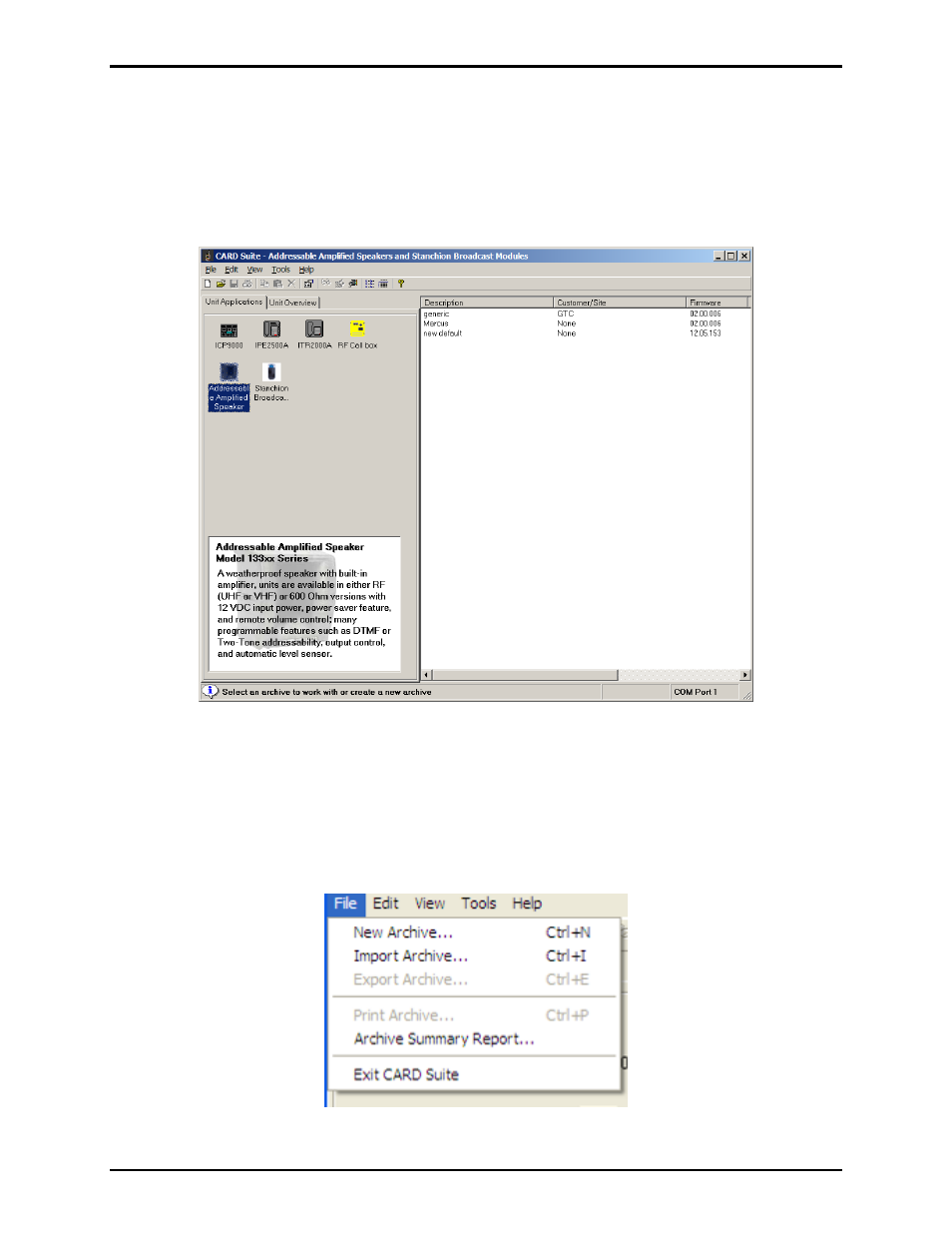
Pub. 43004-034F
Model 13353, 13363, and 13373 Addressable Amplified Speakers
Page 18 of 52
e:\radio products-current release\43004\43004-034f\43004-034f.doc
03/15
Programming the Addressable Amplified Speaker
Initial Setup and File Creation
Run the CARD Suite Programming Software on the PC. The following screen will appear:
Select the Addressable Amplified Speaker icon on the left pane of the screen.
Any existing speaker archives that are stored in CARD Suite on this PC are shown in the pane on the
right side of the screen. These archives can be modified by double-clicking the archive entry in the right
pane.
To add a new speaker archive, select File New Archive from the tool bar as shown below. One
archive is required for each Addressable Amplified Speaker in the system, if DTMF or Two-Tone
Selective are programmed. A common archive can be used for speakers programmed in Generic mode.