Card suite software, Installation, Connecting the programming cable – GAI-Tronics 13363 Addressable Amplified Speakers Installation and Operation Manual User Manual
Page 22
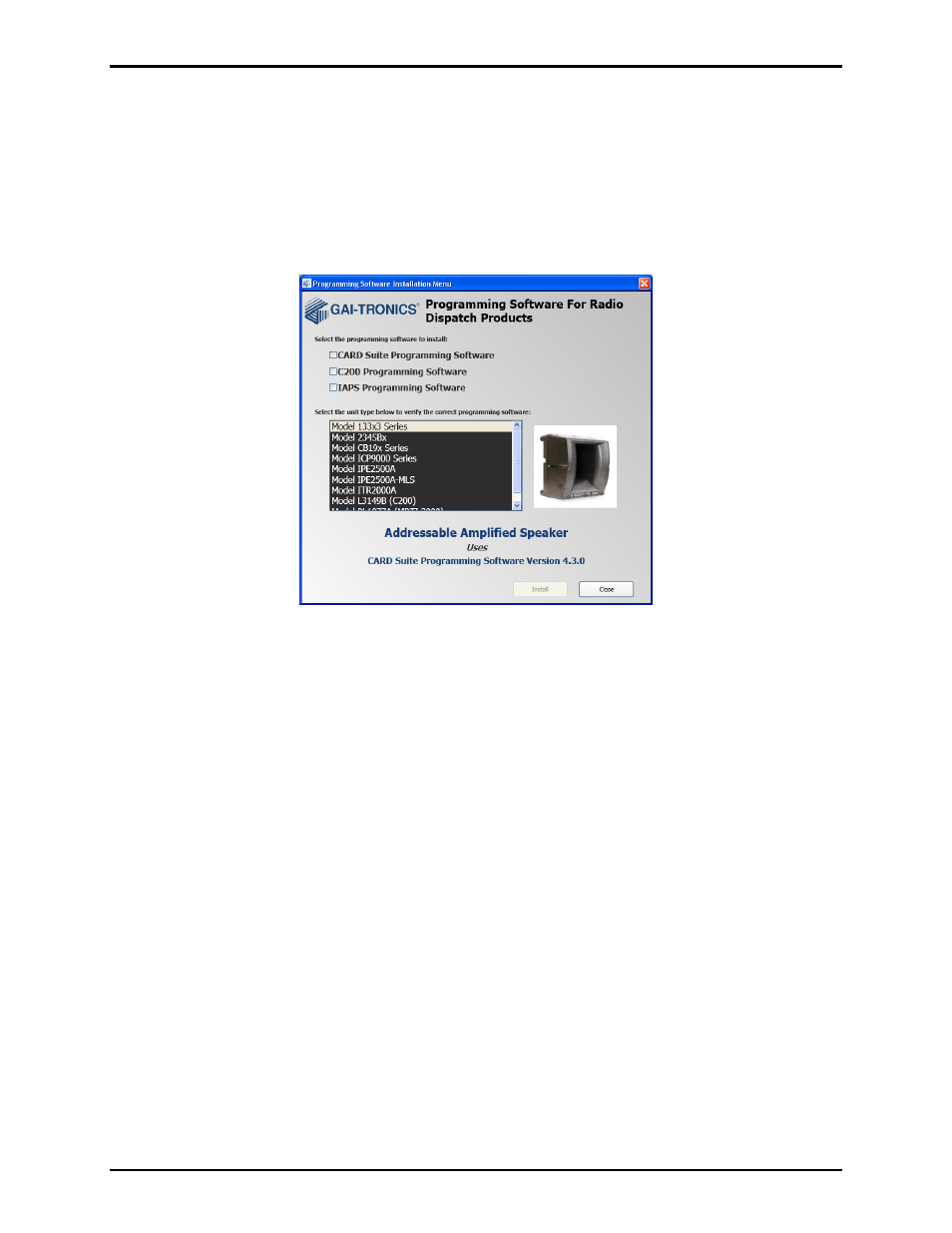
Pub. 43004-034F
Model 13353, 13363, and 13373 Addressable Amplified Speakers
Page 17 of 52
e:\radio products-current release\43004\43004-034f\43004-034f.doc
03/15
Card Suite Software
Installation
Exit all other programs that are running until the installation is complete.
Place the flash drive in the computer USB port.
If the installation does not start up automatically, it can be run from the Start menu. Select the Start
button; then select Run. At the prompt, type x:\Software Select Menu.exe where x represents the
drive letter that is associated with your flash drive. A CARD Suite icon should appear on the desktop
display after successful installation.
Connecting the Programming Cable
1. Attach the programming cable to an available COM serial port connector on the computer using the
9-pin adaptor supplied with the cable (CARD Suite supports COM1–COM8).
N
OTE
: If using a USB–to–RS-232 converter, connect the converter to the computer’s USB port and
then connect the programming cable to the 9-pin mating receptacle on the converter.
2. After opening the Addressable Amplified Speaker (as previously described), plug the programming
cable into the programming connector J1 on the speaker amplifier PCBA. Refer to Figure 18 on page
44 or Figure 19 on page 46.
3. Connect a 12–15 V dc power source to the terminal block labeled BATTERY, located on the front
section of the Addressable Amplified Speaker assembly or connect the 12–15 V dc power supply
provided with the speaker and plug into a 120 V ac source. Be sure to observe the voltage polarity in
both cases. Failure to observe polarity will result in circuit damage.
4. Verify the Programming LED illuminates on the speaker amplifier PCBA. The LED is located next
to the J1 programming connector. This illumination verifies the unit is under power and the computer
and programming cable are connected properly.