Wiring the fipay server – Gasboy FiPay Server Retrofit Kit for 8-hose Islander User Manual
Page 17
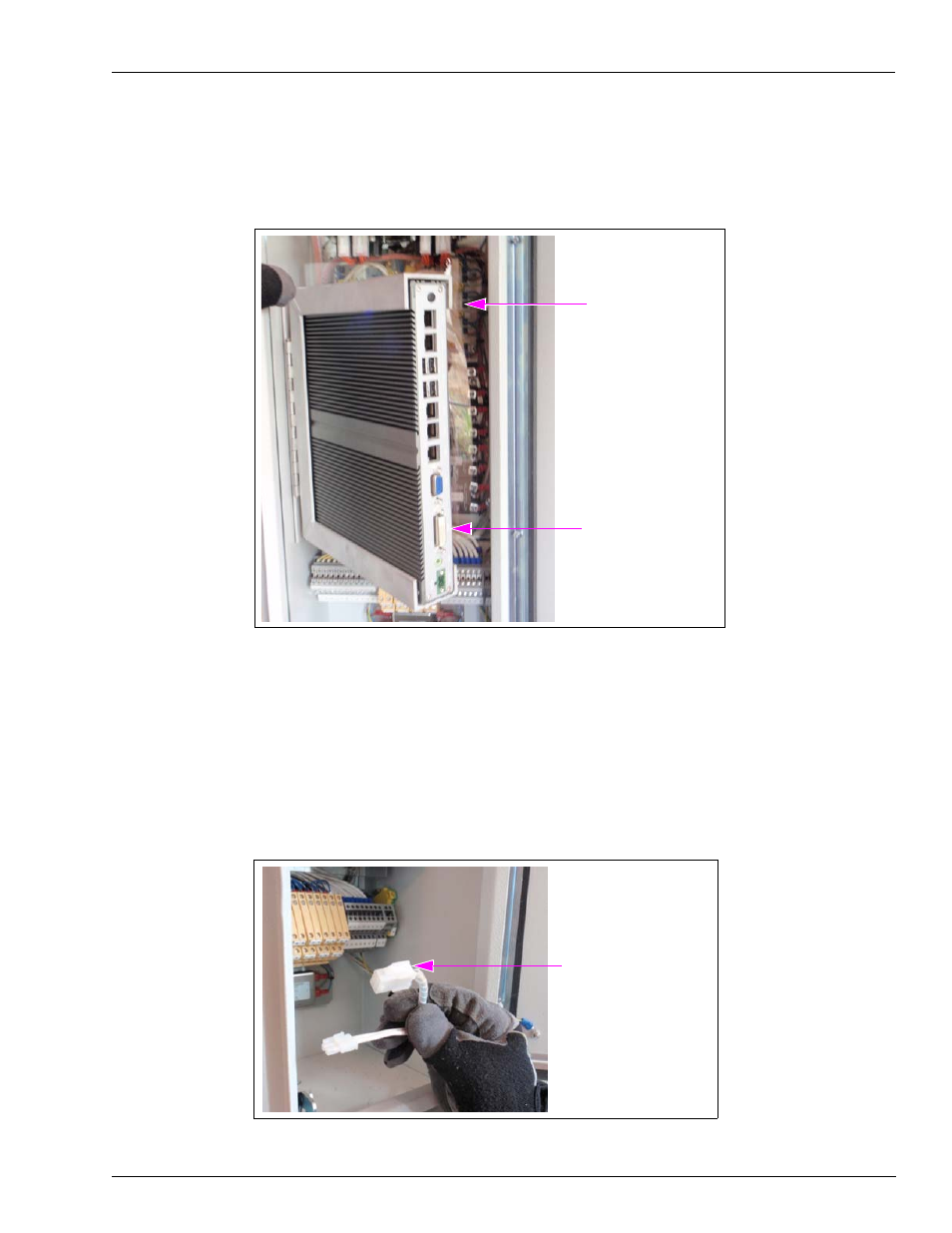
MDE-5045 FiPay™ Server Retrofit Kit for 8-hose Islander Installation Guide · January 2013
Page 17
Installing the FiPay Server and Additional Hardware Components in the 8-hose Islander PLUS System
24
Push the FiPay Server into the bracket and ensure that the bracket will clear the Islander PLUS
frame. Adjust the bracket by pushing the mounting base of the bracket back against the side of
the cabinet, if required (see
Figure 20: Adjusting the Bracket
Ensure that the bracket
clears the frame.
FiPay Server
25
After checking the clearance, remove the FiPay Server from the bracket and place it in a
secure location.
Wiring the FiPay Server
26
Locate the Receipt Printer Connector at the bottom of the Islander PLUS (see
Figure 21: Receipt Printer Connector
Receipt Printer Connector