Installing the 5-port switch – Gasboy FiPay Server Retrofit Kit for 8-hose Islander User Manual
Page 9
Advertising
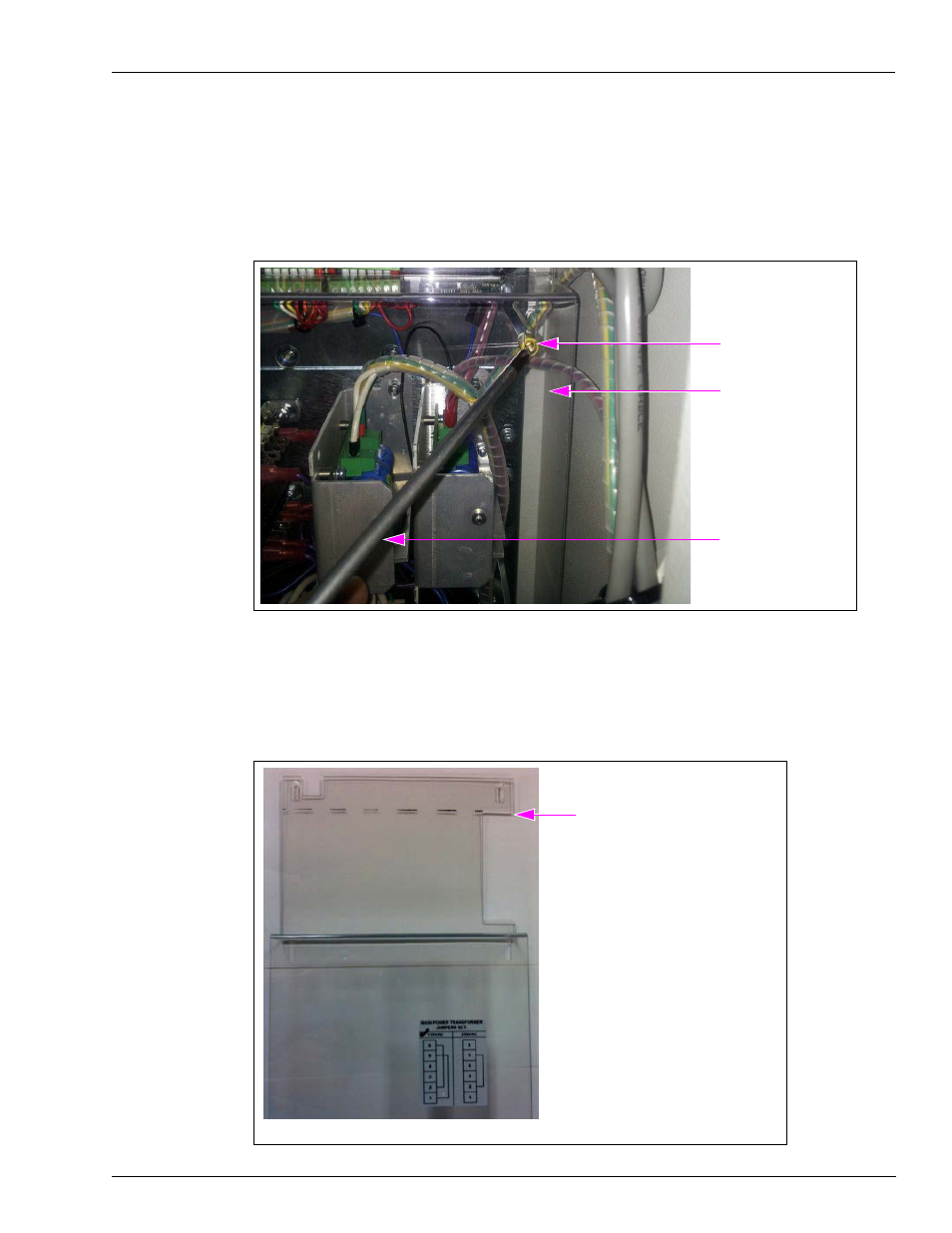
MDE-5045 FiPay™ Server Retrofit Kit for 8-hose Islander Installation Guide · January 2013
Page 9
Installing the FiPay Server and Additional Hardware Components in the 8-hose Islander PLUS System
Installing the 5-port Switch
5
Remove the 8-port Protective Panel by removing the six screws using Phillips screwdriver
(see
Figure 6: Removing the 8-port Protective Panel
Screw (6X)
8-port Protective Panel
Phillips Screwdriver
6
Lay the protective cover on a flat surface using a straight edge mark from the bottom-top of
the right side (see
). After marking the protective cover as shown in
, cut off
the top using the marks as guide.
Figure 7: Placing the Protective Cover
Bottom-top of the Right Side Cutout
Note: Cut off at ---.
Advertising