Gasboy FiPay Server Retrofit Kit for 8-hose Islander User Manual
Page 23
Advertising
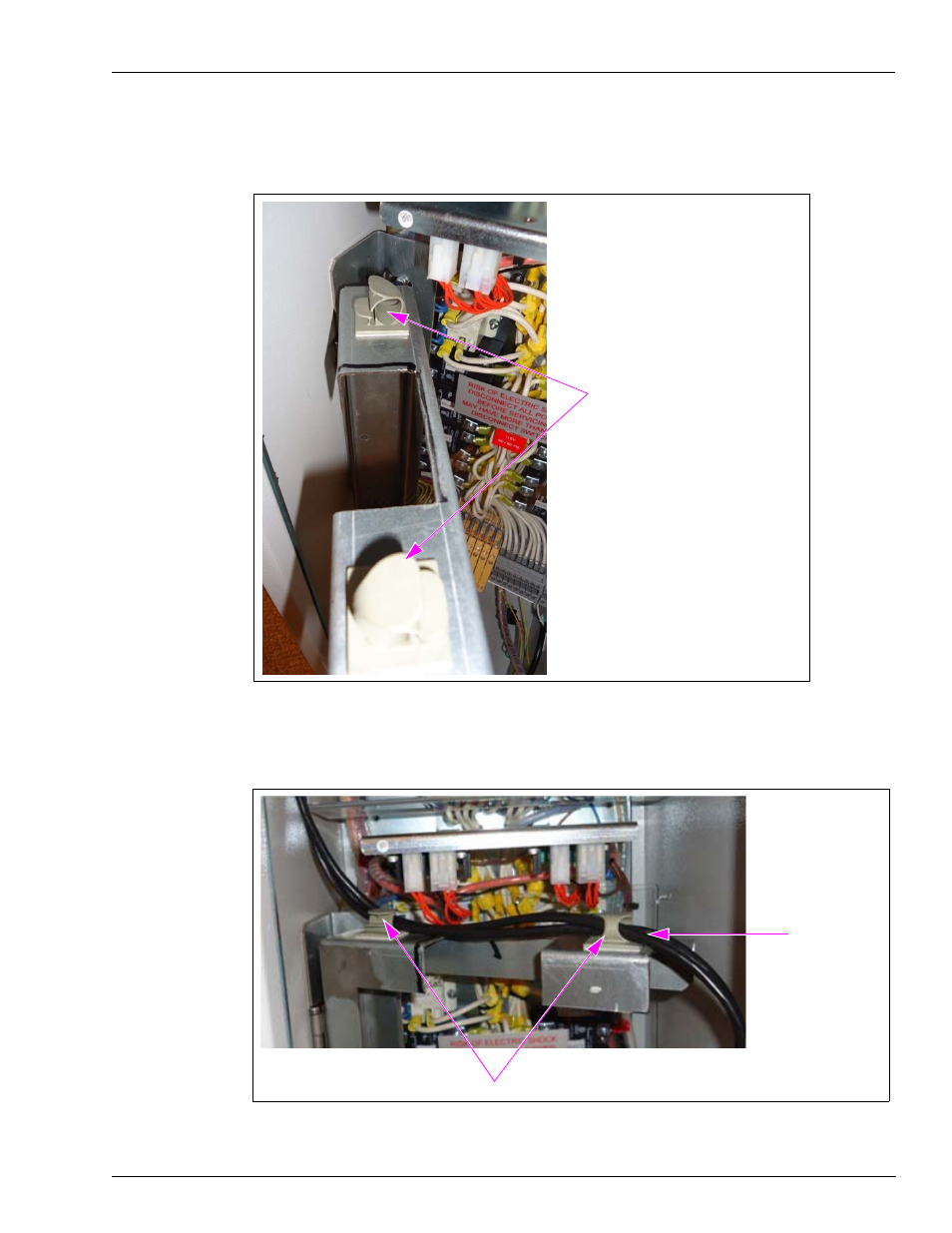
MDE-5045 FiPay™ Server Retrofit Kit for 8-hose Islander Installation Guide · January 2013
Page 23
Installing the FiPay Server and Additional Hardware Components in the 8-hose Islander PLUS System
35
Install the wire clips on the TOP of the Server bracket, one at the front and one at the back.
Figure 30: Installing the Wire Clip
Install the wire clip on the top of the
Server bracket.
Note: Ensure that you install the wire
clip with the opening facing out
to allow the Ethernet cables to
be inserted.
36
Insert the FiPay Server Ethernet cables into the wire clips and snap shut.
Figure 31: Inserting the FiPay Server Ethernet Cables
FiPay Server
Ethernet Cables
Wire Clips
37
Install the wire clips on the side of the Islander PLUS cabinet.
Advertising