Gasboy CFN III V3.6 and Later User Manual
Page 33
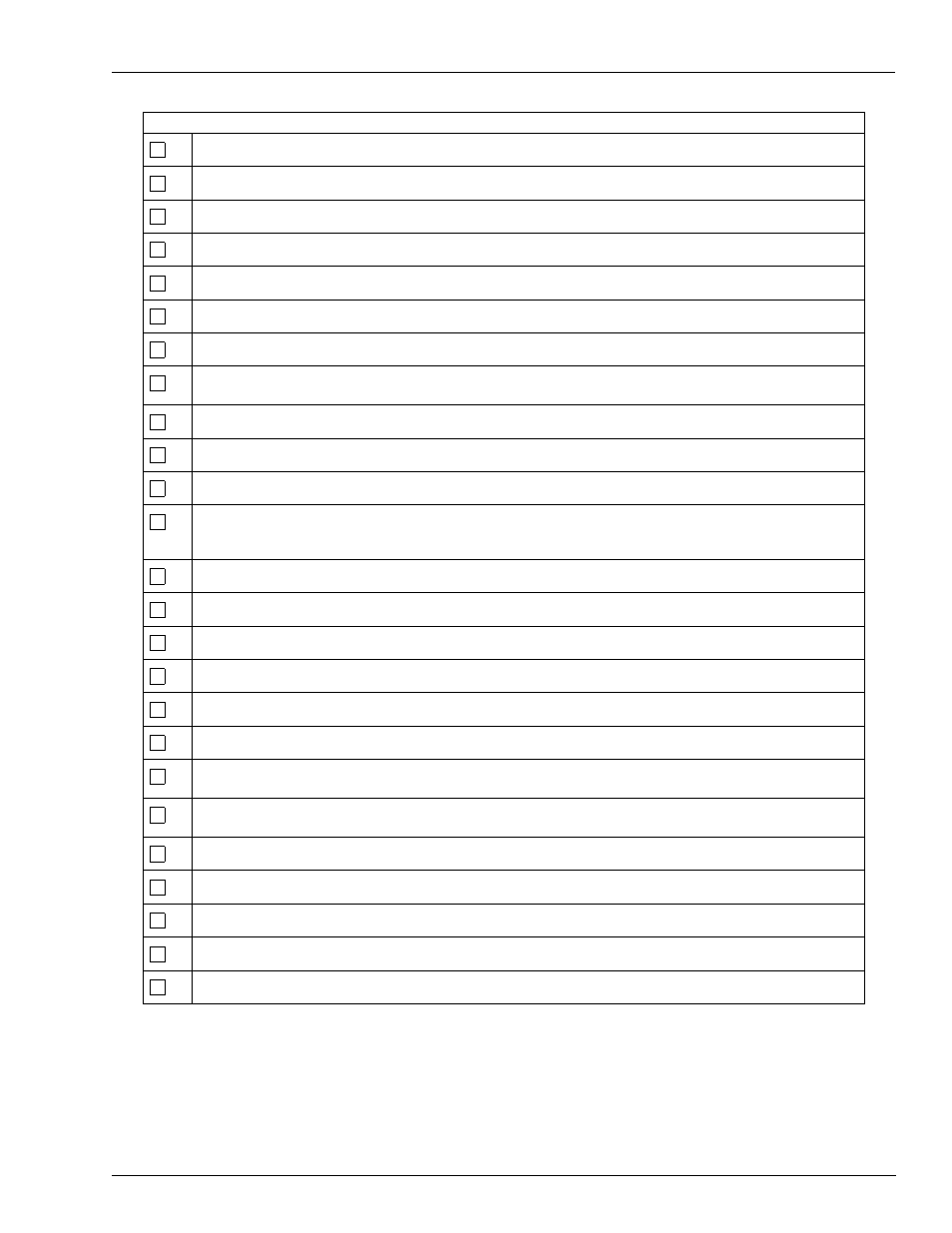
MDE-4739A CFN III PCI Secure Controller Software Installation/Upgrade Instructions · July 2010
Page 27
Checklist for Windows XPE Install and/or CFN Software Install or Upgrade
Installation
Installing or Upgrading PCI-compliant software and Integral Profit Point
Installed or upgraded version 3.6 and (if applicable) the integral Profit Point software.
Inserted the “Customer Disk”.
(New Install) Inserted the Profit Point backup disk when prompted (if applicable).
When prompted enter the Model Number, Serial Number, and NTEP from chart above.
Copied SC3 backup files to their proper directories (new install).
Verified the existing CFN III sign on still works.
Ran Fix_Conf.
(New Install) Checked table sizes and adjusted router table for the network to be installed. Saved the new changes to
Framos.cfg.
Verified “Disk Journal” is turned on.
Performed “Reboot;A.
(New Install) Contacted the Gasboy Help Desk for a “Master Password”.
(New Install) Used “Admpass” to load the initial “technician” user and password. Sign in with the initial technician user
and password. Sign in with updated technician user/password. Inform the Gasboy Help Desk you have completed this
task.
(New Install) Fixed the transaction file and ran “Tranwipe Restore”.
(New Install) Ran “Restore ev fr Sysback.dta except signon” followed by a “Sysback”.
(New Install) Ran “Security” loaded and saved “Master and Pass Keys” to two separate floppies.
Verified the backup Xbin directory (if applicable) was copied back into the C:\SC3 directory.
Installed or upgraded the PC Loop Applications.
Setup and verify network information and operation.
Verified all site equipment operation. Verified network credit card approval and settlement. Verified pump and card
reader operation, all fueling positions, and all readers. Verified logger (if applicable) operation and all printer operations.
Verified “Disk Journal”, Journal.log files are being properly managed. Refer to
“Setting Up Disk Journal and Journal.log
File Handling for Use with Audit Journal”
Ensure that XPFTERM is run.
Corrected any Profit Point issues. Refer to
“Correcting the Profit Point Issues”
on
.
Check the Appendices for corrective actions or new program information before contacting the Gasboy Help Desk.
Assist site with any questions they may have with new software or operations.
Verified the site PCI administrator has deleted the technician user and has created and a level 10-administrator user.