Gasboy FuelOmat Payment Terminal User Manual
Page 41
Advertising
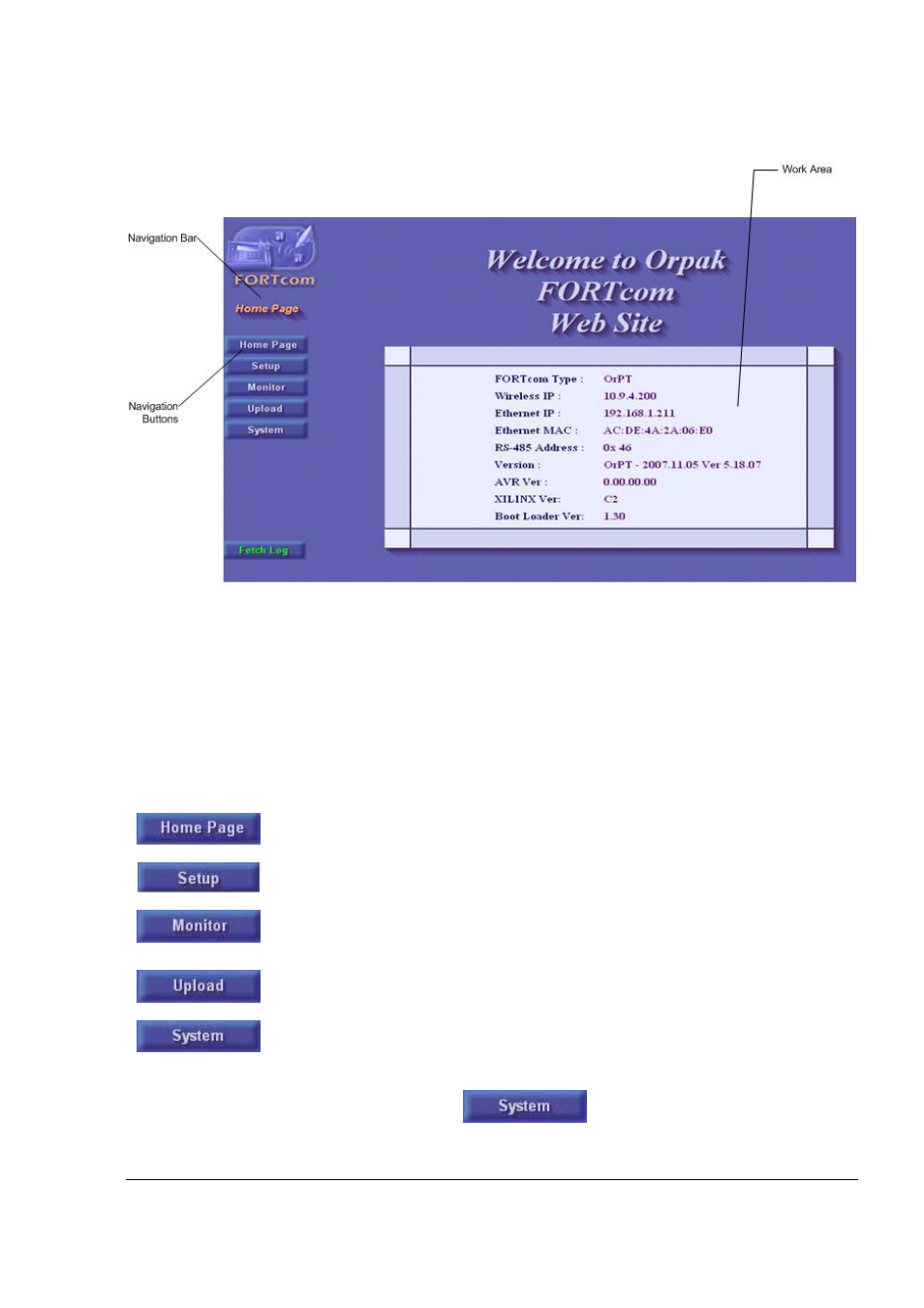
OrPT Manual
31
Figure 3-6. OrPT Web Site Window – Main Areas and Components
The Navigation Bar on the left-hand side of the window appears throughout the OrPT Web
application, and includes buttons that lead to the Home Page, to the Setup window and to monitor
the device activity.
The objective of each button in the left-hand side Navigation Bar is as follows:
Presents the opening window of Orpak Website.
Displays the OrPT Setup window, to configure the OrPT.
Opens the monitoring window for all device activity in the station, for
maintenance and troubleshooting purposes.
Uploads software for OrPT.
Opens the system definitions of OrPT.
To display the OrPT Setup window, press the
button.
Advertising