8. paper roll replacement, 8.1. general, 8.2. paper roll replacement – Gasboy Islander PLUS User Manual
Page 102: Figure 4-8. door handle and paper lock lever
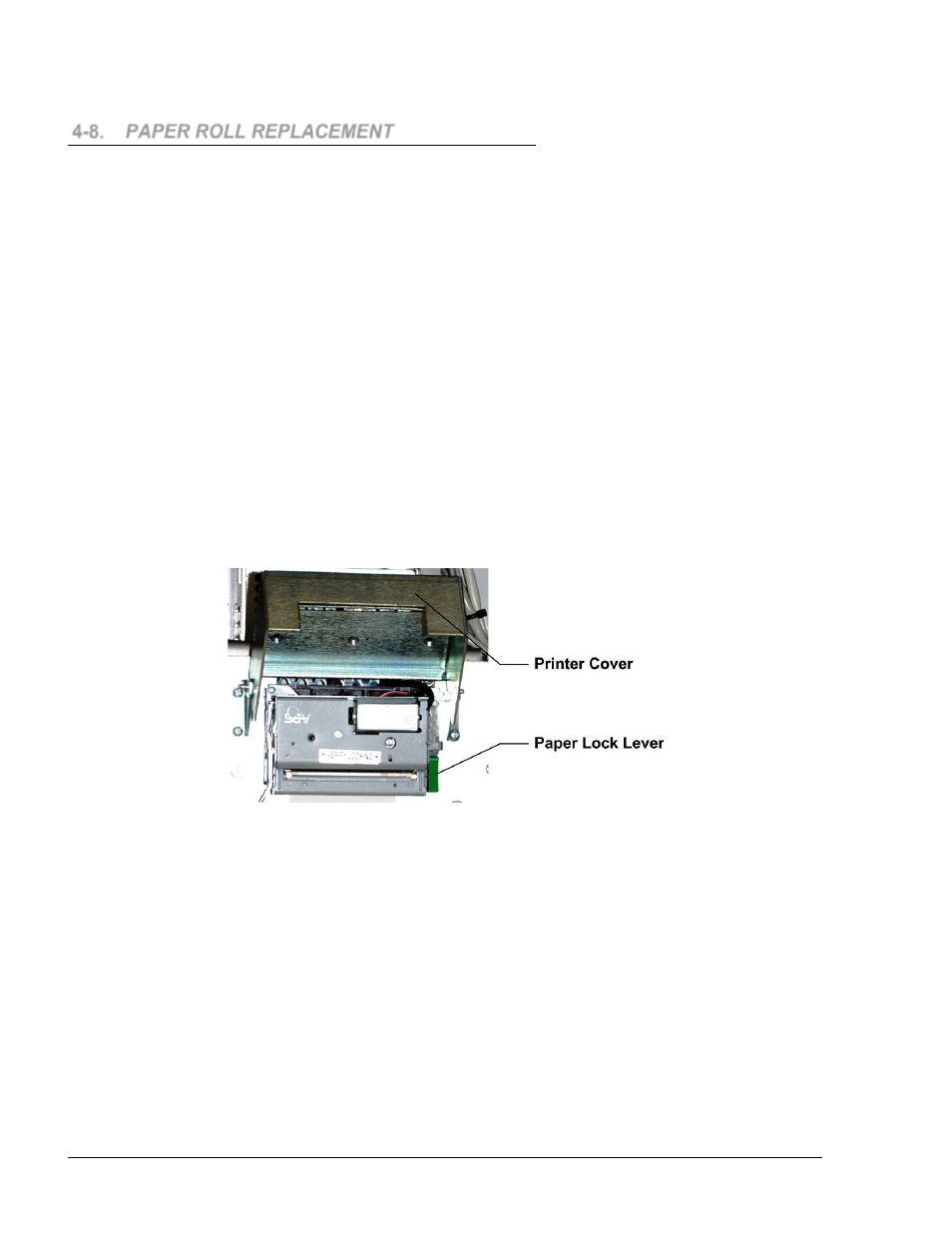
4-8.
PAPER ROLL REPLACEMENT
4-8.1.
General
The Printer Module is a thermal printer and uses thermal printer paper only. The Printer is
equipped with two sensors for paper usage alerts as follows:
• Low paper sensor - warns when there is approximately 25% of the paper roll left
• End paper sensor - warns when printer paper runs out completely
4-8.2.
Paper Roll Replacement
This procedure applies when the printer is on-line and connected to a power source. In that state the
printer pulls the paper automatically and cuts it when paper feeding is completed.
Perform the following procedures to replace the printer paper roll:
1.
Open the Islander PLUS front panel with the key
2.
Lift the printer door and hold
3.
Release the green paper-lock lever
4.
Release the attached paper.
Figure 4-8. Door Handle and Paper Lock Lever
Islander PLUS Manual
88