Figure 4-9. printer - paper replacement – Gasboy Islander PLUS User Manual
Page 103
Advertising
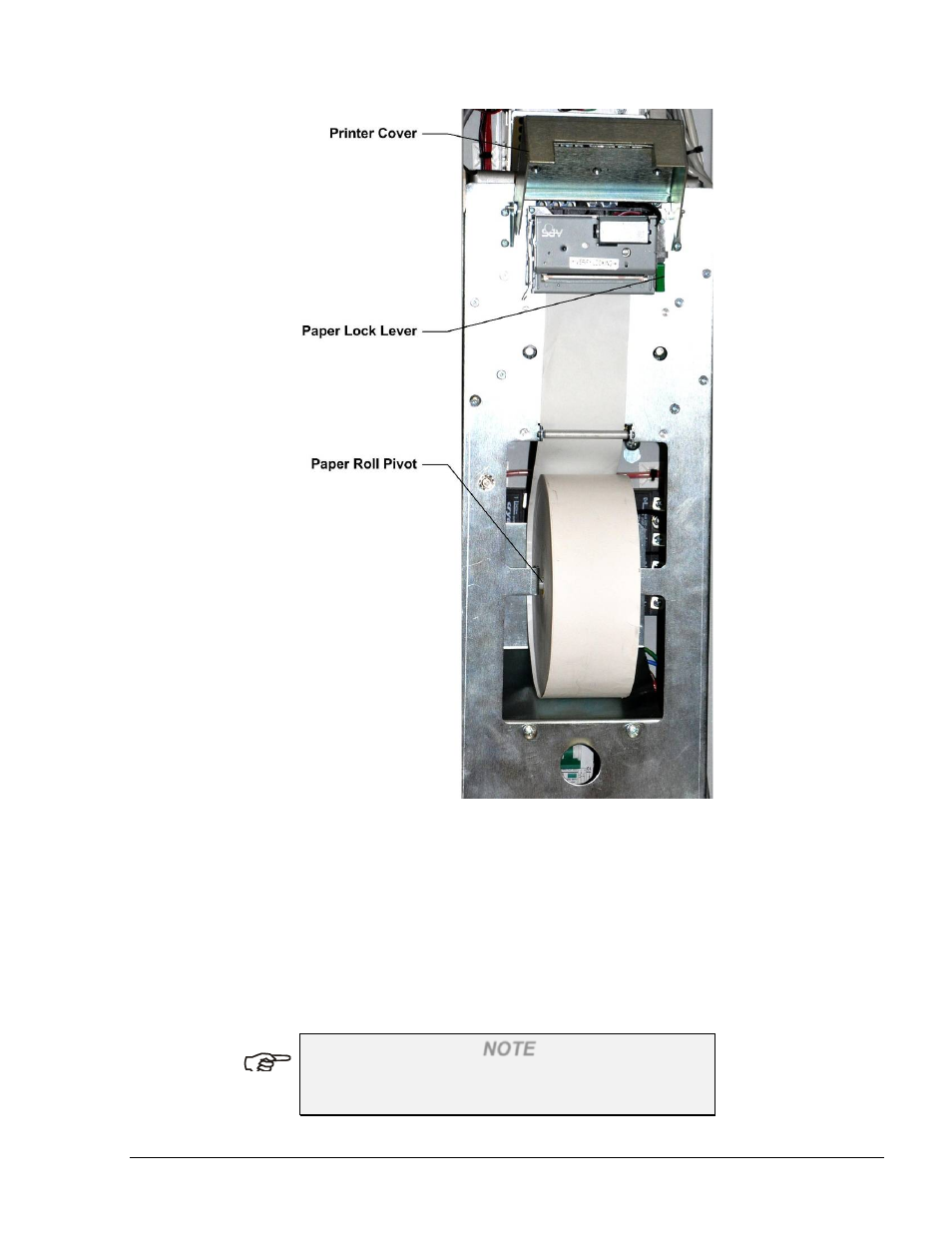
Figure 4-9. Printer - Paper Replacement
5.
Press the paper roll pivot (see Figure 4-9) and release pivot
6.
Lift the paper roll pivot and remove the paper roll
7.
Prepare a new paper roll facing down
8.
Press the paper roll pivot pawl and slide back the new paper roll when it is
facing down
NOTE
Insert the paper as shown in Figure 4-9, with the
thermal (shining) side facing out.
Islander PLUS Manual
89
Advertising
This manual is related to the following products: