Gasboy Islander PLUS User Manual
Page 124
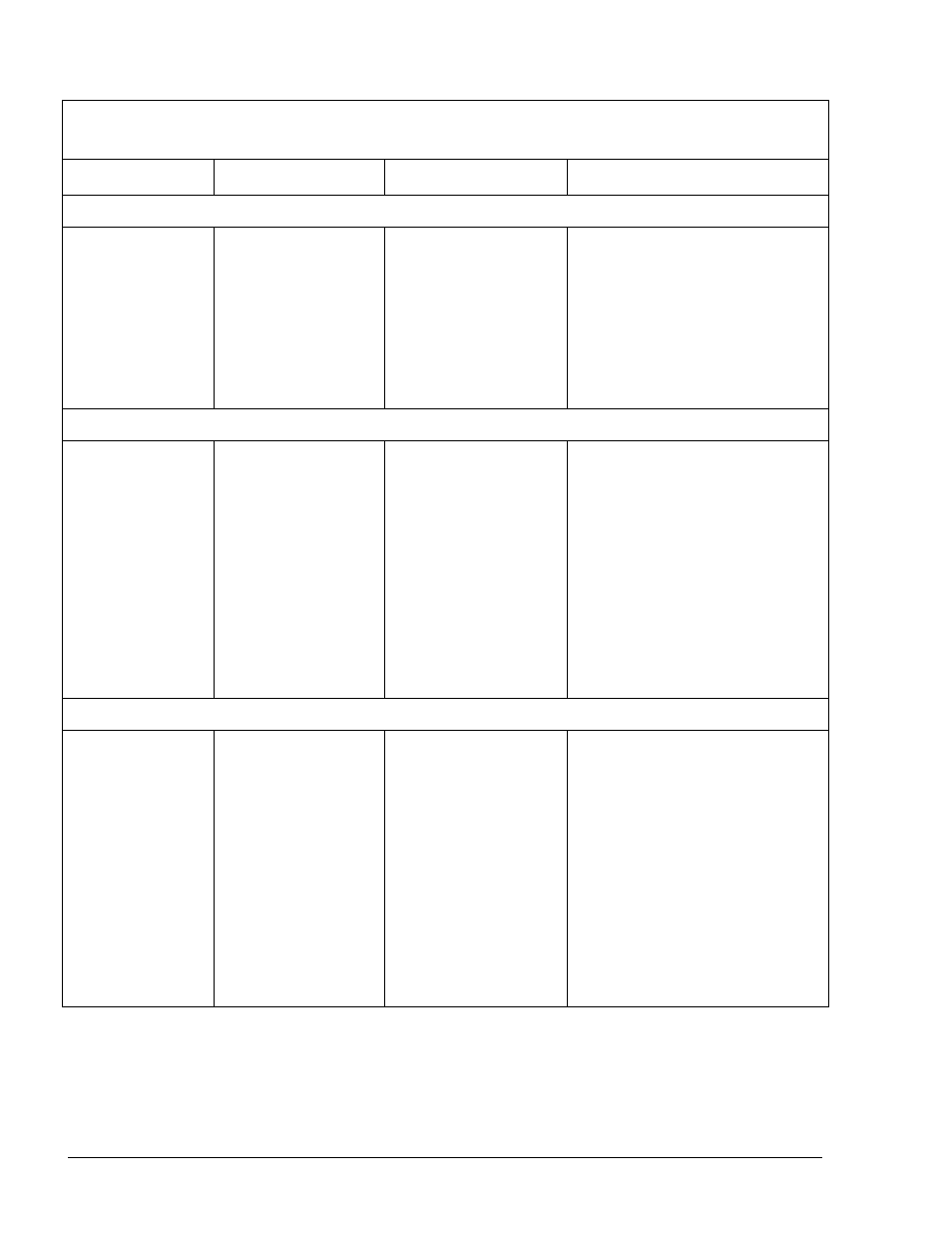
Table 5-4. Communication Troubleshooting (Cont'd)
Fault
Probable Cause
Checks
Corrective Action
No communication to nozzles (Wireless Gateway) (Continued)
Can’t read the
vehicles and/or
no authorization
at the pumps
Check the
programming of the
WNRs
3. Connect to the Wireless
Gateway through the 9-pin
serial port and open
Hyperterminal (115200, 8,
None, 1, None), reset the
Wireless Gateway and
follow the startup messages
to find the IP address.
No communication to OrPT
OrPT displays
“No Host
Communication”
message
Incorrect OrPT
communication
and/or physical
network setup
Check the network
cable for activity on
5-port switch
Ping the OrPT to
confirm proper
settings in the
controller
1. If no activity on the LAN
port, check the cable and/or
change the port on the 5-port
switch
2. Reset the OrPT and follow
the main screen messages
for the IP address
3. Change the configuration of
the OrPT according to the
site setup (controller)
No communication to the TLS
"Warning" signs
displayed for all
tanks on the
SiteOmat Tank
Status screen
Incorrect TLS
communication
and/or physical
network setup
Ping the TLS from
controller (PuTTY)
Check network/RS-
232 port on the TLS
1. If no response to the ping
command from controller,
check the IP address of the
TLS. Contact the IT
department in cases where
there is no communication
to the unit (if connected over
the WAN)
2. Check the physical layer
(Ethernet cable) and port
activity to the TLS (if
connected over the LAN)
Islander PLUS Manual
110