2 preset function – ifm electronic RN3001 User Manual
Page 12
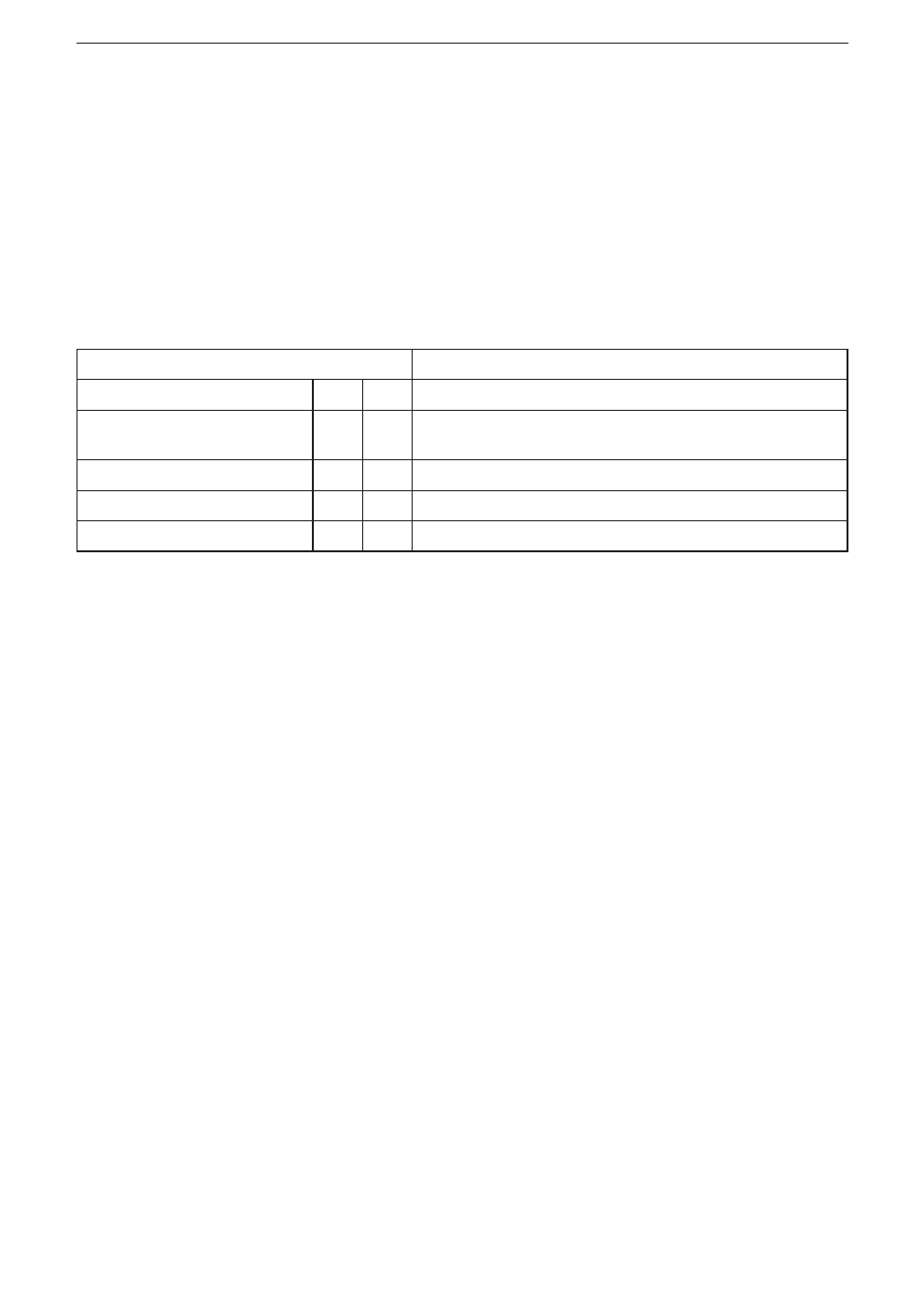
Encoder with Profibus interface
12
9.3.2 Preset function
The preset function enables adaptation of the encoder zero point to the
mechanical zero point of the system�
► Set the encoder actual value to the requested preset value�
> The requested zero point drift is calculated by the device and stored in an
EEPROM (non-volatile) which takes less than 40 ms�
The preset value is activated in the peripheral output double word by setting bit
31 (adopted with rising edge)� Setting is made automatically after transfer of the
scaling parameters, i�e� the preset value refers to the scaled actual value�
Data bits
Bit 4
31
30
29...0
Master → encoder
1
0
Transfer of the requested value
(= preset value)
Encoder → master
0
0
New = requested process actual value is transferred
Master → encoder
0
0
Reset bit 31 - normal mode
Encoder → master
0
0
New = requested process actual value is transferred
Only set the preset while the encoder shaft is at standstill� If the shaft moves
during this time, shifts are possible since runtimes occur via the bus when the
preset value is set�
Note on the singleturn version
The process can be transferred to the singleturn version – here bit 15 is used to
activate the preset value� With high-resolution singleturn encoders (16 bits) no
preset values > 32767 (15 bits) can be set in Class 2 (MSB is used to activate the
preset value)� If this function is requested, one of the manufacturer-specific ifm
classes has to be selected (transfer here also in 32-bit format for the singleturn)�