13 configuring with step7, 1 installation and import of the gsd file – ifm electronic RN3001 User Manual
Page 28
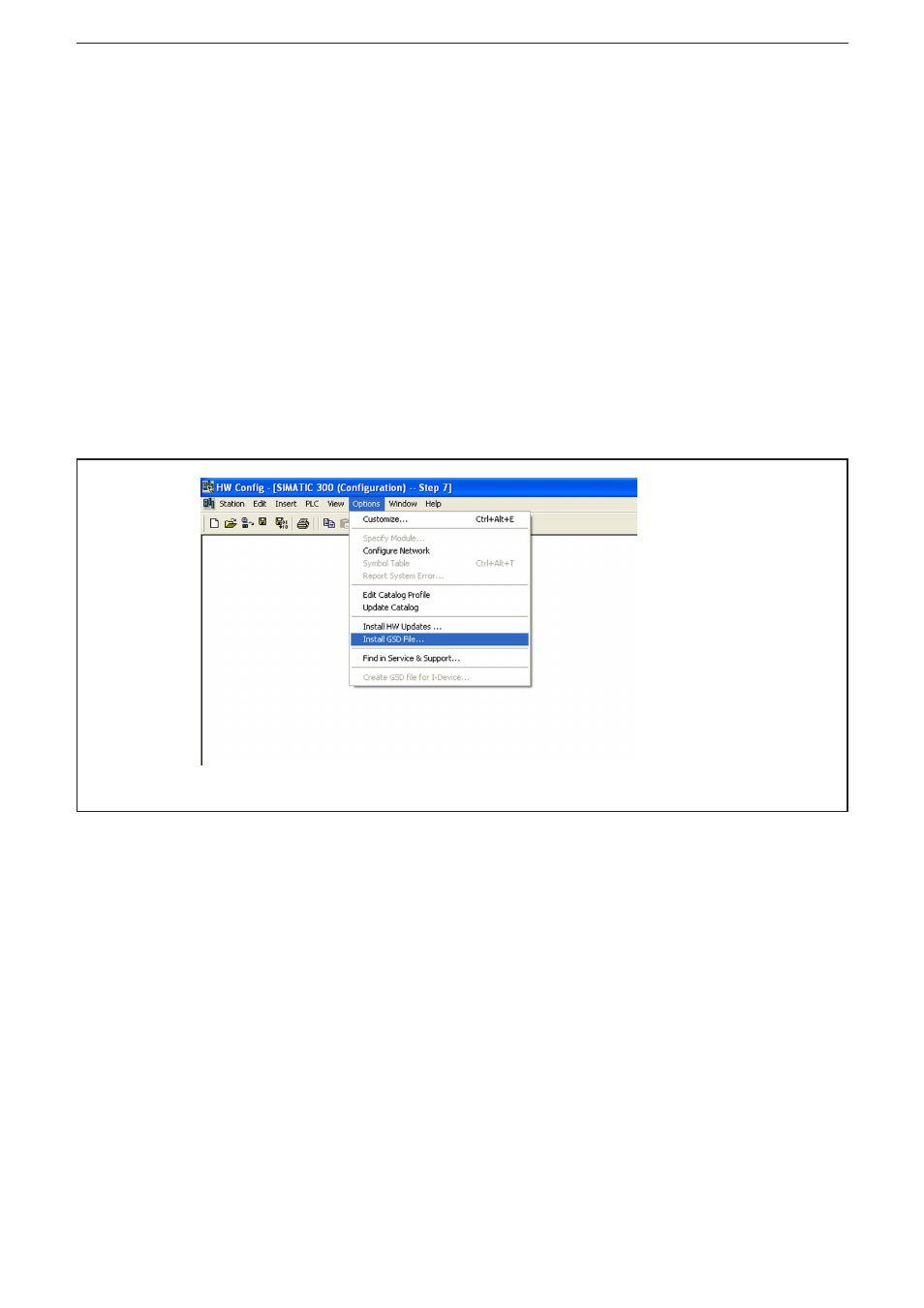
Encoder with Profibus interface
28
13 Configuring with STEP7
In the following chapter the configuration of the ifm encoder with the configuration
tool Hardware manager STEP 7 is shown as an exemple�
In the example the STEP 7 version 5�4 SP4 and the CPU 315-2PN/DP are used�
13.1 Installation and import of the GSD file
Prior to initial configuration of the system in the hardware configurator of the
software, the GSD files of the encoder must be imported into the software�
Start the software and proceed as follows to import the above GSx files:
► Open new or existing project�
► Open hardware configurator
Copy the required GSx file via menu item [Options] → [Install GSD File...].
Importing a GSD file
The GSD file is supplied by ifm (free of charge on www�ifm�com)�
In order to display the encoder as a bitmap in STEP7 the file will be installed
automatically with the GSD file – both files must be in the same directory� The
main software release number in the GSD file and the firmware must be the same,
e�g� 4�xx�
► Select the GSD file from the according source directory�