10 profibus encoder profile class 2, Parameter setting telegram – ifm electronic RN3001 User Manual
Page 13
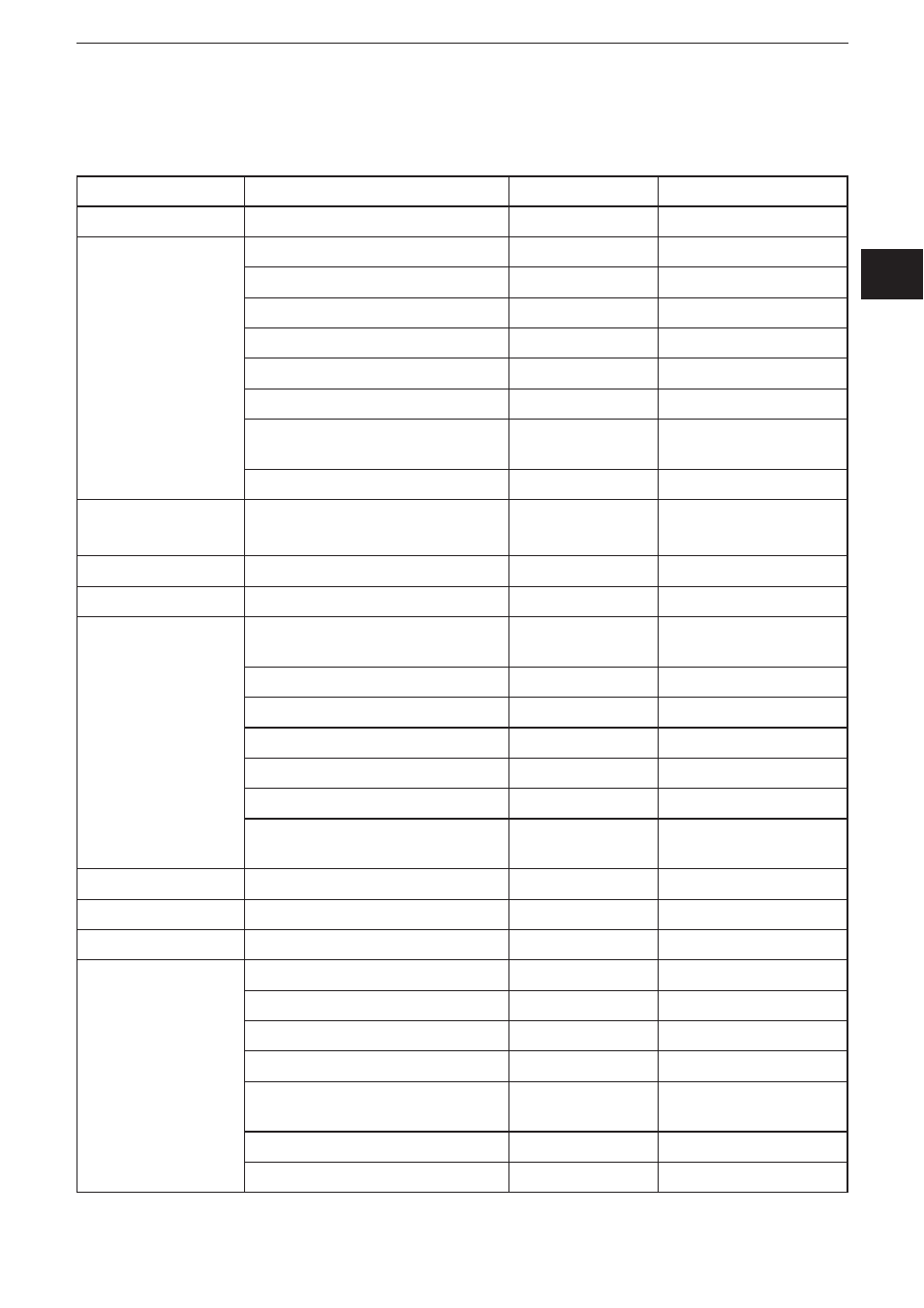
UK
Encoder with Profibus interface
13
10 Profibus encoder profile Class 2
Parameter setting telegram
Octet (= byte) no.
Parameters
Bit no.
Details
1���8
Profibus standard parameter
9
Direction of rotation
0
→ Chapter 9.2.1
Class 2 functionality
1
→ Chapter 9.2.2
Commissioning diagnostics
2
→ Chapter 9.2.3
Scaling function
3
→ Chapter 9.2.4
Reserved
4
Reserved
5
Activate manufacturer-specific
parameters (octet 26)
6
→ Chapter 10.1.1
Reserved
7
10���13
Measuring steps / revolution
(Reference: octet 26 bits 0 and 1)
→ Chapter 10.1.2
14���17
Total resolution
→ Chapter 9.2.6
18���25
Reserved
26
Reference to the requested
measuring steps
0
1
→ Chapter 10.1.3
Activate set-up mode
2
→ Chapter 10.1.4
Reduced diagnosis
3
→ Chapter 10.1.5
Reserved
4
Activate lower software limit switch
5
→ Chapter 10.1.6
Activate upper software limit switch
6
→ Chapter 10.1.6
Activate parameters as from octet
27
7
→ Chapter 10.1.1
27���30
Lower limit switch
→ Chapter 10.1.6
31���34
Upper limit switch
→ Chapter 10.1.6
35���38
Physical measuring steps
→ Chapter 10.1.7
39
Reserved
0
Encoder (singleturn or multiturn)
1
→ Chapter 10.1.8
Reserved
2
Reserved
3
Selection of the measuring unit to
provide the value of velocity
4
5
→ Chapter 10.1.9
Reserved
6
Reserved
7