2 adding an encoder to a step7 project – ifm electronic RN3001 User Manual
Page 30
Advertising
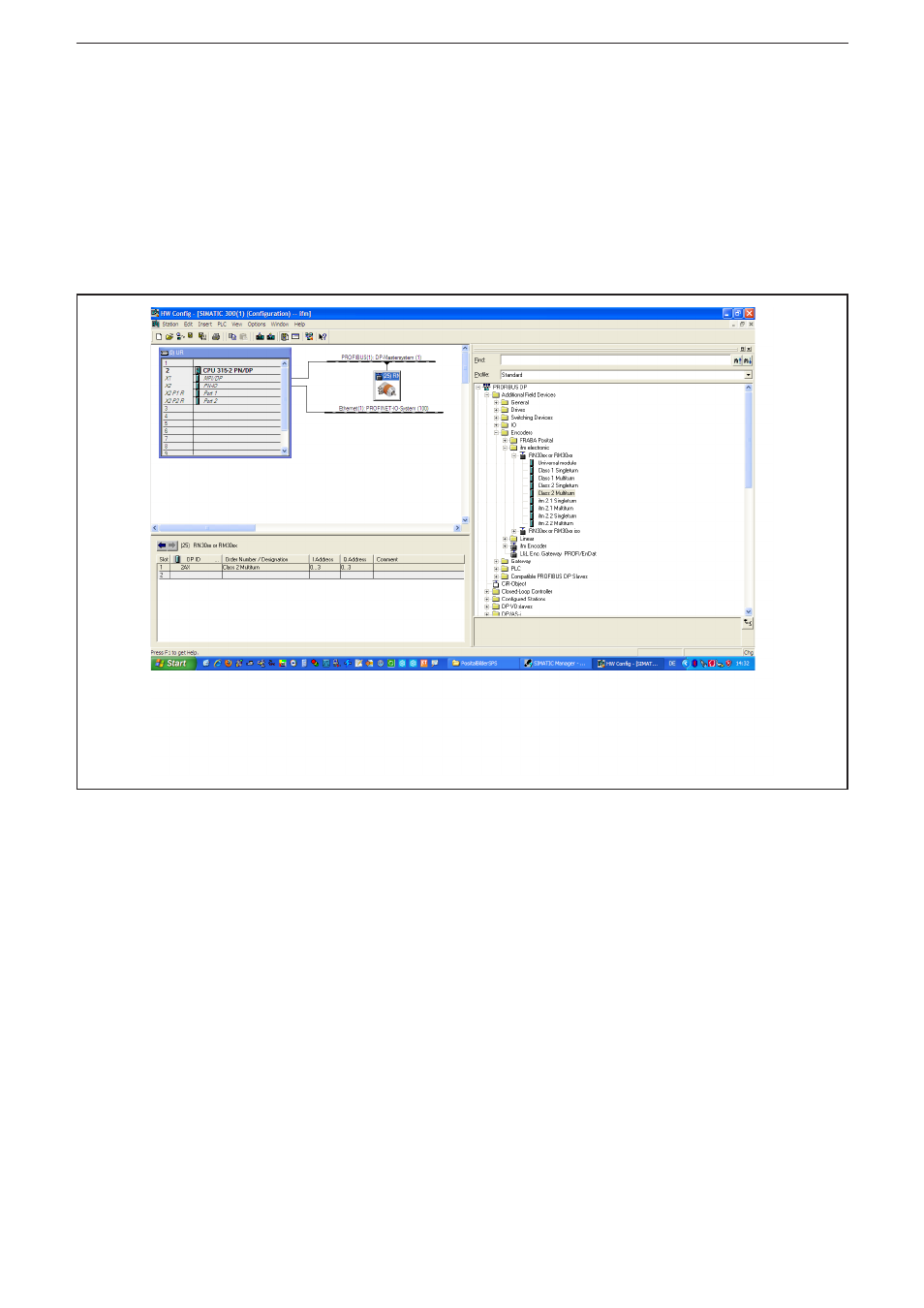
Encoder with Profibus interface
30
13.2 Adding an encoder to a STEP7 project
To add an encoder to a project, the absolute encoder can be selected from the
hardware catalogue and added to the network� The requested device is coupled to
the bus by drag&drop (or double-click on the module with marked bus)�
When the device has been added, the participant address of the slave device is
entered� It must correspond with the address set in the terminal cap�
Adding an encoder to a STEP7 project
Advertising