1 set the direction of rotation, 4 start teach operation, 1 stop teach operation – ifm electronic RN3001 User Manual
Page 21
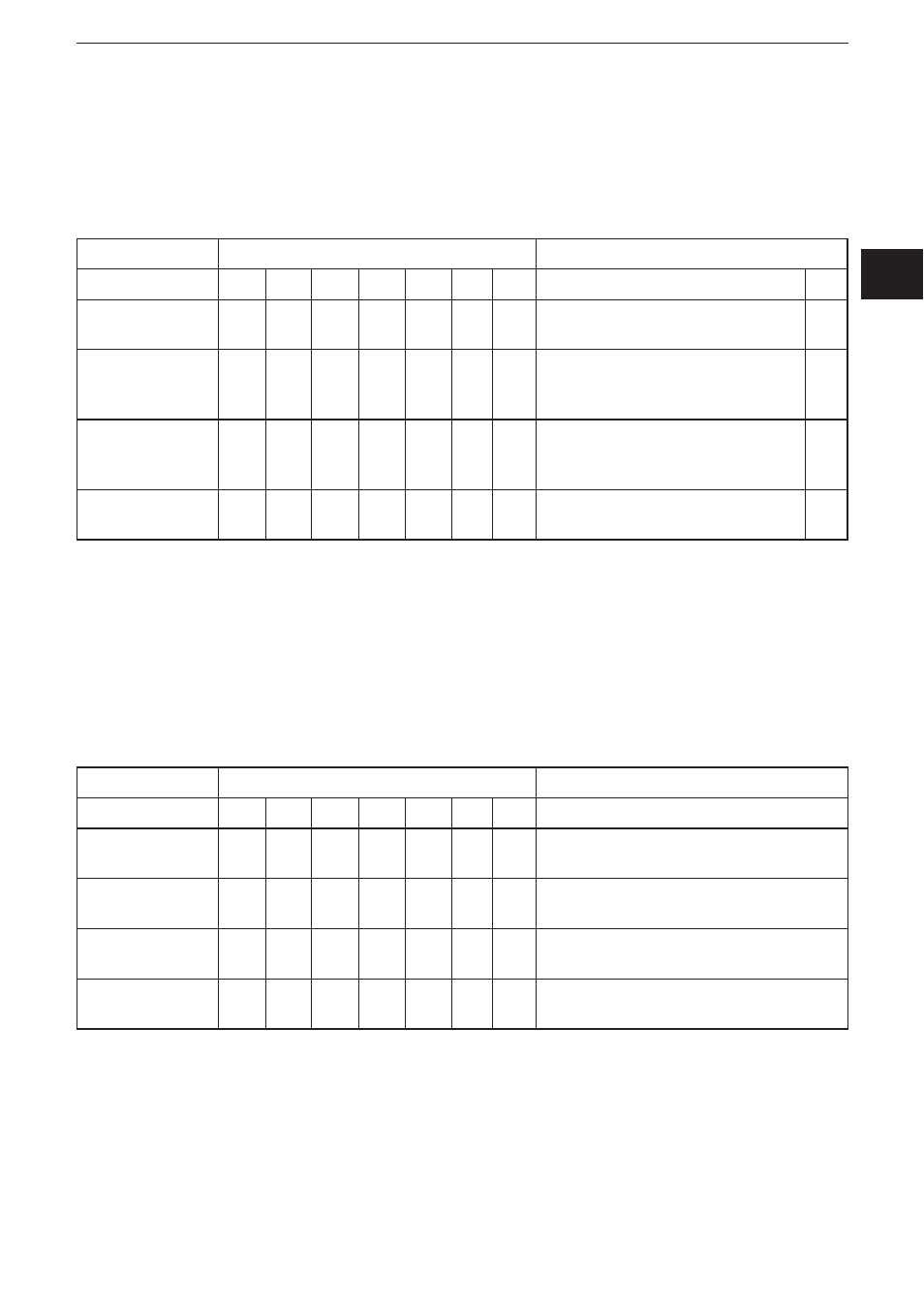
UK
Encoder with Profibus interface
21
10.3.1 Set the direction of rotation
The direction of rotation cannot be changed online in the set-up mode� The current
direction of rotation is displayed via bit 28 in the input double value (0: increasing/
1: decreasing clockwise)� The direction of rotation can be changed via bit 28 in the
output double word�
Status bits
Data bits
Bit
31
30
29
28
27
26
25 24���1
0
Master
→ encoder
0
0
0
1
0
0
0
Select the direction of rotation
via bit 28
Encoder
→ master
0
0
0
0/1
0
0
1
The encoder acknowledges the new
direction of rotation in bit 0 and bit 28
0/1
Master
→ encoder
0
0
0
0
0
0
0
The selection is terminated by resetting
bit 28
Encoder
→ master
0
0
0
0/1
X
0
1
Output of the process actual value
with changed direction of rotation
The set direction of rotation is saved in the EEPROM non-volatilely�
10.4 Start teach operation
► Move the system to the starting position�
► Transmit the start command for the teach operation to the encoder�
> The device starts the measurement to determine the gearbox factor internally�
Status bits
Data bits
Bit
31
30
29
28
27
26
25 24���0
Master
→ encoder
0
1
0
0
0
0
0
Start of the teach operation by setting bit 30
Encoder
→ master
0
1
0
X
X
0
1
Encoder acknowledges the start of the teach
operation by setting bit 30
Master
→ encoder
0
0
0
0
0
0
0
Reset bit 30
Encoder
→ master
0
1
0
X
X
0
1
Output of the non-processed actual value
(gearbox factor = 1, preset not active)
10.4.1 Stop teach operation
► Transfer the requested number of steps to the encoder with the "stop teach
operation" command�
► Do not exceed the physical resolution (e�g� 20000 steps on a quarter of a
revolution)�