3 parameter setting – ifm electronic RN3001 User Manual
Page 31
Advertising
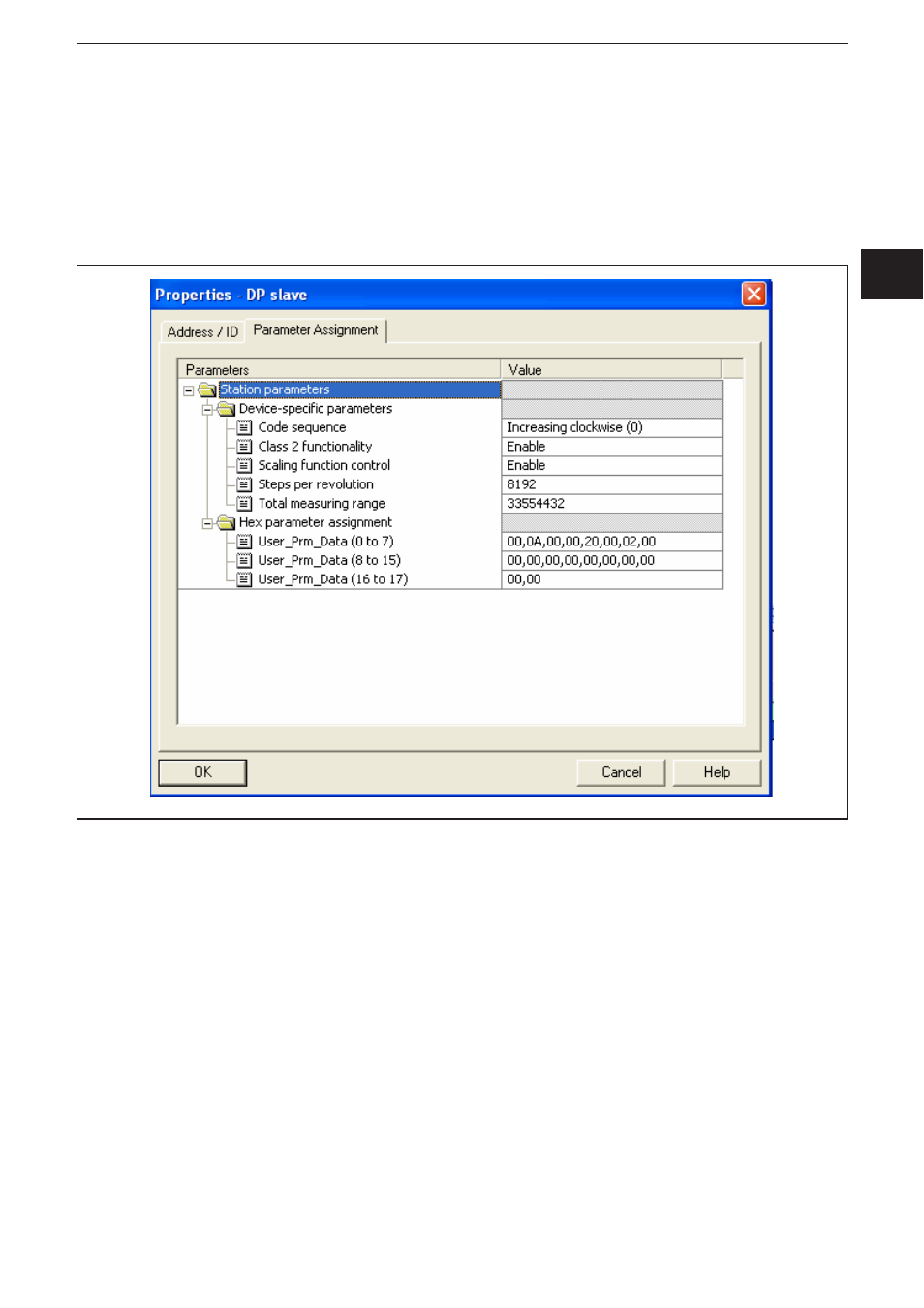
UK
Encoder with Profibus interface
31
13.3 Parameter setting
Mark the encoder to be configured in projection and then doubleclick on location
1 (table in the lower area of the station window)� The dialogue window [Properties
DP slave] appears� Here the default address of the device can be changed (if
requested)�
► Select [Parameter Assignment] in the tab to enter the parameters�
Parameter setting of the encoder
Advertising