innovaphone IP222 User Manual
Page 10
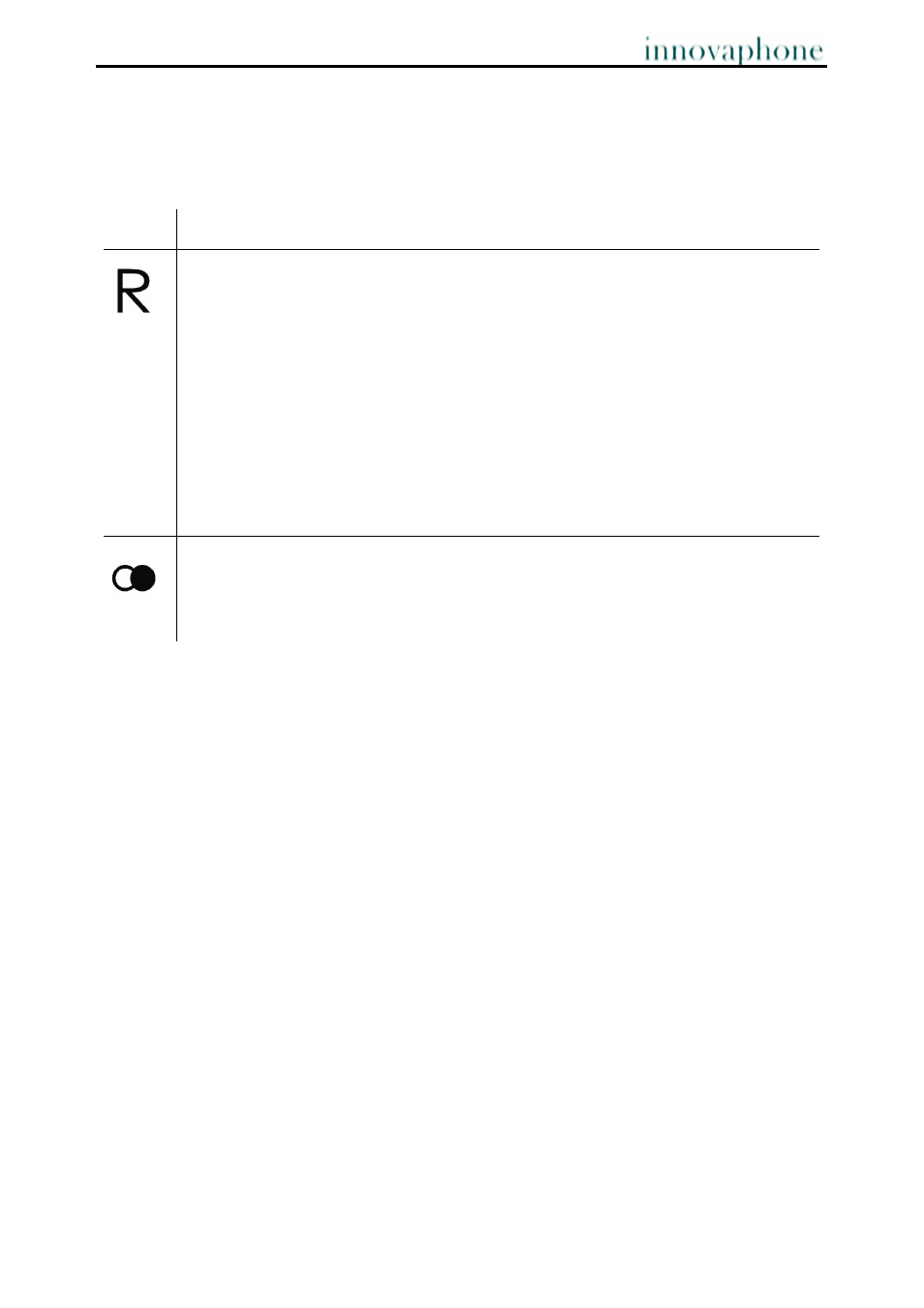
Bedienungsanleitung
IP-Telefon IP222 / IP232
- 8 -
- 8 -
2.1.2
Dialling a new number
Whilst connected with an active call, you can set up a new connection by calling another
subscriber. You have the possibility of transferring an active call or initiating a
conference.
Key
Effect
1. Press the consultation key during a call. The active call is put on hold
and you can hear a dial tone.
2. A connection is set up to the number dialled. If the subscriber answers,
you can make a consultation before the transfer.
3. Replace the handset or, if you are in hands-free mode, press the
Loudspeaker key. The caller will be connected.
4. If, after the consultation, you no longer want to transfer the call there,
you can end this active connection by pressing the Clearing key. You
are then connected with the call that was previously on hold.
During an active call, press the redial key to initiate a second call. The call
is automatically transferred as soon as the phone rings or there is a call-
waiting indication at the selected destination. You are not able to set up a
conference.
2.2. Three-party conference
You can set up a conference between yourself and two other connections. Set up two
connections as described in the previous chapter. Once two connections have been set
up, a conference can be initiated.
Press the Menu key in the middle of the navigation key. To terminate the conference
press the Menu key again. The call put on hold before initiating the conference is now
on hold again.
To terminate the active connection, you must press the Clearing key. The connection to
the active call is terminated. The call on hold now becomes the active call.