innovaphone IP222 User Manual
Page 16
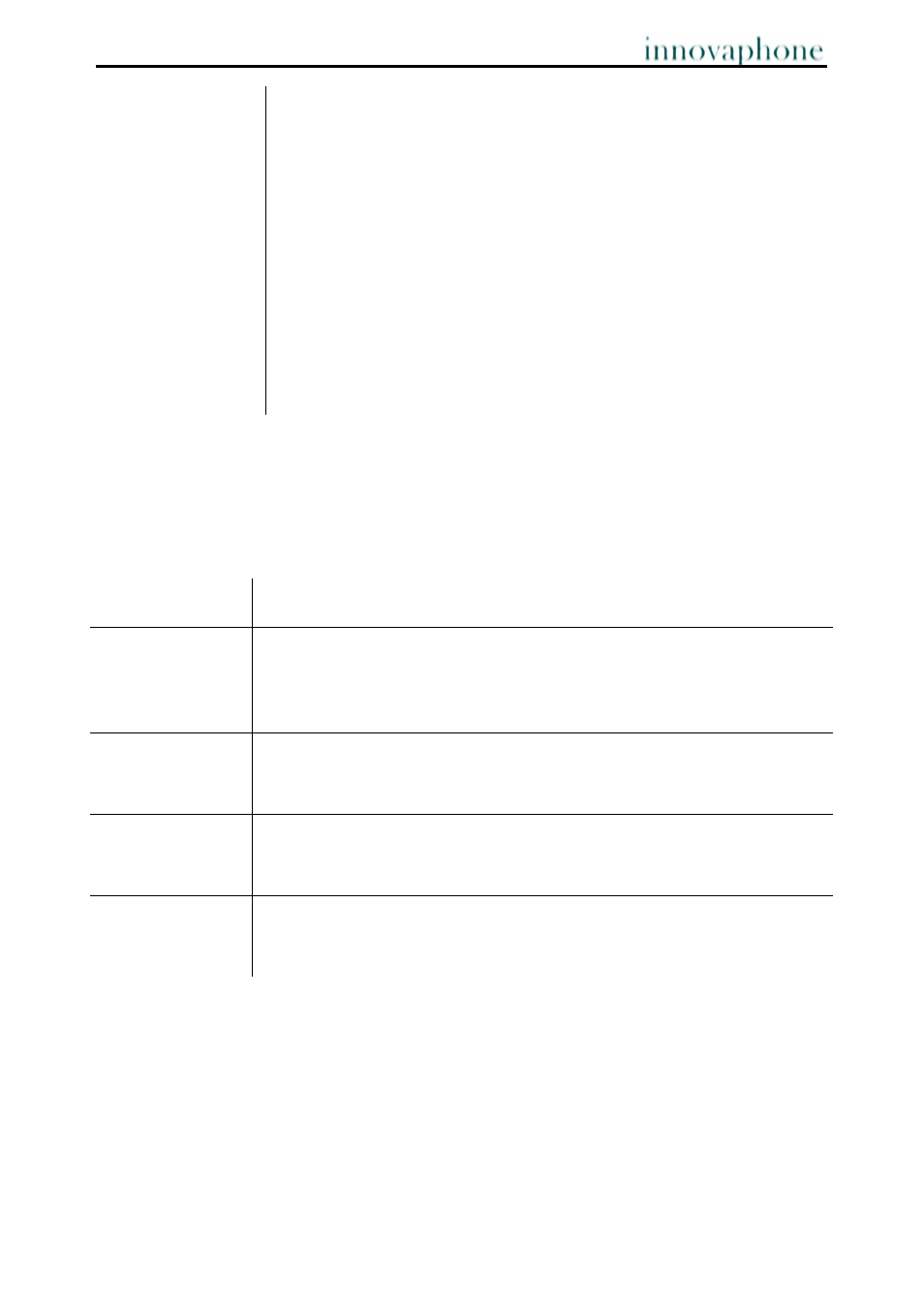
Bedienungsanleitung
IP-Telefon IP222 / IP232
- 14 -
- 14 -
initiated automatically.
When away from your telephone: after a few seconds, the
message is closed on the screen and the unread message icon is
shown on the display. The missed message can be opened by
pressing the R key.
Whilst on the
telephone
If you receive a message whilst you are on the telephone, the
number of the sender is shown on the display. A special message
waiting tone can be heard.
Whilst ringing or
dialling
Should you receive a message whilst your telephone is ringing or
whilst you are dialling, the message signal does not sound.
Every other message received is shown on the screen by increasing the number of
messages missed.
After opening the message, select the menu item "Action" with the adjacent function
key. You can now choose between the following actions:
Indirect dialling
Selecting this option initiates a call to the recipient of the message.
Send message
(redial)
Selecting this option opens the form in order for you to resend this
message as it is or to change it before resending it. It is also
possible to change the number or name behind "For" in order to
send the message to another participant.
Reply Message
(recall)
The message editor is opened and the recall number is pre-set. The
message text is empty for a new message to be written.
Delete entry
This option deletes the selected message from your list of outgoing
messages.
Delete list
This option deletes all messages in your list of outgoing messages