innovaphone IP222 User Manual
Page 18
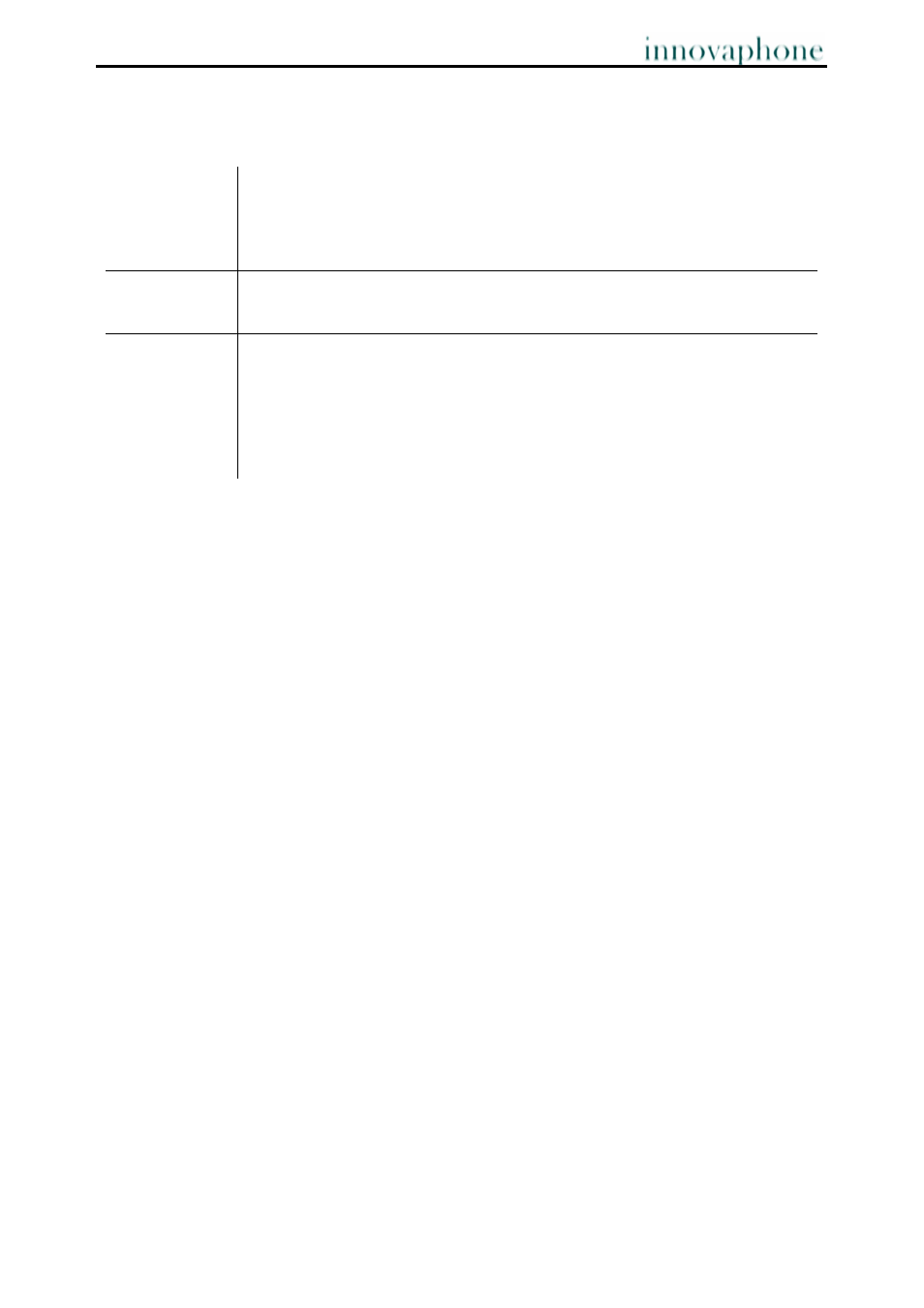
Bedienungsanleitung
IP-Telefon IP222 / IP232
- 16 -
- 16 -
5.1.1
Diversion options
The IP telephone supports three different types of call diversion:
Unconditional
diversion
In this case, calls are always diverted to another subscriber. This
diversion setting cancels the other diversion types. This setting
diverts calls immediately. The party being called is therefore unable
to answer the calls.
Diversion if
busy
Calls are diverted if there is already an active call.
Diversion if
no reply
Calls are diverted if they are not answered within a certain time limit.
Unlike permanent call diversion, the latter two types allow you to
accept calls within a pre-defined time period before they are
diverted.
In the IP telephone’s initial state, an active call diversion is indicated by the appropriate
icon in the status line. In the case of a permanent diversion, the diversion destination is
also displayed.
5.1.2
Setting up a call diversion
Proceed as follows to activate call diversion:
1. In the initial state, select "User Setup" in the Menu and "Call Diversion".
2. Select the desired setting: “Unconditional”, “Busy” and/or “No reply” either with the
navigation key or with the adjacent function key to "on" or "off". Use the navigation key
to go to the empty line below and enter the desired diversion destination.
3. Save the entry by pressing ESC and confirming you want to save it.
5.2. Presence
The Presence menu provides various possibilities: You can:
1. Show your status to your calling partner or
2. show a status message to other subscribers.