innovaphone IP222 User Manual
Page 12
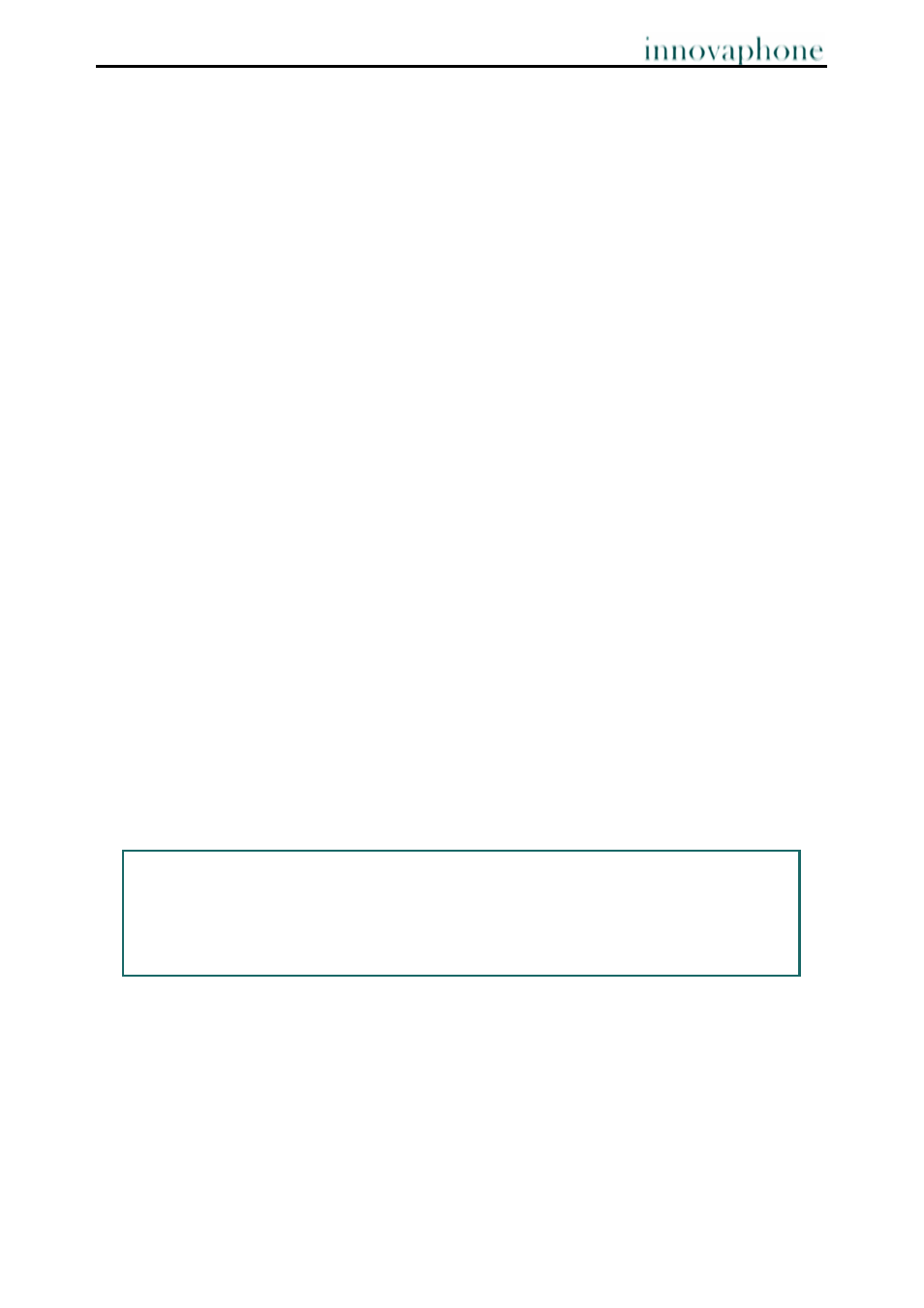
Bedienungsanleitung
IP-Telefon IP222 / IP232
- 10 -
- 10 -
2.4.3
Automatic redialling
Automatic redialling can be initiated if no-one answers the call at the other terminal or if
you hear the busy tone.
If another call is made at the terminal which was called, your IP telephone rings to
indicate the possibility of making a return call.
1. Press the Menu key in the middle of the navigation key if you hear the distant dial
tone or busy tone.
2. Press the function key beside the Redial line on the screen and hang up. Automatic
redial is activated.
3. The IP telephone tries to connect to the other terminal at intervals of roughly 30
seconds. The outgoing call signal tone can be heard as soon as the automatic
redial has reached the other terminal. Redialling is restricted to 20 minutes.
2.5. Announcement function
The Announcement function enables you to address other subscribers directly without
the subscriber having to pick up the handset. The other party’s telephone automatically
switches to hands-free mode. The microphone is not activated, so that an
announcement is only possible at on one end.
A short tone announces you to the other party, and you can then be heard over the
loudspeaker.
If the other party’s telephone is engaged, the call will go into hold mode whilst the
Announcement function is active. Once the announcement is finished, the call on hold
will automatically be set up again. The other party’s call on hold will become the active
call again.
This function can only be used after it has been assigned to a function key.
Note:
You must have been granted administrator rights in order to use the
Announcement function.
The person you wish to contact must also be using an innovaphone IP
telephone.