innovaphone IP222 User Manual
Page 8
Advertising
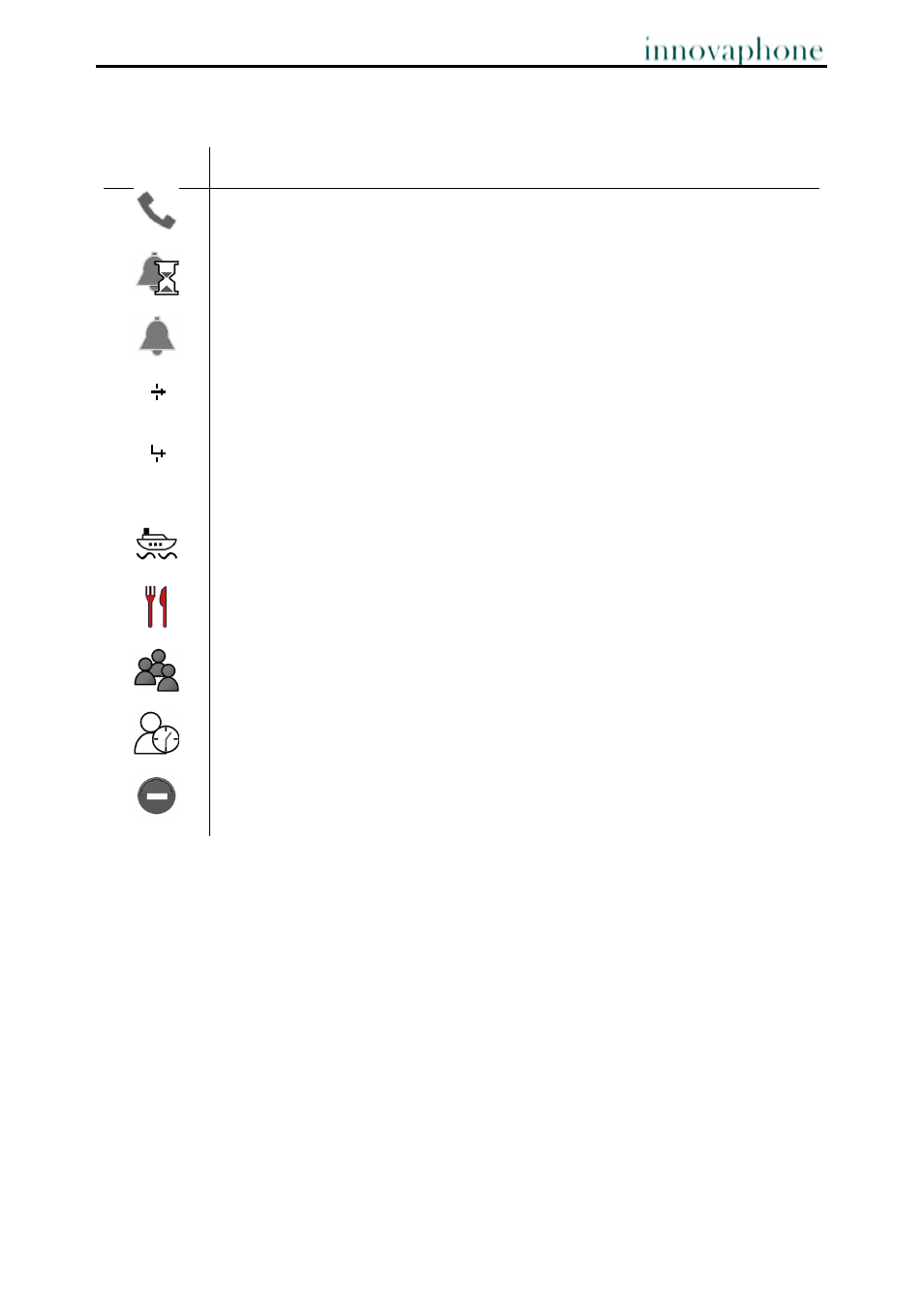
Bedienungsanleitung
IP-Telefon IP222 / IP232
- 6 -
- 6 -
In addition to the icons on the bottom line, icons are also displayed in the contact field.
The contact field is displayed when a call is being set up and during a call.
Icon
Description
Connected, conference, wait queue
Call pending, call waiting
Call initiated, ringing
This icon shows that the call has been forwarded manually. Press the
arrow to the right to go to a menu with further information on the call.
This icon shows that the call has been forwarded automatically. Press
the arrow to the right to go to a menu with further information on the
call.
Presence icon: Vacation
Presence icon: Lunch
Presence icon: Meeting
Presence icon: Away
Presence icon: Busy
Advertising
This manual is related to the following products: