Indirect dialling (special menu) 8 – innovaphone IP222 User Manual
Page 24
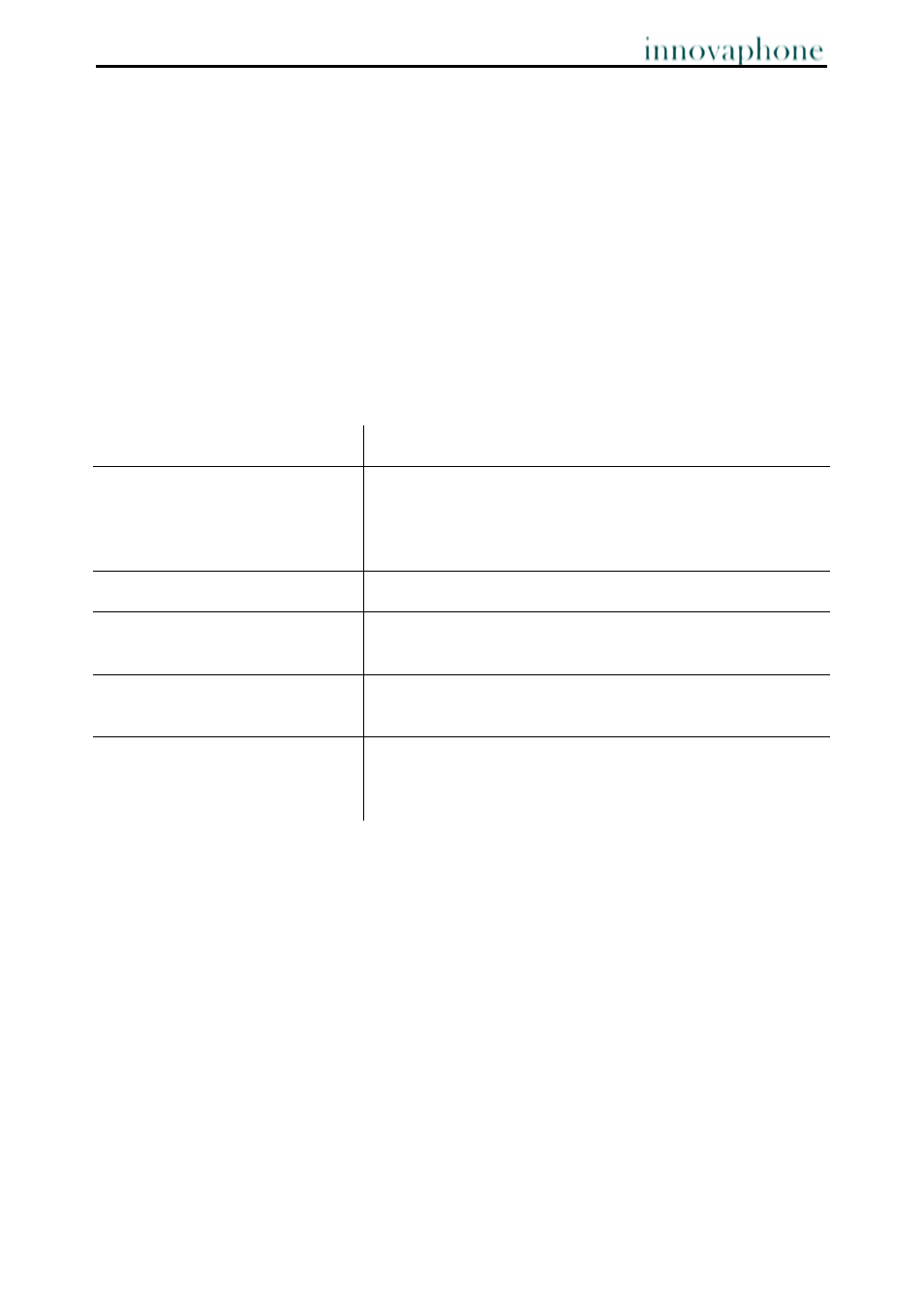
Bedienungsanleitung
IP-Telefon IP222 / IP232
- 22 -
- 22 -
7.5. Setting up the ring melody
The ring melody can be set up separately for each telephone user. This characteristic
can thus be found for each respective user in the main menu’s User list. Melody,
volume and tempo can be set under Ring melody. Once set, you can test the melody
via Start.
Indirect dialling (special menu)
8.
The menu Indirect dialling enables quick access to various functions for the following
call.
Dial the number of the subscriber in order to open the "Indirect dialling" menu and then
press the navigation right. The following options, explained in the chart below, will
appear on the screen:
Menu
Description
Send message
By choosing this option you are able to send a text
message to the number dialled. The message
appears as a direct message on the recipient's
screen.
Dial with Number Presentation Dial with one-time only CLIP "On".
Dial without Number
Presentation
Dial with one-time only CLIP "Off".
Dial - no diversion
To override any possible call diversion set at
destination number.
Diversion to...
The number entered is used to setup a call diversion
to this destination - either "always", "on busy" or "on
no reply".