innovaphone IP222 User Manual
Page 14
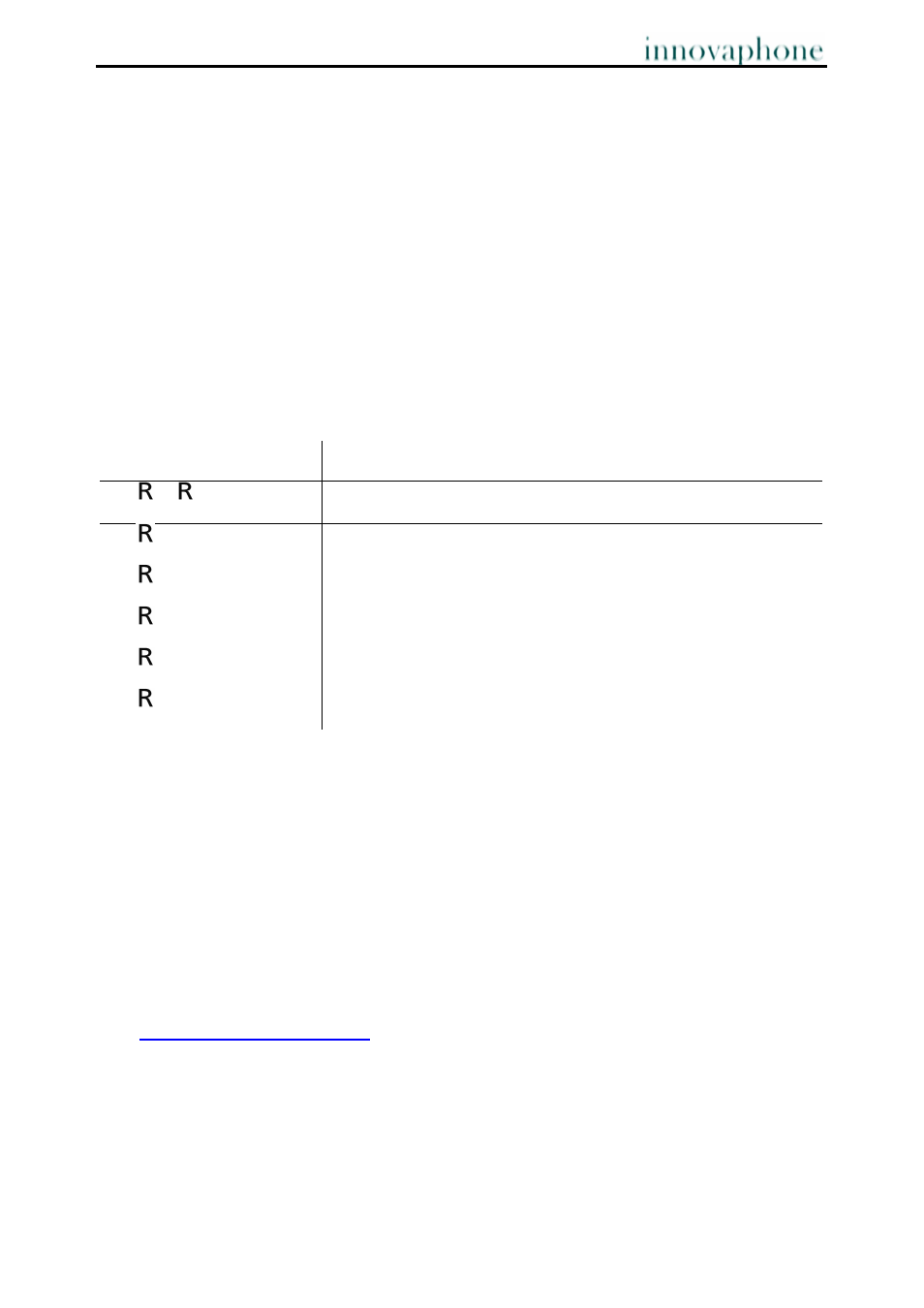
Bedienungsanleitung
IP-Telefon IP222 / IP232
- 12 -
- 12 -
2.8. Park
You can use this function to park and unpark calls. The parked calls are linked to an
existing object in the same group. The object can for example be a telephone, the
exchange line or the queue.
You can park a call onto your own IP telephone or take an external call that has been
parked on your telephone. Furthermore, you can park a call onto an external object (not
your own telephone) or pick up the parked call from an external object.
This function can only be used after it has been assigned to a function key.
2.9. Operating two or more calls
Your IP telephones IP222 and IP232 are able to hold more than two calls at the same
time.
Key combination
Description
+
Switch between active call and call on hold
+ 0
Reject the displayed call waiting
+ 1
Disconnect active call, call on hold becomes active call
+ 2
Switch between active call and call on hold
+ 3 / Menü
Three-party conference mode
+ 4
Connect active call and call on hold
Overview of the key combinations
2.10. Function keys
Functions simplify the usage of the telephone for recurring processes. The function and
the current status are shown on the screen next to the key. On the IP232's touch screen
the function keys are all displayed on the screen.
Long press the relevant function key (approx. 3 seconds) to set-up and configure the
function keys. Setting-up function keys is even easier using the telephone's web
interface. More detailed information may be found in the innovaphone Wiki at:
http://wiki.innovaphone.com
.