innovaphone IP222 User Manual
Page 12
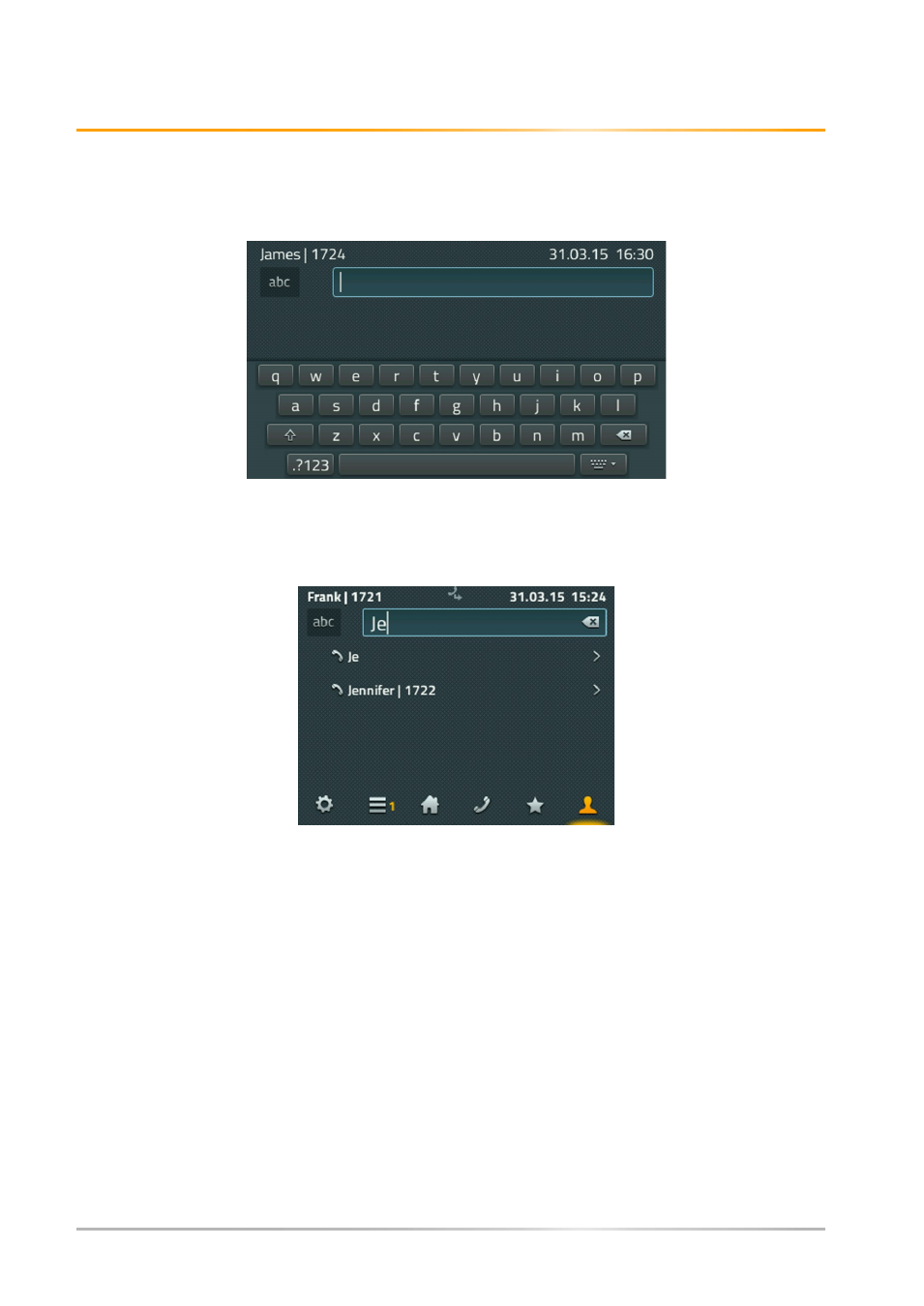
Operating manual: innovaphone IP222/IP232
The number dial option is available here for outbound calls. The numeric keypad is used to
enter the number. If the handset is unhooked, the number entered is dialled immediately.
When dialling before unhooking, the search in the directory is activated.
On the IP232 phone, the screen also displays a keyboard. Press on the input box to display
the keyboard. Press the key at the bottom right-hand side next to the space bar for the
keyboard to disappear.
On the left there is a shift key to enter numbers and switch between capital/small letters.
The button to delete the last character before the cursor is on the right side of the input box.
The system tries to resolve the name or number in all available directories whilst you type.
The entries found are listed below the input box. The first name is the only entry that isn’t
resolved, it is shown exactly as entered. Select the person you which to call here.
In the following dialogue, you will find all the information about the subscriber and have the
possibility to call, to send a message or to add the person as a personal favorite.
Page 12 / 17