innovaphone IP222 User Manual
Page 7
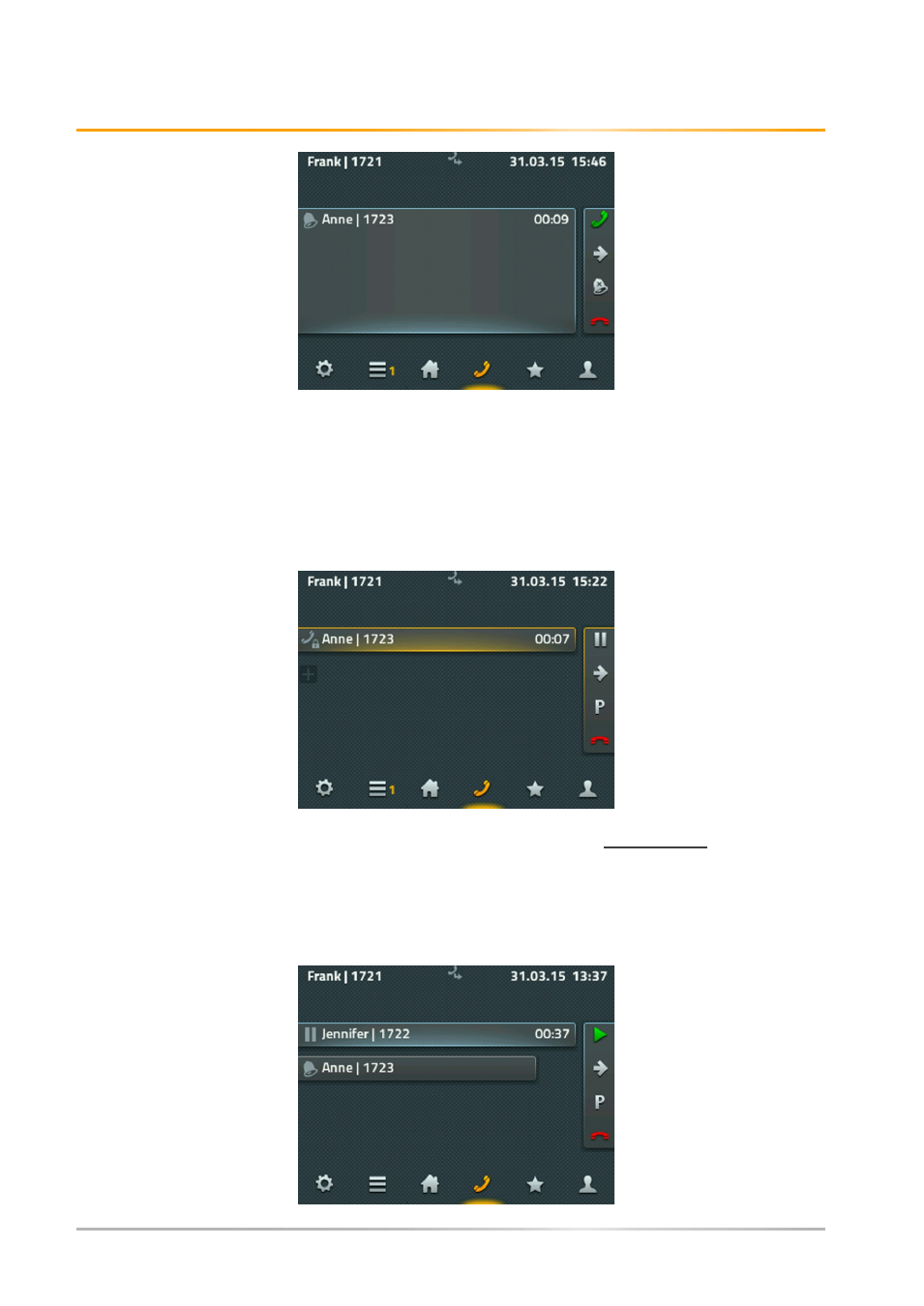
Operating manual: innovaphone IP222/IP232
You can accept the inbound call on the phone by picking up the handset. If you accept a
call by pressing the green handset icon, the call is picked up in hands-free mode or via a
connected headset. Reject the call with the red handset icon. The caller hears a busy
signal. You can forward the call before accepting with the arrow icon. An input box appears
for entering the forwarding destination number. Pressing the Bell icon turns off the ringing
for this call.
As soon as the call has been accepted, the functions change to call handling. To hang up,
you can, of course, replace the handset or press the red handset icon. The call is parked on
your phone with the P icon. The parking function is described in a separate chapter. The
pause icon puts the current call on hold. Those participating in the call hear recorded music-
on-hold and you can set up a second call.
Page 7 / 17