innovaphone IP222 User Manual
Page 8
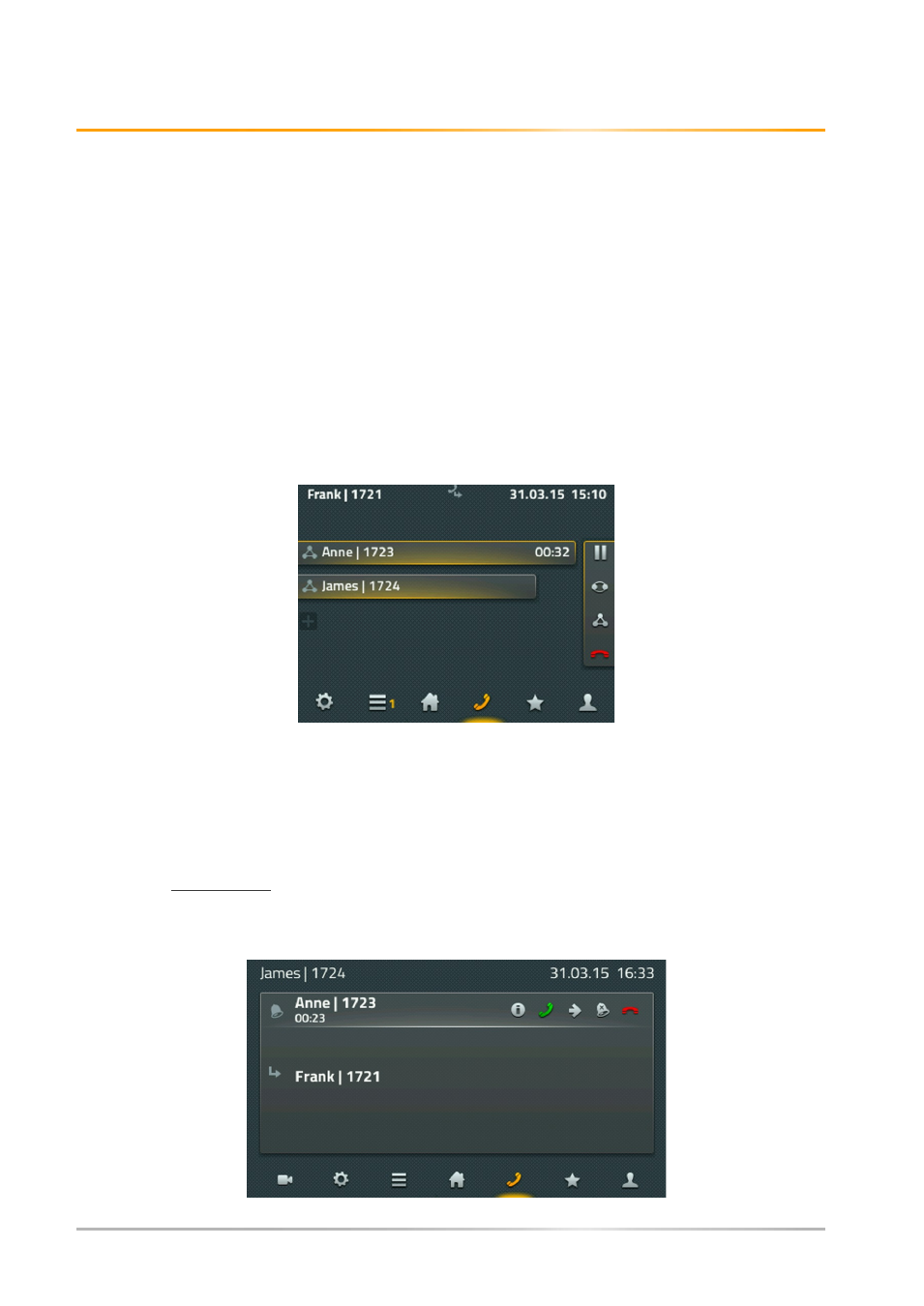
Operating manual: innovaphone IP222/IP232
Call handling on the right-hand side always refers to the active call, which is depicted with
the longest bar. The yellow shade indicates that you are connected to this party.
Once the second call is set up, you can retrieve the active call via the green icon. Double
press the R key to immediately change to the other call.
The red handset icon ends the active call and automatically switches to the ongoing call. If
you hang up, the other calls connect. You can separately forward both calls with the grey
arrow icon. An input box appears for the destination number of the call forward.
With the triangle icon, you open a three-party conference between you and the other
parties. To break up the conference, press the triangle icon again. The conference is
finished and the first party is put on hold and hears the music-on-hold. The other subscriber
is connected to you. You are now in the same mode as before the conference call.
You can also terminate the conference by pressing the red handset icon. After terminating
the first call, you are still connected to the other party until you also terminate this
connection.
Please note: If you hang up, the other two parties stay connected.
An internal diverted call is shown with additional information. An angled arrow on the display
of the IP222 shows who redirected the call to you. Thus you can respond during the call that
you are not actually the person the caller was trying to reach.
Page 8 / 17