innovaphone IP222 User Manual
Page 9
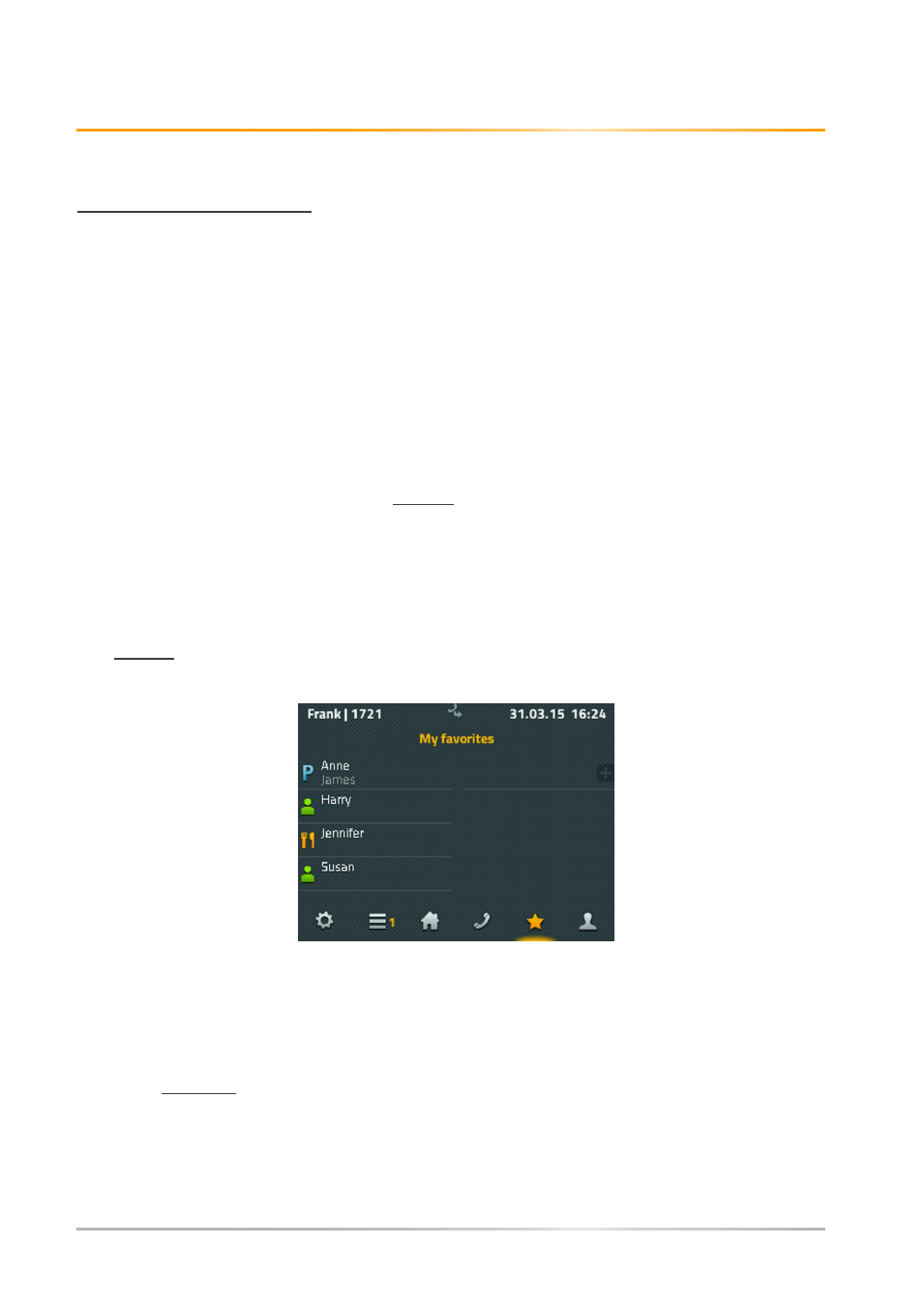
Operating manual: innovaphone IP222/IP232
This information is immediately displayed on the screen of the IP232.
Parking and unparking a call
Parking a call is a convenient and flexible way of transferring a call. The fact that calls can
be transferred from any phone on the PBX is a big advantage. Calls can be parked to any
phone number (line) and marked with a parking position 0 through n. Any authorised
subscriber from the same group can “unpark” (pick up) the call.
The scenario can be described as follows: The switchboard answers a call. If the
switchboard does not know where the requested calling party is, the call is parked to his
number. An announcement informs the person being called that a call has been parked at
his number. The person being called over the tannoy goes to the nearest phone and can
unpark the call.
Once a call is established, the P icon (parking) appears on the connection screen. Thus, the
call is parked to your own phone. The phone is no longer connected and goes back to the
idle mode. The other party hears wait music.
The myPBX application can also be used to park and unpark. The functions are compatible;
therefore, calls parked via myPBX can be parked/unparked on the phone and vice versa.
The Unpark function on the phone is realised via the favorites. The Favorite that is parked is
clearly marked with a blue P.
In addition, information about the call that is parked there is listed. By pressing the favorite,
a detailed view is offered, which contains a pickup function. This enables the call to be
retrieved to your own phone and accepted.
As you cannot assume that all Favorites are configured on every phone, a call can also be
picked up manually from other phones. This is realised using special number codes. To
unpark a call to your own number, use the following syntax:
#16$(1)
Page 9 / 17