Favorites – innovaphone IP222 User Manual
Page 15
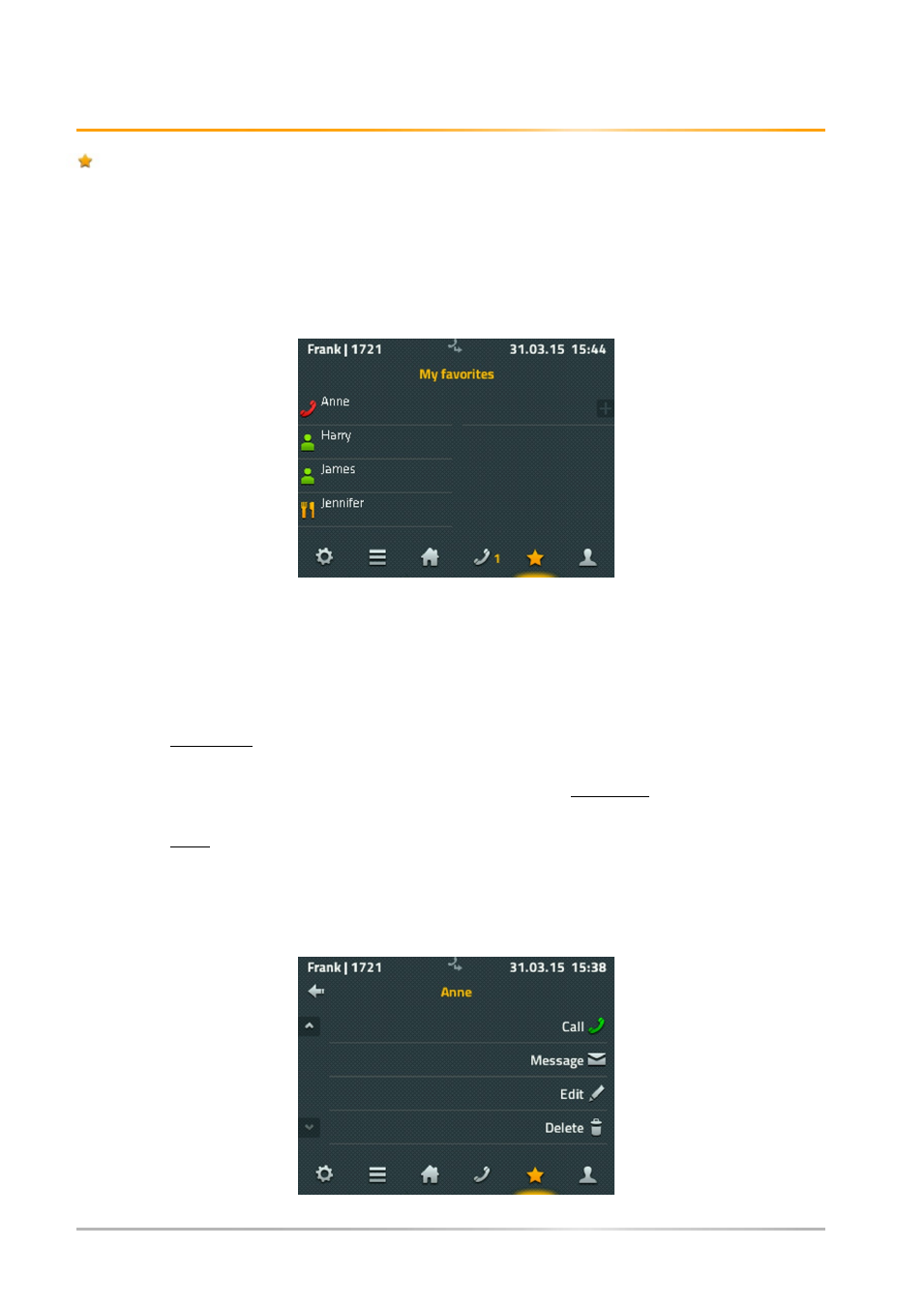
Operating manual: innovaphone IP222/IP232
Favorites
The favorites are provided in parallel on the phone and in the myPBX UC application on the
computer.
The most frequently used contacts are added to the Favorites list. Favorites are displayed
with Presence information so that it is always visible, whether, how and when the other
subscriber can be reached.
Information displayed:
• The presence icon symbolises: "Present", "Absent", “Busy”, "Lunch", "Vacation" or
"Do not disturb".
• A bright icon symbolises that a myPBX application is available. If myPBX is currently
not active, the respective icon on the display fades.
• The Note on the second line has either been dictated by the partner or taken from the
appointment in Exchange.
By pressing the Favorite, the options "Call", "Send messages", "Edit" and "Delete" are
offered.
Page 15 / 17