innovaphone IP222 User Manual
Page 13
Advertising
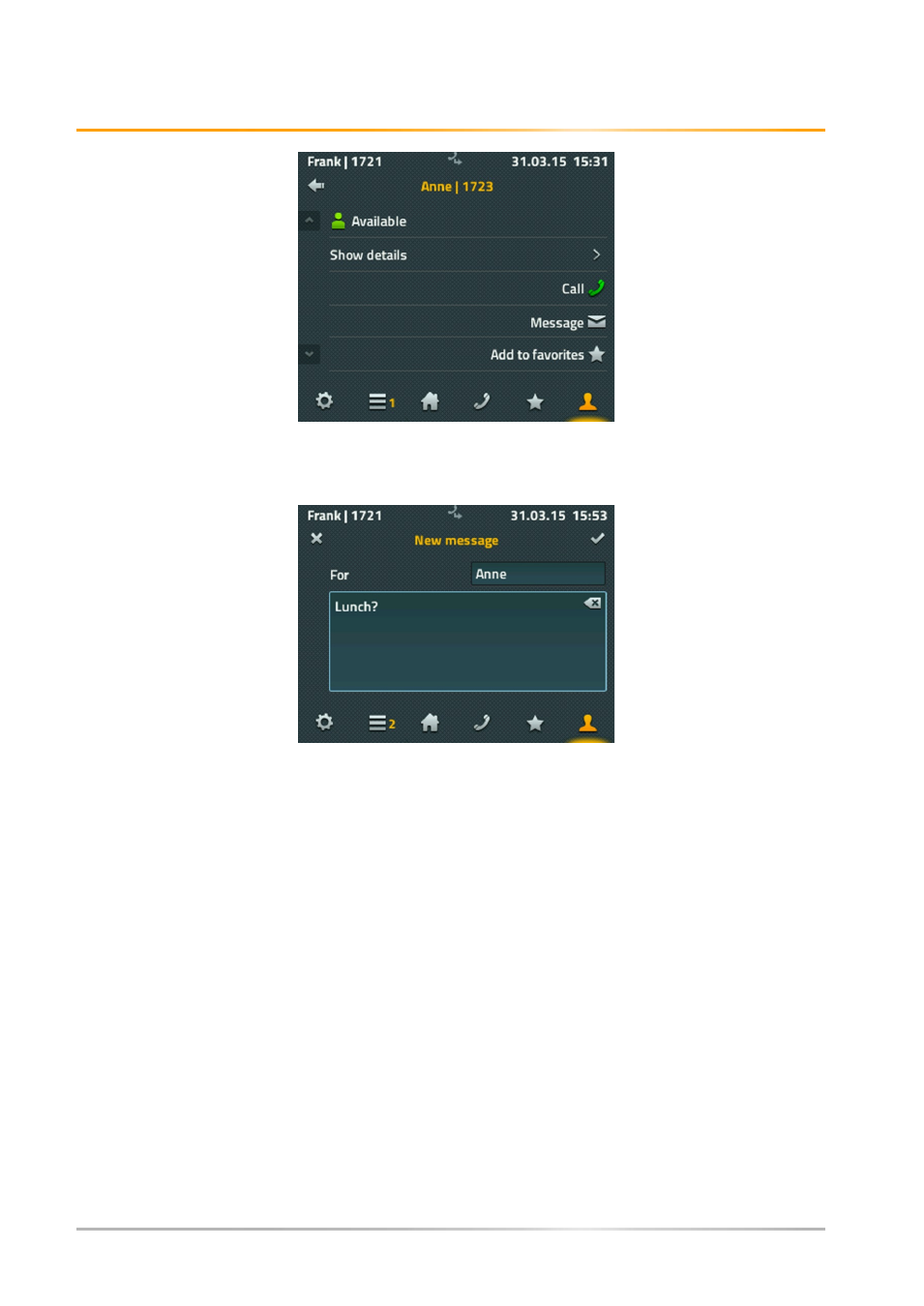
Operating manual: innovaphone IP222/IP232
In this case, it suffices to pick up the handset to make the call. Another window will open for
sending messages.
A full keyboard is also available for writing messages. Press the tick icon at the top right to
send the message. A message appears briefly for about 2 seconds showing the send status
- if successfully sent a simple "OK" appears, if unsuccessful "Operation failed". Most
“operation failed” cases are due to the remote terminal not being capable of receiving
messages.
Page 13 / 17
Advertising
This manual is related to the following products: