Updating your device – Sony XPeria XZ F8331 User Manual
Page 39
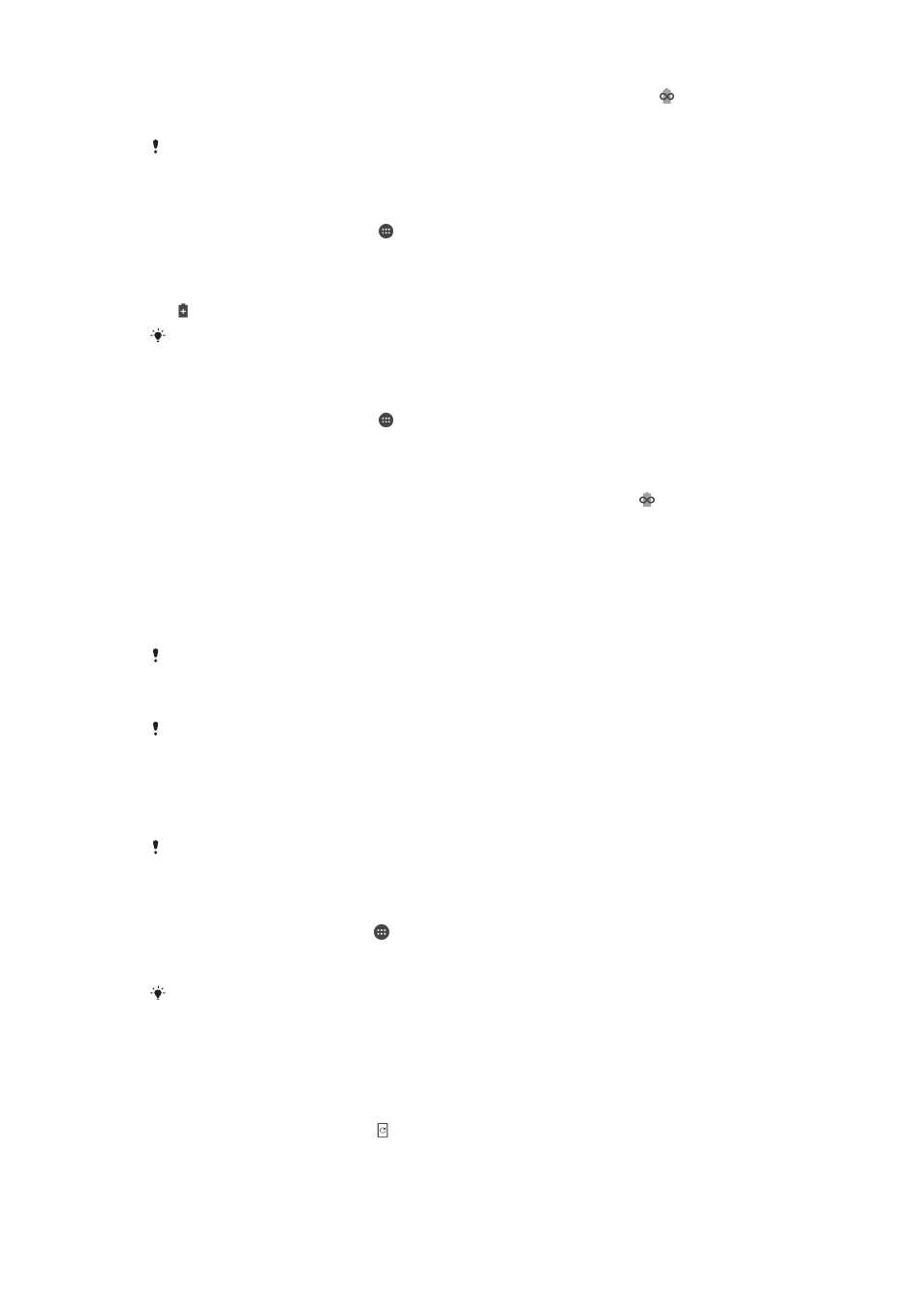
Ultra STAMINA mode Home screen and additional panes are disabled. appears in the
status bar.
If you are sharing a device with multiple users, you may need to log in as the owner, that is, the
primary user, to activate or deactivate a power saving mode.
To activate or deactivate STAMINA mode
1
From your
Home screen, tap .
2
Find and tap
Settings > Battery.
3
Tap
STAMINA mode and tap the slider to activate or deactivate the function. If
you are activating the function, you can select additional options.
appears in the status bar when
STAMINA mode is active.
You can adjust the Auto-start percentage according to your preferences and exempt
applications from being optimised by STAMINA mode.
To activate Ultra STAMINA mode
1
From your
Home screen, tap .
2
Find and tap
Settings > Battery.
3
Tap
Ultra STAMINA mode and then tap Activate .
4
Confirm to activate.
Your Home screen is replaced by Ultra STAMINA mode Home and appears in the
status bar when
Ultra STAMINA mode is active. You cannot exempt applications
from being optimised by Ultra STAMINA mode.
To deactivate Ultra STAMINA mode
1
Drag down the status bar to access the Notification panel.
2
Tap
Deactivate Ultra STAMINA mode.
3
Tap
OK.
Deactivating Ultra STAMINA mode will restart your device.
Battery Care
Battery Care is not available in the US market.
Use Battery Care to increase the lifespan of your battery.
Battery Care detects your charging patterns and estimates the start and end time of
your regular charging period. The rate of charging is controlled so that your battery
reaches 100% just before you disconnect the charger.
Battery Care will not control the charging until it detects a regular charging cycle. This may
take several days.
To enable or disable Battery Care
1
From your
Home screen tap , then find and tap Settings.
2
Tap
Battery, then tap Battery Care.
3
Tap the slider to enable or disable
Battery Care.
Learnt patterns of the regular charging cycle are saved by Battery Care. Even if the function
has been disabled, it adopts to the learnt patterns after enabling the function again.
Updating your device
You should update the software on your device to get the latest functionality,
enhancements and bug fixes in order to ensure optimal performance. When a
software update is available, appears in the status bar. You can also check for new
updates manually, or schedule an update.
39
This is an Internet version of this publication. © Print only for private use.