Sony XPeria XZ F8331 User Manual
Page 46
Advertising
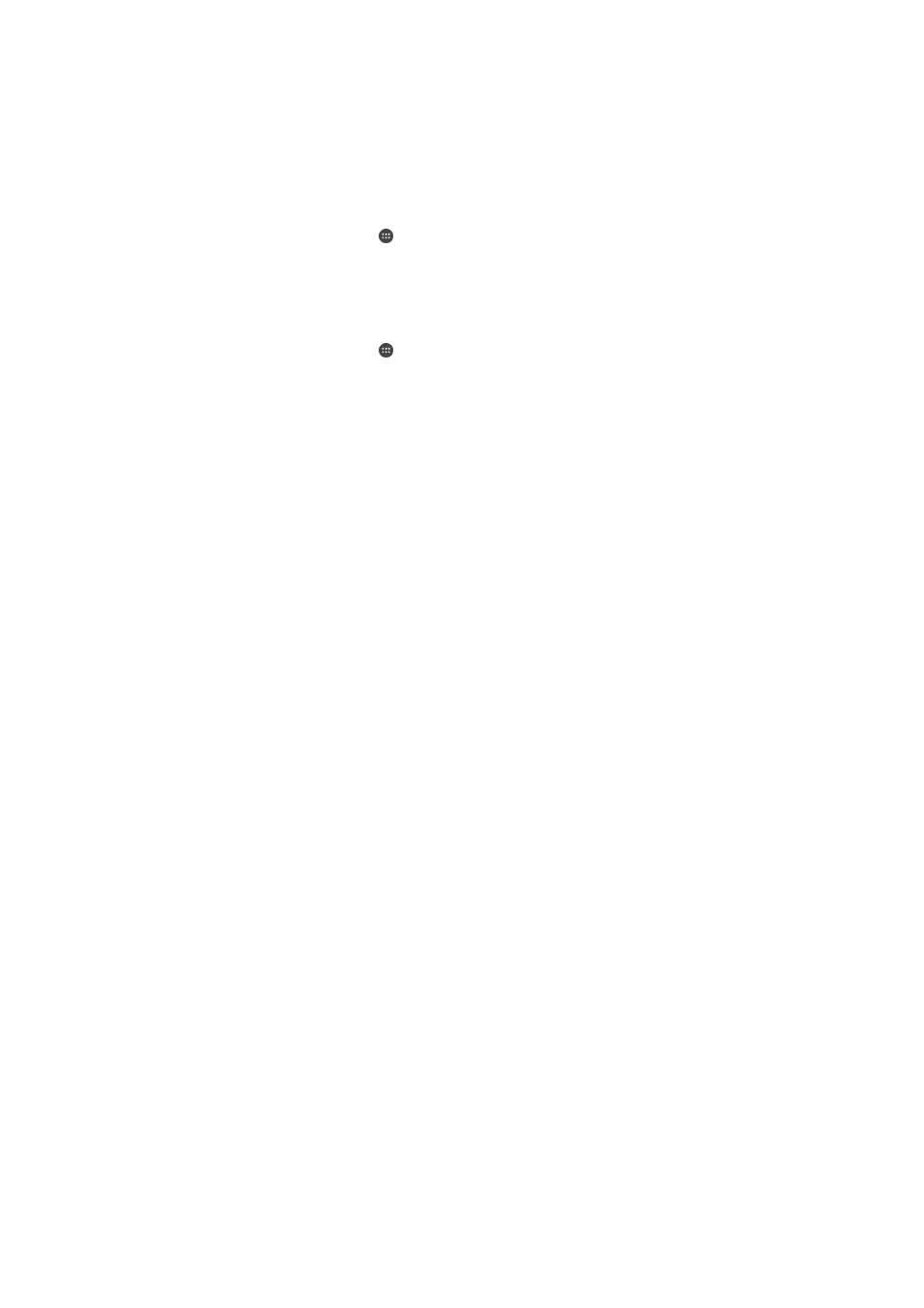
With this application you can back up the following types of data:
•
Applications
•
Bookmarks
•
Wi-Fi networks
•
Other settings
To back up data to a Google™ account
1
From your
Home screen, tap .
2
Find and tap
Settings > Backup & reset.
3
Under
Google™ Backup & Restore, tap Back up my data and then tap the
slider.
To enable or disable automatic restore when you reinstall an application
1
From your
Home screen, tap .
2
Find and tap
Settings > Backup & reset.
3
Under
Google™ Backup & Restore, tap the Automatic restore slider.
46
This is an Internet version of this publication. © Print only for private use.
Advertising
This manual is related to the following products: