Listening to an external device – Marantz M-CR502 User Manual
Page 18
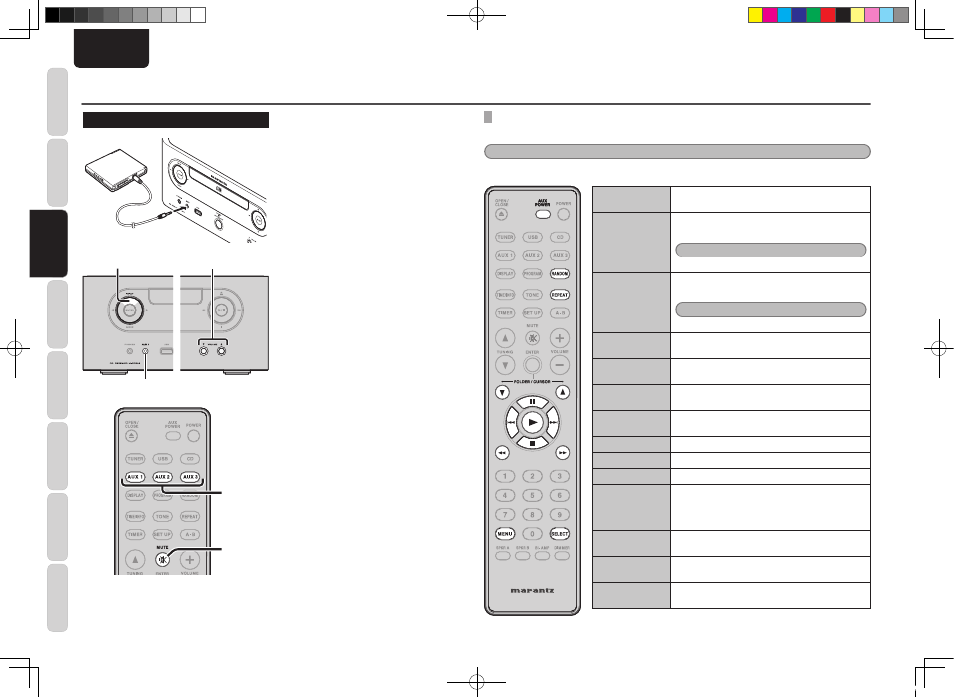
14
NAMES AND
FUNCTIONS
BASIC
CONNECTIONS
BASIC
OPERA
TIONS
BASIC
SETTINGS
PRACTICAL
CONNECTIONS
ADV
ANCED
OPERA
TIONS
IF YOU EXPERIENCE
PROBLEMS
MISCELLANEOUS
BASIC
OPERA
TIONS
ENGLISH
LISTENING TO AN EXTERNAL DEVICE
2.
1.
4.
2.
1.
4.
2.
4.
BASIC OPERATIONS
1.
Connect external devices (mobile audio
devices) to AUX1 located on the front
panel of the unit. Connect the IS201 Music
Junction for the iPod from Marantz or other
external devices to AUX2 or AUX3.
2.
Select the external device you want to listen
to using the INPUT button on the unit or the
AUX button on the remote controller.
• Select AUX1 to play the device connected
to the AUX1 jack located on the front
panel of the unit.
3.
Start playing the external device.
4.
Adjust the audio volume to your taste on
the unit or the remote controller.
• Mute audio output by pressing the MUTE
button on the remote controller. Restore
audio output by repressing the MUTE
button.
AUX POWER
button
Switches the power of the iPod connected to the
IS201 to on or standby mode.
5 button
Performs the same operation as turning the iPod click
wheel counterclockwise.
Note:
The audio volume of an iPod cannot be adjusted.
∞ button
Performs the same operation as turning the iPod click
wheel clockwise.
Note:
The audio volume of an iPod cannot be adjusted.
SELECT button
Performs the same operation as the select button on
the iPod click wheel.
MENU button
Performs the same operation as the MENU button on
the iPod click wheel.
REPEAT button
Switches the repeat mode of the iPod (1 track
→All
tracks
→ Off).
RANDOM button
Switches the shuffle mode of the iPod (Track
→
Album
→ Off).
7 button
Stops playback of the iPod.
8 button
Pauses playback of the iPod.
3 button
Starts playback of the iPod.
4 button
Returns to the start of the track currently being played
when pressed once.
Returns to the start of the immediately previous track
when pressed twice.
1 button
Rapid rewinds beginning from the location currently
being played.
¡ button
Fast forwards beginning from the location currently
being played.
¢ button
Skips to the start of the next track when pressed
once.
REMOTE CONTROL OPERATION OF THE IS201 MUSIC JUNCTION FOR THE iPOD FROM MARANTZ
Perform the following operations using the supplied remote controller.
Note:
When performing the operations given below, be sure to put the remote controller into common operation mode
by pressing the AUX 1 ~ 3 buttons.
M-CR502N_01_ENG.indd 14
08.8.7 5:28:21 PM